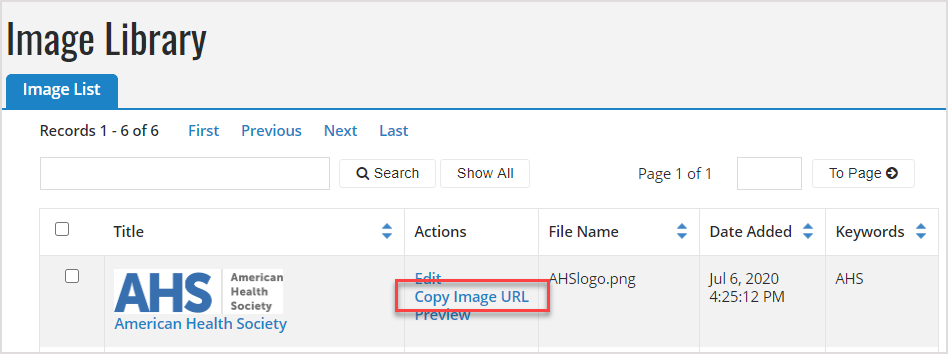Store photos, graphics and artwork in the Image Library to use in page and email message content. You can upload these image files directly into the library itself or insert a file into page or message content in the content editor, which automatically stores it in the library for you.
When you upload and insert an image in page or email content, the content is available to other Luminate applications, such as TeamRaiser, eCommerce, Stationery, Rewards, and Contributed Content). Although uploaded through a specific application, images are available to all applications but honor any security category restrictions.
Tip: You can also upload photos to Photo Album to make the photos available to all applications.
Note: Each TeamRaiser event has a specific Event Library for uploading and storing photos, artwork, and logos for event managers to use. These images are only stored in the Event Library and not in the Image Libary. However, images inserted into TeamRaiser configuration fields and page/email content are stored in the Image Library, including banner images for the event and participation types and eCommerce product images.
Access an image's direct URL link
To copy the direct URL to a document, go to Image Library, locate your document in the list, and select Copy Image URL. Paste the copied URL to another application to view the full URL.