Sharing Constituent360 Interactions, Transactions, and Groups across Centers
You can configure the MultiCenter tool to share certain Constituent360 data across centers. That is, an administrator in center mode who is viewing the profile of a center member can be given permission to see that constituent's Interactions, Transactions, and Groups in other centers. You can grant your center administrators permission to see these interactions, transactions, and groups in each center for which you wish to give them access or give them blanket permission for all Centers. Whenever details from other centers are displayed while an administrator is working in Single Center Navigation Mode, a tip box advises them that the page is showing data from all Centers.
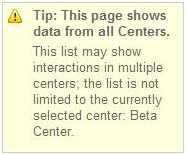
Note: When you apply the permissions below for administrative cross-center data sharing, you are also enabling Report Writer cross-center data reporting for Center administrators who have permission to run reports. See Running Cross Center Reports.