Adding a tag in the HTML source view
Access the TinyMCE WYSIWYG window for the page or email where you want to add the contact information.
Select the HTML source icon.
Add the following text:

Select Update to return to the normal view of your WYSIWYG window. The tag you added will now appear as follows:
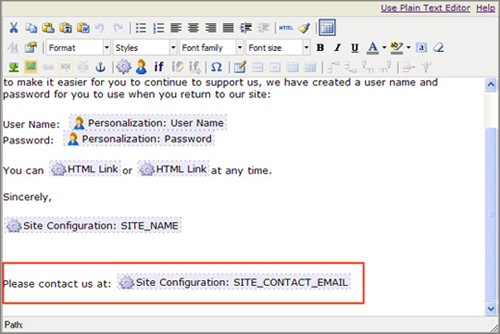
Save your changes. Your constituents will see the Center Contact Email Address rather than the Site Contact address if you have checked the box for this attribute and entered a center value.