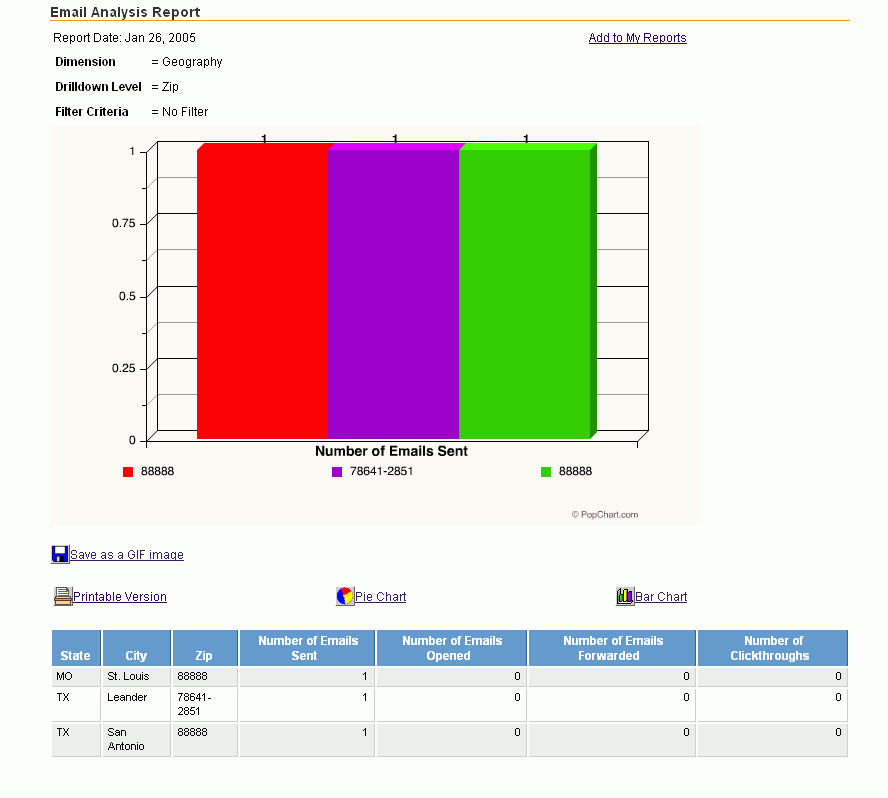Sample Email Analysis Report
Note: The Email Tracking and Email Analysis reports rely on data from Email Classic which has been deprecated.
The following depict samples of the Email Analysis Report as they are viewed online (with fictional data):
Note: To print a sample report, you may need to open the Printer Preferences and set the Paper Orientation to Landscape, and then change the Paper Output Tray to a larger paper size.
Email Analysis Report with Default Pie Chart (without expanded data columns)
Email Analysis Report with Default Pie Chart With Expanded Data Columns
Email Analysis Report with Default Pie Chart
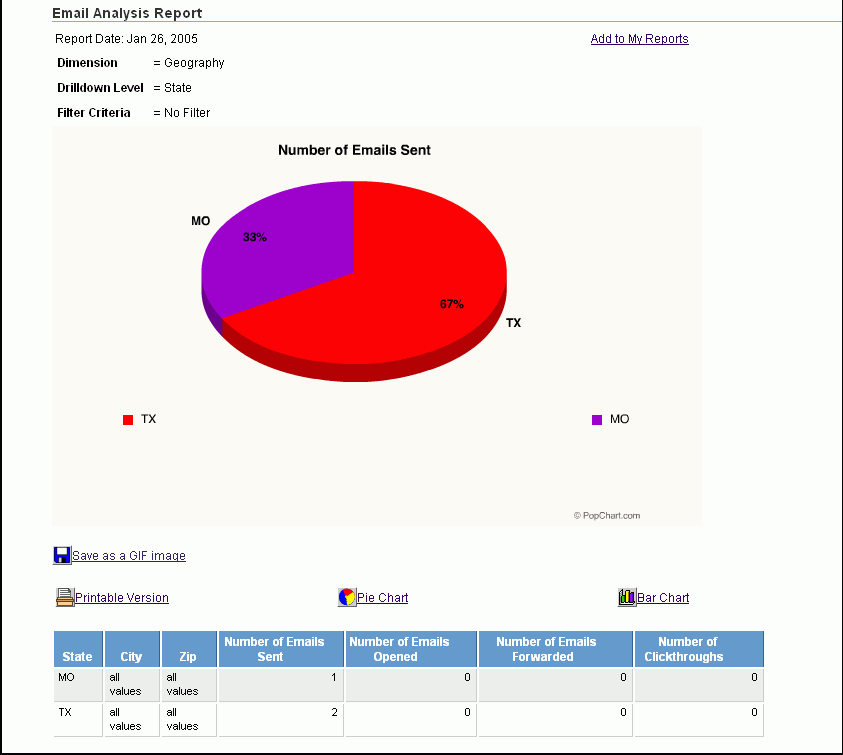
Email Analysis Report with Default Pie Chart Expanded
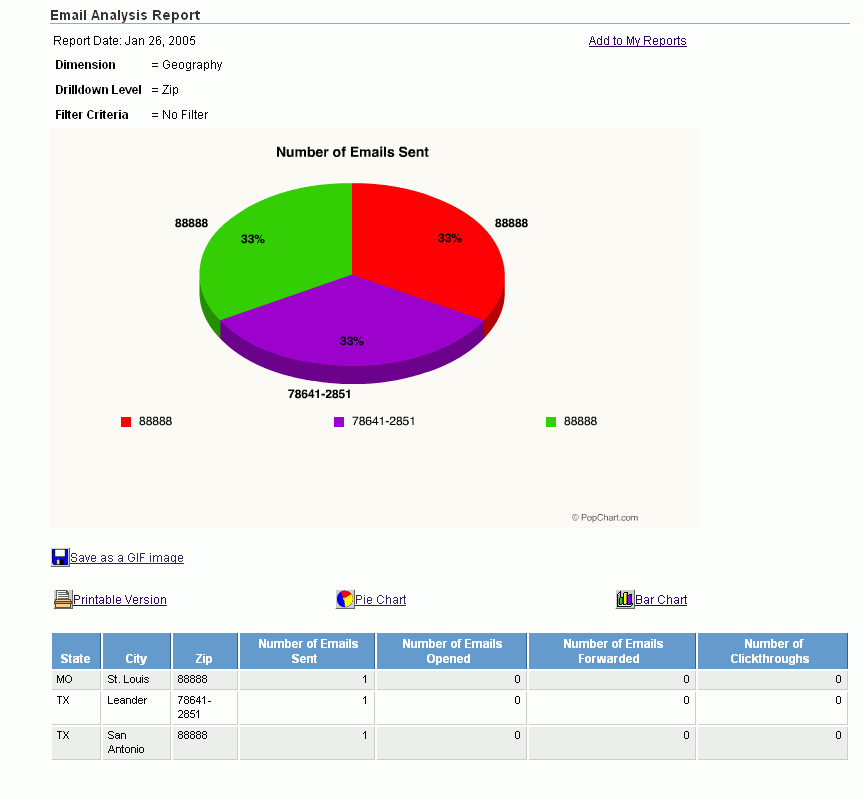
Email Analysis Report with Bar Chart