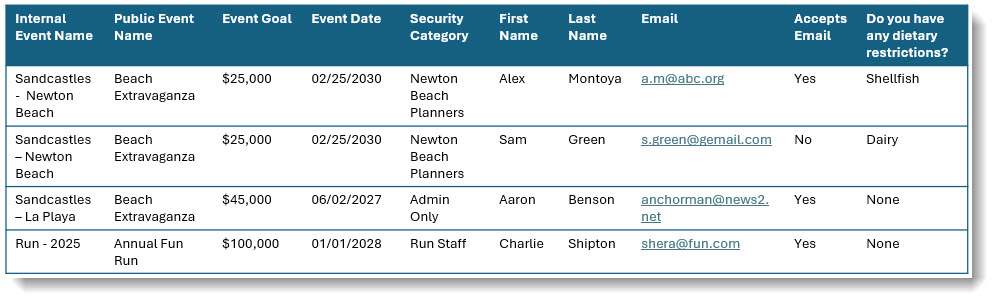View responses to questions asked on TeamRaiser event registration pages.
 Run this report
Run this report
-
Select Data Management and Reports.
-
Select Report Writer.
-
Select Create a New Report.
-
Select TeamRaiser and Event Surveys.
-
If desired, select additional columns to add to your report.
-
If desired, rename or reorder column.
Tip: Drag and drop columns to reorder them.
-
If desired, sort and nest to your results.
-
If desired, create and configure filters.
Note: Event and Survey Instance are required filters for this report type. These values cannot be set until runtime. When you select Run Report, you will be prompted to Edit these filters and must select a value for each.
-
Enter a name and description for your report.
-
Select a security category to assign view, edit, and run permissions for your report.
-
Select a folder to store your report and results.
-
Review the selected criteria.
-
Run or Save your report.
Tip: When running this report, you must select values for the Event and Survey Instance filter runtime parameters. In the first step after selecting Run Report, select Edit and choose values for Event and Survey Instance.