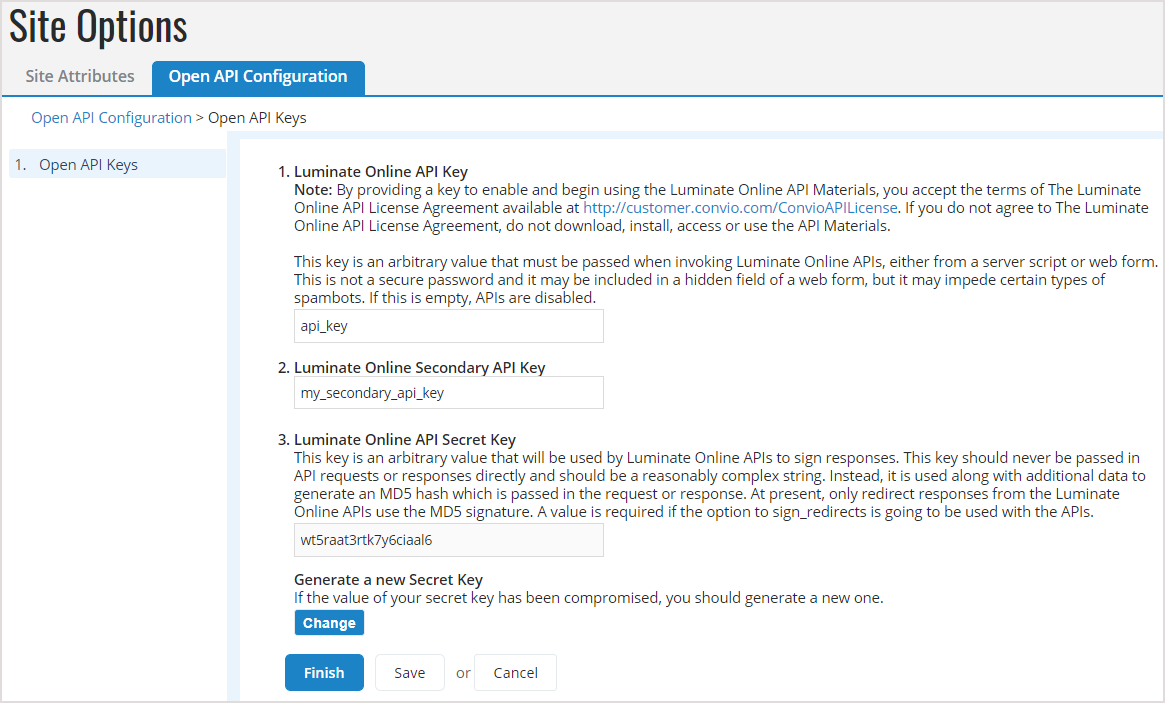Open API Keys
Configure API Keys to allow access through any of the REST-style Luminate Online Open APIs (Client), Luminate Online Open APIs (Server), or the Luminate Online Web Services SOAP-protocol APIs.
Set the following options, then click Finish:
Luminate Online API Key -- This key is an arbitrary value that passes as the api_key parameter when invoking Luminate Online Open APIs either from a server script or web form. This is not a secure password. You can include this key in a hidden field of a web form.
Note: Certain special characters in the API Key causes an "Incorrect API key" error during use. Avoid using these characters:
& : \ " ' ? =Luminate Online Secondary API Key -- This optional key enables you to rotate API keys without breaking existing functionality. This key is not a secure password and accepts the same characters as the primary Luminate Online key. You can include this key in a hidden field of a web form.
Note: Certain special characters in the API Key causes an "Incorrect API key" error during use. Avoid using these characters:
& : \ " ' ? =Luminate Online API Secret Key -- This key is an arbitrary value that Luminate Online APIs uses to sign responses. Never pass this key in API requests directly. Use a reasonably complex string. The Luminate Online server uses this key along with additional data to generate a secure hash signature on redirect responses to API calls for use with the sign_redirects parameter.
Generate a new Secret Key -- If your secret key gets compromised, click this button to generate a new one.
(When available) Digital signature encryption algorithm -- Determines the encryption method when the option to sign_redirects is used with API calls. The default is MD5, but SHA-1 offers a more secure encryption algorithm. Contact Support if you want to change this option.