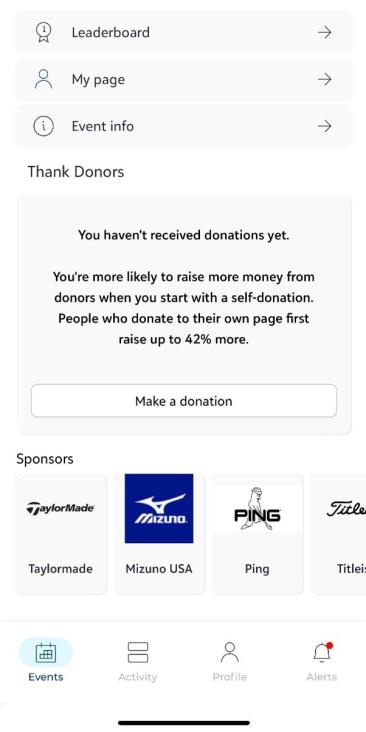Add In-App Sponsors to Good Move
Tip: Checkout the Good Move Learning Path!
From Good Move App Setup, In-App Sponsors, create and manage sponsorship opportunities that will display to all Good Move mobile application users in your event.
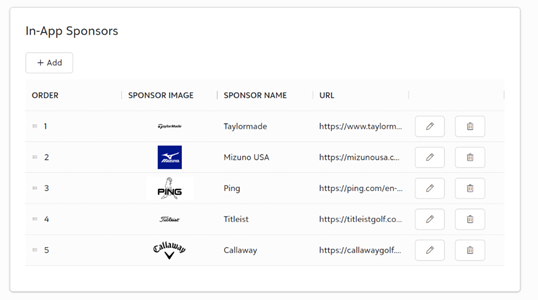
-
To add a new sponsor, select Add.
-
Enter the sponsor's information, including
-
Sponsor Name
-
Website URL (optional)
-
Order (the order in which the sponsor will appear in the mobile app)
-
Sponsor Image
Tip: For the best quality, we recommend using an image with 106 x 80 px dimensions.
-
-
Select Add Sponsor.
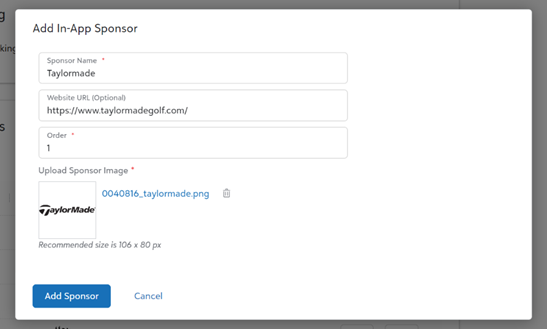
The sponsor now appears in the In-App Sponsors section of Good Move App Setup and will appear in the Good Move app when you save. To change the order in which sponsors appear in Good Move, drag and drop to rearrange the order or edit the sponsor and manually update the order number.