To assist with communication and troubleshooting, you can customize and share these response templates with your Good Move participants. These templates are designed to help you address common fundraiser issues and requests.
Note: For technical issues that are impacting your event, please reach out to your dedicated TeamRaiser support team for assistance.
Onboarding/downloading the Good Move app
I'm wondering what app to use for in-app fundraising or the activity tracking experience. Or, I'm having trouble with my one-time passcode and accessing the app.
Hello {{Participant’s name}},
Please check the email account you used to register for {event name} for an invitation to download the Good Move mobile app. The email will include a one-time passcode for you to access the app and get into our event experience!
From your mobile device’s app store, download the Good Move app.
Open the app and enter your one-time passcode in Event code. If your code is invalid or expired, select Request event link for a new one-time passcode.
Please let us know if you have any other questions or concerns. Thank you for participating in our fundraiser!
I'm registered for the event but have not yet received a One-Time Passcode to get into the mobile app.
Hello {{Participant’s name}},
In some cases, it can take up to 15 minutes to receive your one-time passcode email. We encourage you to check again soon so you can benefit from all that the mobile app has to offer in our event! Make sure to also check your spam folder.
If you still do not receive a passcode, please let us know and we will escalate to the mobile app team.
Thank you!
I have a question about Good Move in my Participant Center.
Hello {{Participant’s name}},
If our organization has enabled the Good Move widget, you may see it in your Participant Center. This widget provides information about Good Move and how to access your event in the mobile app. To download Good Move, use your mobile device to scan the QR code from your desktop or select Download Good Move on your mobile device.
Thank you!
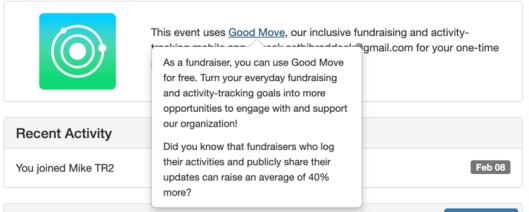
I signed up for the wrong team and want to switch.
Hello {{Participant’s name}},
Thanks for reaching out! At this time, you can only switch teams from your online Participant Center.
Thank you!
How do I enable push notifications?
Hello {{Participant’s name}},
Thanks for reaching out. It’s a good move to turn on your notifications so you can receive important messages about our event! From notification settings on your mobile device, find Good Move and select Allow Notifications.
Thank you!
Fundraising-related requests
How do I fundraise in the Good Move app?
Hello {{Participant’s name}},
When you’re in your event experience in the Good Move mobile app, you will see your fundraising goal and progress. For fundraising options, select Share.
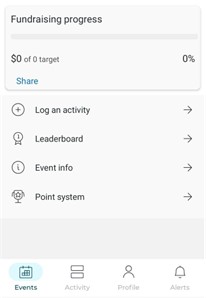
You can copy your personal fundraising link, invite friends to donate using your favorite communication tools (text, email, or social media sharing), or donate on your personal fundraising page from your default web browser.
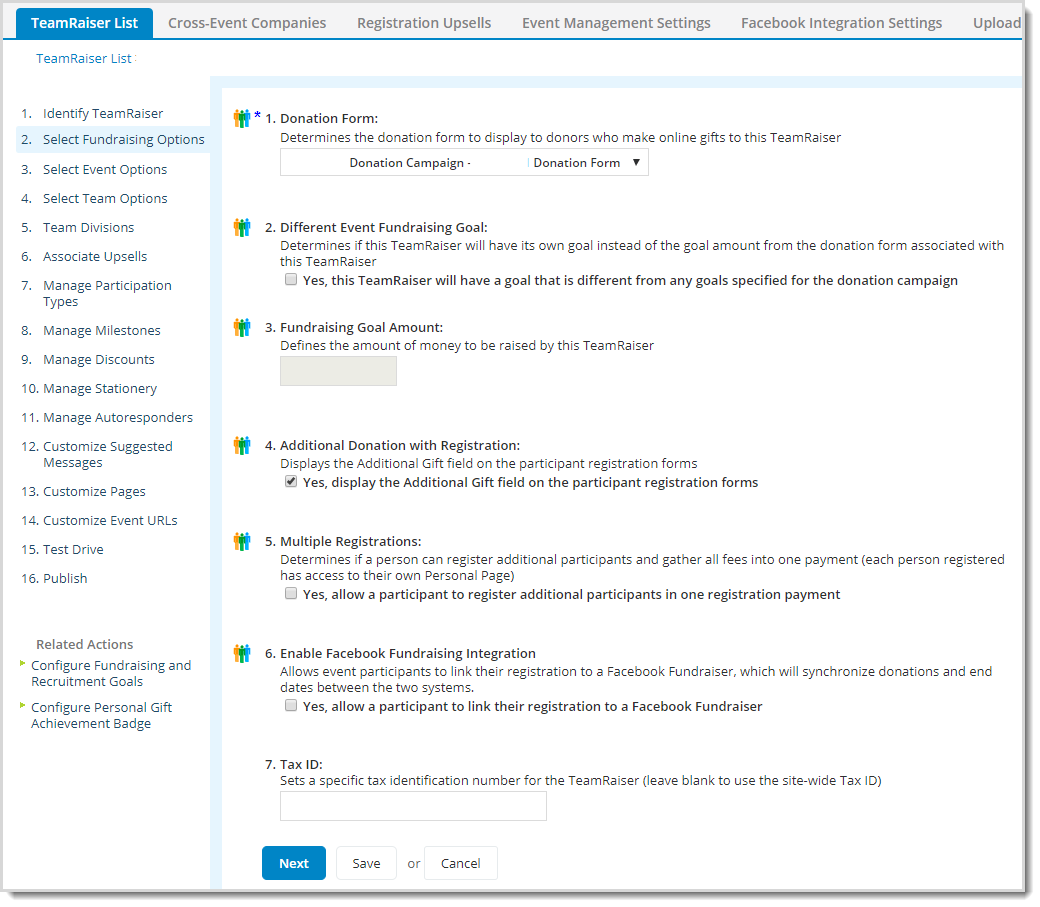
Please let us know if you have any other questions or concerns. Thank you for participating in our fundraiser!
How do I edit my fundraising goal?
Hello {{Participant’s name}},
Thanks for reaching out! At this time, you can only edit your fundraising page and goal from your online Participant Center.
Please let us know if you have any other questions or concerns. Thank you for participating in our fundraiser!
How do I enter an offline donation?
Hello {{Participant’s name}},
Thanks for reaching out! At this time, you can only enter an offline donation from your online Participant Center.
Please let us know if you have any other questions or concerns. Thank you for participating in our fundraiser!
I don't see my fundraising data in the Good Move app.
Hello {{Participant’s name}},
Your fundraising data should automatically sync with the Good Move app. From the leaderboard, your data displays under Raised amount. To view your personal page, select your name on the leaderboard.
If you don't see your fundraising data, let us know so we can submit a technical support ticket on your behalf.
Please let us know if you have any other questions or concerns. Thank you for participating in our fundraiser!
How do I view my fundraising goals and progress in the Good Move app?
Hello {{Participant’s name}},
You can view your personal fundraising goal on the main event details page and on your personal page in the event experience. You can also view team and event fundraising goals on the main event details page.
Please let us know if you have any other questions or concerns. Thank you for participating in our fundraiser!
Activity-tracking questions and missing points
How do I view my activity goals and progress in the Good Move app?
Hello {{Participant’s name}},
You can view your personal activity goal on the main event details page and on your personal page in the event experience. You can also view team and event activity goals on the main event details page.
Please let us know if you have any other questions or concerns. Thank you for participating in our fundraiser!
How do I view my activity information on my personal fundraising page?
Note: Only applicable if your organization enabled Good Move data widgets on your TeamRaiser pages.
Hello {{Participant’s name}},
From your personal fundraising page, you can view data such as your personal activity progress meter, summary stats and rank in the event, and your most recent completed activities.
Please let us know if you have any other questions or concerns. Thank you for participating in our fundraiser!
I'm a team captain. How do I edit my team activity goal?
Hello {{Participant’s name}},
This functionality isn't available yet. In the meantime, we encourage you to keep track of the goal we’ve set for your team and motivate your team members to hit your goal together!
Please let us know if you have any other questions or concerns. Thank you for participating in our fundraiser!
I logged an activity but I don't see my points.
Hello {{Participant’s name}},
Thank you for reaching out to us. We are sorry that your points aren't displayed as expected.
Some typical reasons you will not see points include:
You have already reached the maximum point limit per day.
The activity you completed does not qualify for points for this event.
You need to disconnect your fitness app from Good Move and reconnect using this guide.
The event hasn't begun or it has ended.
The time minimum wasn't met for a manual entry.
For details on point limits, qualifying activity types, and time minimums, check Scoring for this event in the Good Move app.
Please let us know if you have any other questions or concerns. Thank you for participating in this event!
I can't connect my fitness tracking device.
Hello {{Participant’s name}},
We’re sorry you’re experiencing issues with your connection. To troubleshoot your connection, check our help guide. Next, review Scoring in our Good Move app event to see which activities will earn you points.
If you continue to experience issues, let us know so we can route a potential technical issue to the support team.
Please let us know if you have any other questions or concerns. Thank you for participating in this event!
Can I connect more than one fitness tracking device?
Hello {{Participant’s name}},
To prevent duplicate data, you can only connect one fitness tracking device at a time.
To switch your connection, from Profile, Select Devices, Select Disconnect for the tracker you’re currently using. Next, connect a new device.
Please let us know if you have any other questions or concerns. Thank you for participating in this event!
What are daily totals and how are they calculated?
Hello {{Participant’s name}},
Daily totals allow for maximum points in an inclusive manner for all participants. They allow participants to earn points in a distance-based event for both recorded workouts and for steps tracked by a device throughout the day, while eliminating any overlapping data of steps taken during a workout period.
Daily totals are calculated by subtracting step-earning activities from the total daily steps. For example: You walk 30 minutes (2,000 steps) for your event and your daily step count is 4,000. Good Move calculates your daily total as 2,000 to avoid awarding points twice for the same steps.
Please let us know if you have any other questions or concerns. Thank you for participating in this event!
Why can't I log a manual entry?
Hello {{Participant’s name}},
Thank you for reaching out to us.
Manual entry isn't available for this event. To automatically record your activities in the Good Move app, connect a fitness app to Good Move.
This guide explains how to connect your fitness app, as well as which ones are compatible. Many of the apps are free to download and will seamlessly connect.
Please let us know if you have any other questions or concerns. Thank you for participating in this event!
Accessibility
Can I change my language preference in the app?
Hello {{Participant’s name}},
Yes, the Good Move app supports the following language options:
English (by default)
French-Canadian
French
Spanish
To change your language in the app,
for iPhone:
Open phone settings.
Scroll to the Good Move app and select it
From Preferred Language, select Language.
Choose your preferred language.
Open the Good Move app to see it in your selected language.
for Android:
Select Settings.
Select System Languages & input Languages. If you can't find System, then under Personal, select Languages & input Languages.
Select Add a language and choose your preferred language.
Drag your preferred language to the top of the list.
Open the Good Move app to see it in your selected language.
Please let us know if you have any other questions or concerns. Thank you for participating in this event!
No smart phone
Can I participate without a smart phone?
Hello {{Participant’s name}},
Thank you for reaching out to us.
To participate in the in-app fundraising experience for {{event name}}, a smart phone is required to download Good Move.
If you do not have a smart phone and would still like to participate, we encourage you to use the desktop fundraising features in your Participant Center. Every bit helps us reach our goal of {{event goal}}!
Please let us know if you have any other questions or concerns. Thank you for participating in this event!
Delete account request
I want to delete my Good Move account.
Hello {{Participant’s name}},
We are sorry to see you go. To delete your Good Move account, from Profile, select Delete Account and complete the process.
Would you mind sharing with us why you would like to delete your account? Your feedback can help us improve the app experience.
Please let us know if you have any other questions or concerns. Thank you for participating in our fundraiser!
