Understanding Participant Donor Names Only Honor Rolls
The Participant Donor Names Only Fundraising Honor Roll status indicator displays as a scrolling list of the names of donors who have made the largest monetary gifts to a participant. People who view a page containing this status indicator can click the Stop link to freeze the scrolling list at a certain point and then click the Start link to have the list continue to scroll.
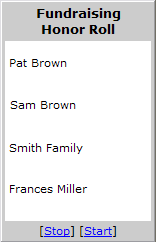
By default, this status indicator:
Has Fundraising Honor Roll as its title (the Style is Participant Donor Names Only). You can customize the Title to match terminology used by your site.
Lists both the names of the 20 donors who have given the largest monetary gifts and the monetary amounts of their gifts. The donor who gave the largest monetary gift is shown first, followed by the donor with the next largest gift amount, and so on. Instead of showing the donors in order of most dollars raised, you can arrange to show them in alpha order.. Be aware that changing this order affects all status indicators that display donor list.The default number (20) is controlled by a site option that can be decreased to show fewer names (contact Luminate Blackbaud Customer Support.)
Uses most Dollars Raised as the Rank by criteria
Displays on the personal page of each participant
To reconfigure this status indicator on the default Greeting Page or Default Company Page, you can use the Style drop-down list to hide the list (with the None option) or replace it with a:
Participant Status
Largest Gifts Fundraising Honor Roll
Team Status