-
Go to Fundraising, TeamRaiser.
-
On the TeamRaiser List page, select Edit from the Action column of the appropriate event.
-
On the left, select Customize Pages.
-
Locate the Payment Page, and select Configure from the Actions column.
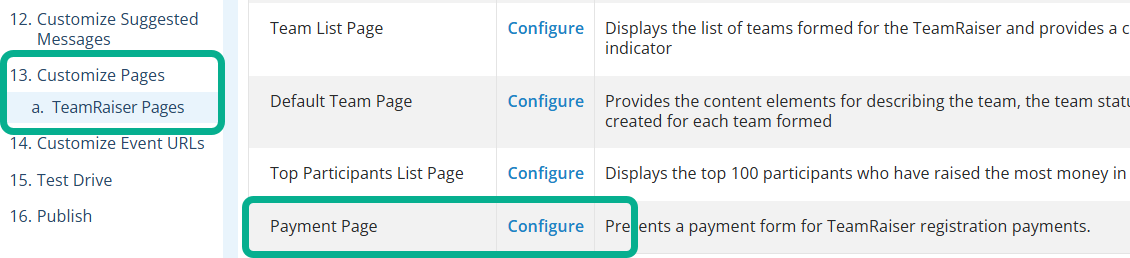
-
For Custom Page Title and Content, customize any text you'd like for the payment step of the registration process in the Step Label field and select Update.
-
Add any content that you'd like on this page in the HTML Area.
-
In Payment Options, choose options you want to offer.
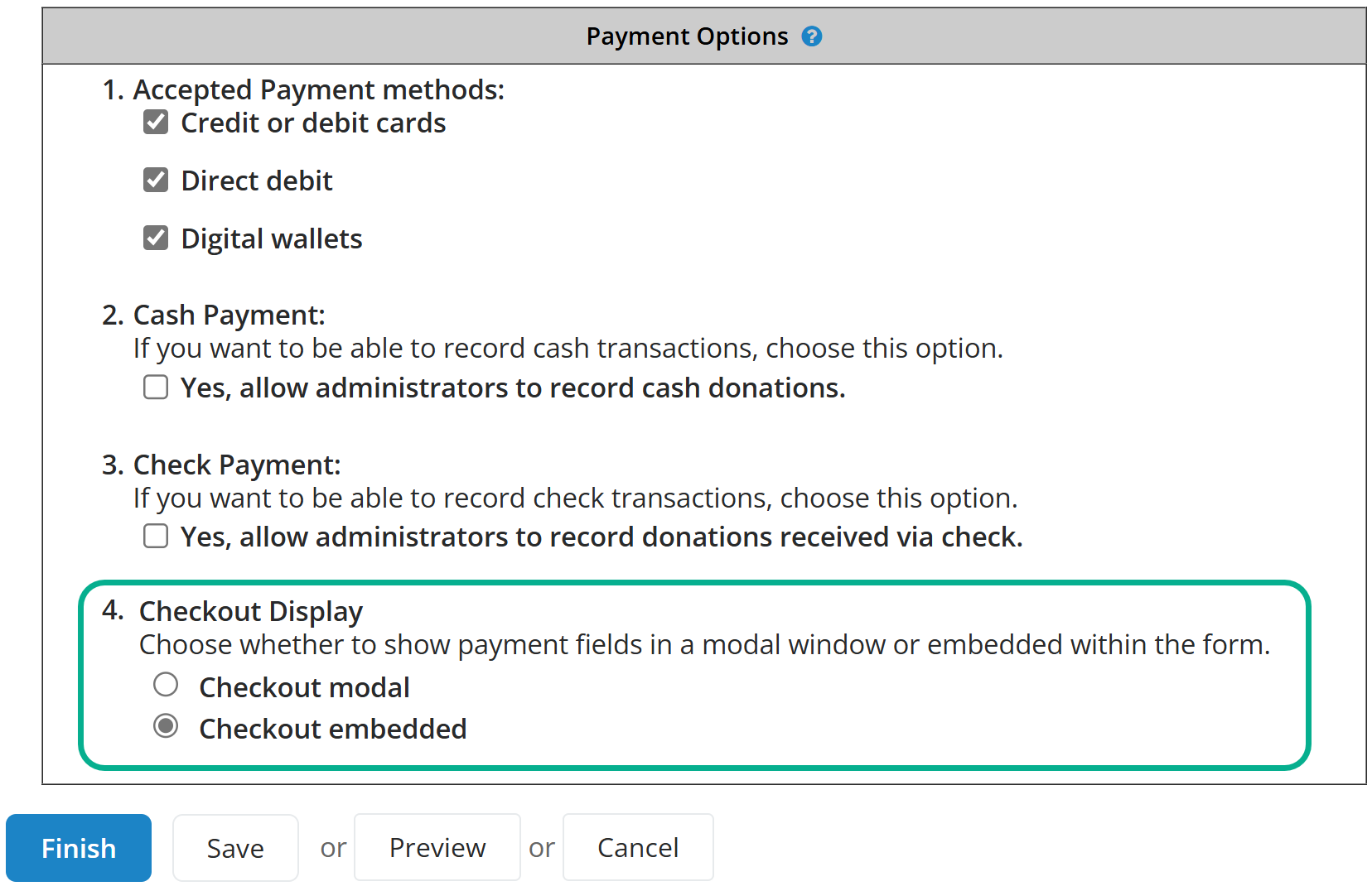
Tip: Select Preview at the bottom of the page to preview your changes in a new window before you save them.
-
Select Finish to save your changes.