Upgrade a Participant Center
Note: Participant Centers version 3.x are optimized for mobile and tablet views and feature a complete redesign. The choice between version 2.x or 3.x is a site setting. To use version 3.x instead of 2.x, contact Blackbaud. For more details, refer to Participant Center 3
Warning: Customized files will be overwritten. This may affect TeamRaiser events already associated with the Participant Center.
From the top of any Administrator page, go to Fundraising, then TeamRaiser.
Select the Participant Centers tab.
In the Actions columns of the Participant Center, select Upgrade.
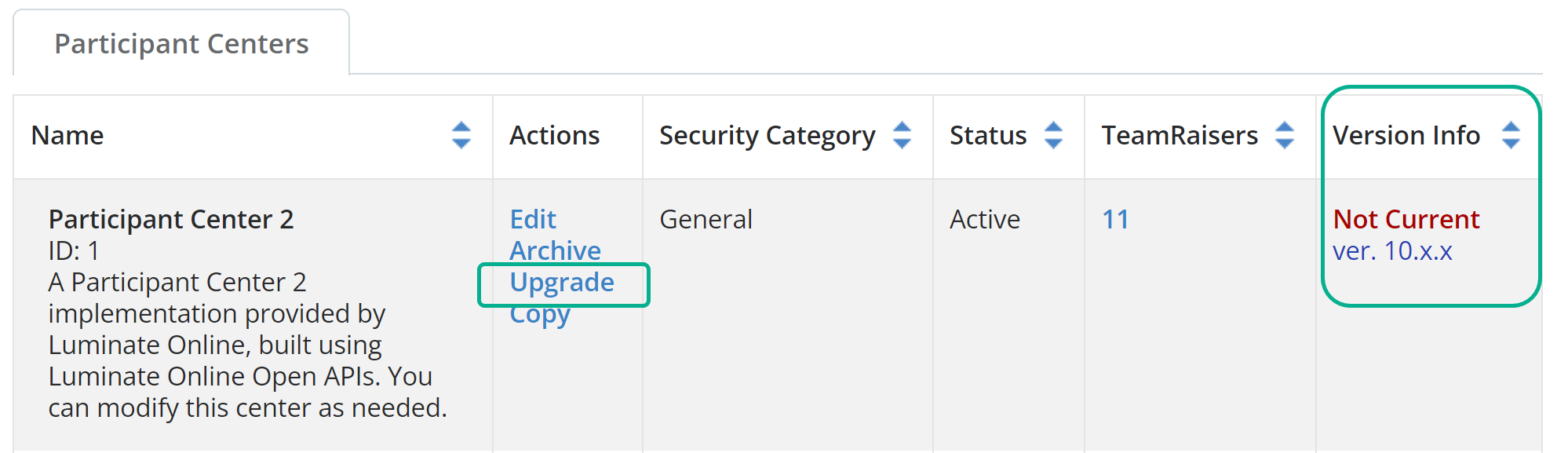
Select Create Upgraded Copy of This Participant Center.
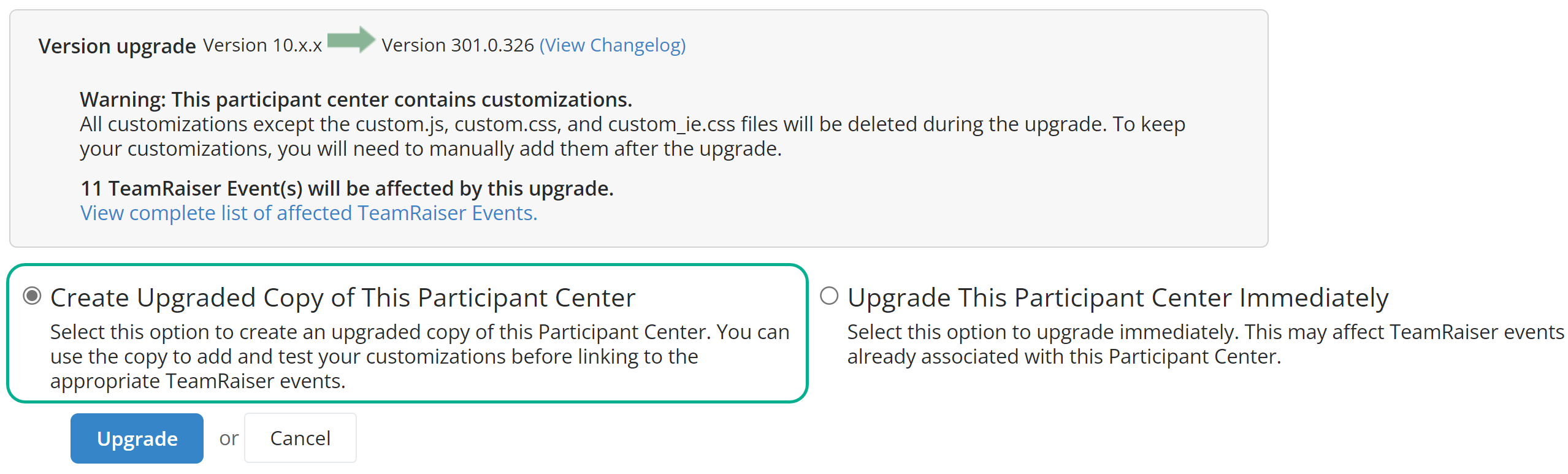
Select Upgrade.
For Administrative Name, enter a unique name to distinguish the copy from the original Participant Center.
Enter a name for public folder on the FTP server.
Select Next.
Warning: Customized files will be overwritten, which may impact TeamRaiser events currently linked to the Participant Center.
You return to the Participant Center list after the upgrade is complete.
Locate and test your updated Participant Center by logging in as a participant and reviewing all pages.