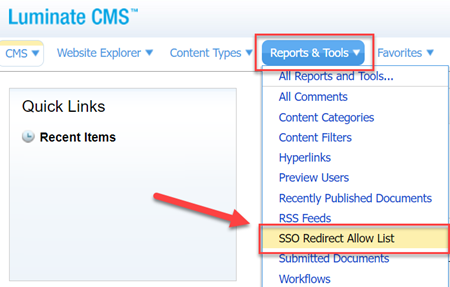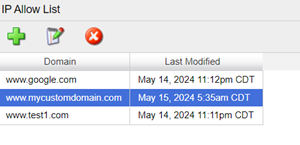Luminate CMS Release Notes
Warning: Effective November 2025, Blackbaud will discontinue support for Luminate CMS. If your organization currently uses Luminate CMS, you should have received direct communication from Blackbaud with further details and next steps.
Here's what's new in Luminate CMS.
Version 25-CMS-08 Release Notes
August 2025
The 25-CMS-08 release includes infrastructure and security updates.
Version 24-CMS-11 Release Notes
January 2025
The 24-CMS-11 release includes infrastructure updates, security enhancements, a new feature, and a resolved issue.
Manage page redirects with an allow list
To ensure that your Luminate CMS pages only redirect users to pages on trusted domains, add external domains to an allow list in Luminate CMS. When you add a domain to the allow list, your Luminate CMS pages allow redirects to pages in that domain.
You'll find this feature under Reports & Tools, SSO Redirect Allow List. Enter trusted domains as
www.domain.comwith no URL path.See Add domains to an allow list for page redirects in Luminate CMS.
Resolved Issue
| Bug | Description |
|---|---|
| 3126289 |
Embedded Item component is causing CSS, HTML, or other code to display incorrectly on some pages The Embedded Item component now renders content as expected on all pages. |
Version 24-CMS-05-04 Release Notes
June 2024
The 24-CMS-05 release contains infrastructure updates.
Version 22-CMS-11 Release Notes
February 2023
The 22-CMS-11 release includes infrastructure updates, security enhancements, and resolved issues.
Resolved Issues
| Bug | Description |
|---|---|
| 1487856 (LO-5121) |
The Author Toolbar is missing from live pages
|
| 2104069 |
The browser console shows 404 Errors when embedding some content types in a web page
|
| 2174107 |
A page refresh of a customized "Page Not Found" page can lead to a redirect loop
In Luminate CMS, a customized Page Not Found page no longer experiences a redirect loop when the page is refreshed. |
| 2320625 |
When performing an action on a Luminate CMS file in Website Explorer, the action succeeds, but a File Not Found error displays after selecting "Continue"
After successfully performing an action on a file in Website Explorer and clicking the "Continue" button, a "File Note Found" error no longer displays. |
Version 22-CMS-05 Release Notes
June 2022
The 22-CMS-05 release includes infrastructure updates and resolved issues.
Resolved Issues
| Bug | Description |
|---|---|
| 2104040 |
Can't immediately publish page after embedding Luminate Online content
|
| 2104086 |
Printer friendly link doesn't work
|
| 2174107 |
A customized "Page Not Found" page is not working
In Luminate CMS, your configured, unique Page Not Found page now displays where expected without a redirect and server error. |
Version 21-CMS-04-1 Release Notes
April 2021
We have made infrastructure updates to increase security.
Versions 20-CMS-11 and 20-CMS-11-2
January 2021
Resolved Issues
| Bug | Description |
|---|---|
| 1626658 |
After logging in to a Luminate CMS secure page, an intermittent error occurs when visiting a page that is restricted to certain users, but to which access is granted On a Luminate CMS secure page that is restricted to certain users, an error no longer occurs for those who are granted access to the restricted page and are logged in. |
| LO-4978 |
Can't create a new category in Luminate CMS In Luminate CMS, after navigating to Reports & Tools Content Categories, you can once again add content categories by entering text for a new category in a new category text field. |
Luminate 18-CMS-09
Product Updates
Secure Luminate CMS domains (HTTPS)
To update your Luminate CMS environment with the new SSL (HTTPS) options, contact Blackbaud Support.
Updates ensure that:
Images hosted from a secure site, such as Luminate Online, display on a secure Luminate CMS domain without mixed-content warnings
A custom, secure domain with an SSL certificate can be hosted within a Luminate CMS site
A Luminate CMS site accepts an SSL wildcard certificate so that Luminate CMS can host multiple domains securely
Resolved Issues
| Bug | Description |
|---|---|
| LO-1754 |
In Luminate CMS, product-initiated 302 redirects are causing issues with SEO / Analytics We've resolved an issue that was causing a 302 redirect on Luminate CMS-hosted pages. |
| LO-3198 | An error occurs when searching for a particular keyword
The Luminate CMS Content Type Properties Fields documentation was updated to note that to avoid errors, the word "version" should not be used as a field name on a Content Type. |
| LO-4213 | On some browser versions, editing a template component in the pop-up frame displays blank content and changes do not save
Now when editing a template component in Luminate CMS using a recent browser version, the content in the editing window displays as expected and all changes save. |
| LO-4651 | When the Send to a Friend component is added to a Luminate CMS page, the page accepts a title parameter in the request string to generate the page title, but the parameter isn't sanitized to prevent JavaScript injection
Now, when using the Send to a Friend component on a Luminate CMS page, the title parameter is sanitized preventing possible JavaScript injection and increasing protection from malicious use. |
| LO-4694 | When using Mozilla Firefox and Google Chrome to edit page property configurations, category selections do not save
In page property configurations, categories now save as expected when using a recent version of Mozilla Firefox and Google Chrome. |
March 2018 Update Release Notes
March 2018
We've resolved an issue that was causing a 302 redirect on Luminate CMS-hosted pages.
Version 17-CMS-02 Release Notes
February 2017
Resolved Issue
| Bug | Description |
|---|---|
| LO-2866 | Make updates to the referrer URLs in Luminate CMS
A security update was made to the URLs for Luminate CMS-hosted pages to prevent possible Cross-site Scripting (XSS) attacks. No administrator action is required for this update. URLs will not change. |
Version 16-CMS-02 Release Notes
February 2016
Resolved Issue
| Bug | Description |
|---|---|
| 70354 | Location Chooser for Google Maps does not properly add maps to pages
When using the Visual Editor (WYSIWYG) to add a Location Chooser for Google Maps to a CMS page, the Location Chooser now embeds properly into the page when saved. |