Choose Your Sustainable Development Goals
Organizations may select the United Nations' Sustainable Development Goals (SDGs) with which their mission aligns from the Administration > Sustainable Development Goals area in Blackbaud Verified Network. These goals and their targets are part of an organization's Global Goals profile and will be displayed on the Nonprofit Profile.
-
Navigate to the Administration > Sustainable Development Goals area to launch the process for selecting your goals.
-
In Step 1, confirm whether your organization receives monetary donations and volunteer services by selecting the checkbox next to the following options:
-
My organization receives financial contributions
-
My organization engages volunteers to help achieve our goals
Note: If either option is left unchecked, then all related goals, targets, and allocations for giving or volunteering will be removed from your profile.
-
-
In Step 2, select the goals that align with your mission and the work your organization does.
Note: A complete list of goals can be found here. When selecting a goal, you can also specify any target outcomes and means for implementation that apply to your organization. Note that selecting these targets is not required to save the goal to your profile.
-
In Step 3, specify the percentage of non-administrative dollars and volunteer hours that are dedicated to the goals and targets you have selected.
Note: This will appear in your Nonprofit Profile.
-
In Step 4, review your goals before saving them.
After saving, your Global Goals and their associated percentage will update in your Nonprofit Profile. Should you ever need to update them, you can return to this area and click on Edit my SDGs to make any changes to your selections.
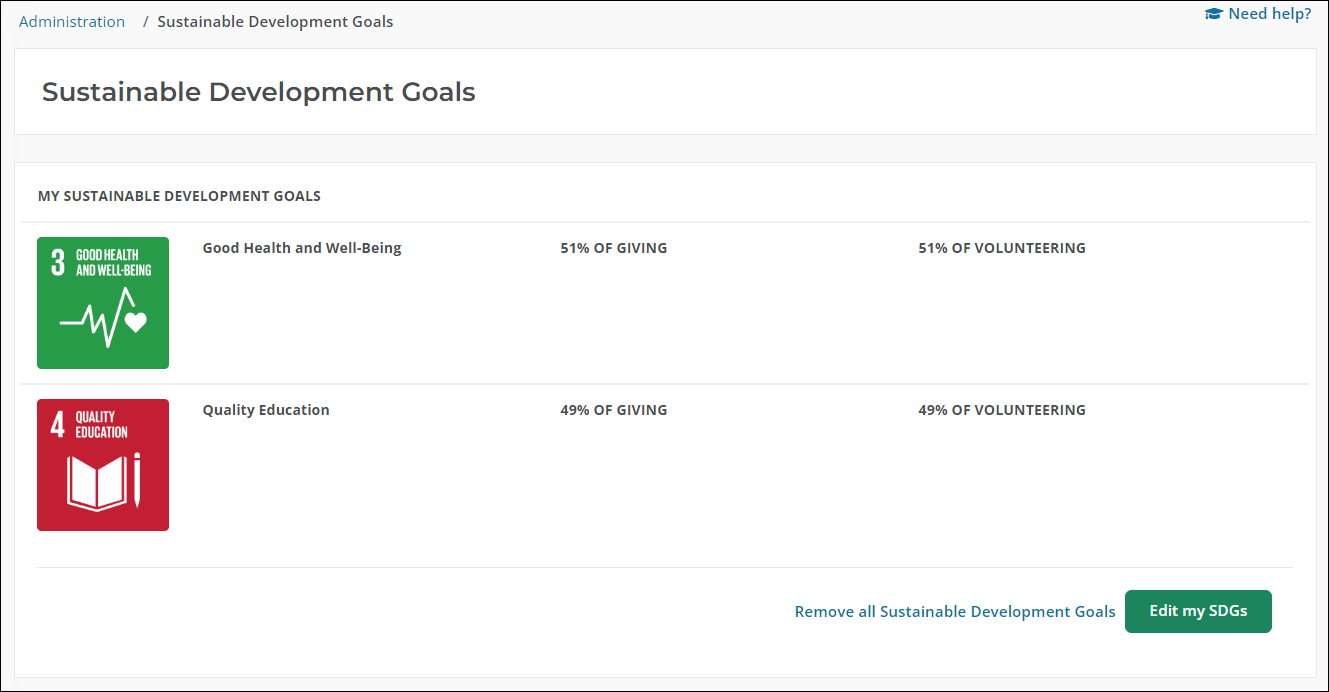
Frequently asked questions
 What are Sustainable Development Goals?
What are Sustainable Development Goals?
The United Nations' 2030 Agenda for Sustainable Development contains 17 Sustainable Development Goals (SDGs) - or Global Goals - to tackle poverty, inequality, and climate change by 2030. Each of the SDGs includes targets that help to focus the combined efforts of nonprofits, corporations, and the community.
These goals include:
- No Poverty
- Zero Hunger
- Good Health and Well-Being
- Quality Education
- Gender Equality
- Clean Water and Sanitation
- Affordable and Clean Energy
- Decent Work and Economic Growth
- Industry, Innovation, and Infrastructure
- Reduced Inequalities
- Sustainable Cities and Communities
- Responsible Consumption and Production
- Climate Action
- Life Below Water
- Life On Land
- Peace, Justice, and Strong Institutions
- Partnerships for the Goals
 What are the targets for each goal?
What are the targets for each goal?
The UN has defined targets for each of the 17 Sustainable Development Goals. If you have questions about these targets, visit the goal's profile on the United Nations' website here and view the Targets and Indicators tab. An example of the targets for the No Poverty goal can be found here as well as in the image below.
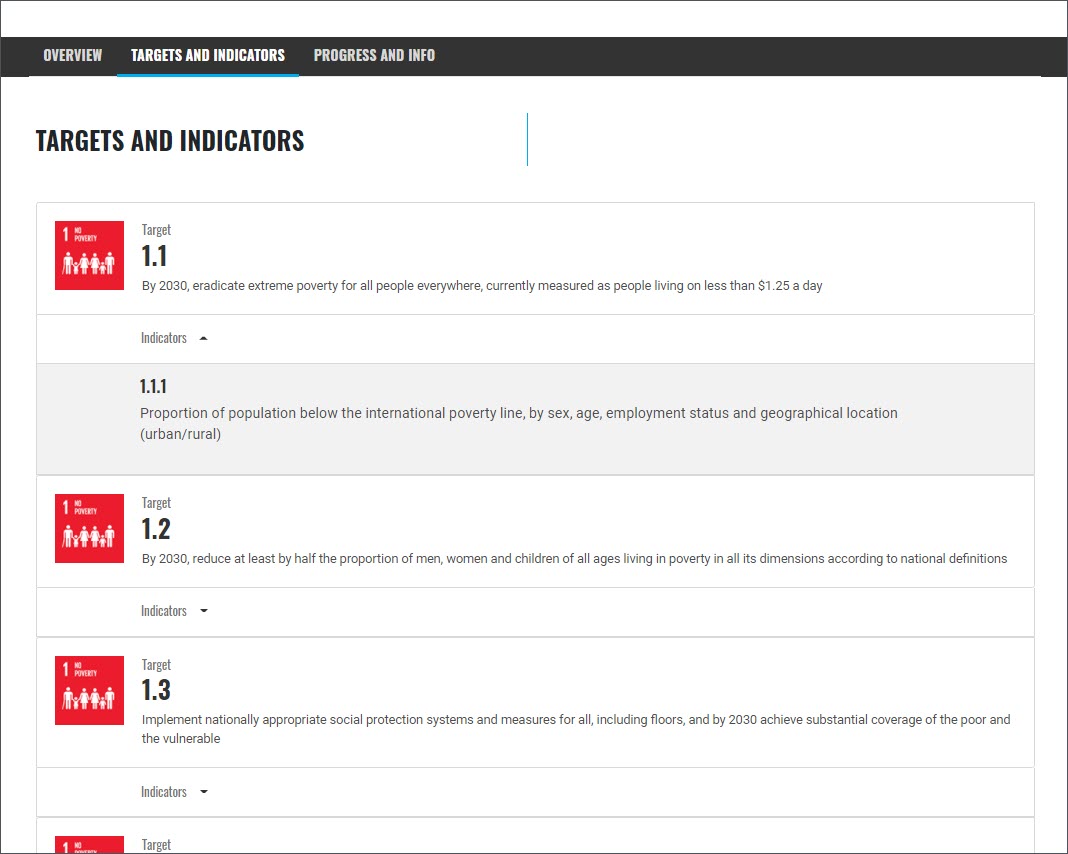
 What is IMPACT 2030?
What is IMPACT 2030?
IMPACT 2030 is a collaboration between the private sector, the United Nations, civil society, academia, and philanthropic organizations to achieve the Global Goals by 2030. Each founding partner has committed to strategically aligning and mobilizing employee actions towards one or more of the 17 Sustainable Development Goals.
 Why create a Global Goals profile?
Why create a Global Goals profile?
By completing your Global Goals profile, your organization will be contributing to the global fight to bring about sustainable societal change and make a real difference. As more organizations become involved, we can produce reports to show you a profile of your organization's impact. The partnership between our corporate partners and your organization is crucial to the success of this UN initiative and the improvement of impact measurement.