Manage Your Nonprofit Profile
All organizations in Blackbaud Verified Network have a Nonprofit Profile that's visible to donors, volunteers, and Grant Managers across the YourCause Global Good Network. This can be customized in the Administration > Profile area in Blackbaud Verified Network to provide more information about your organization to donors as well as make it easier for donors to find your organization when searching.
-
Navigate to the Administration > Profile area.
-
Explore the sections on this page to add and update the following information.
 Display Name
Display Name
In addition to the Registered Name provided when your organization registers with Blackbaud Verified Network, you can provide a Display Name that's shown to the public.
Note: The Display Name is not used for payments.
-
In the Organization display name field, enter the name under which your nonprofit will appear in Blackbaud Verified Network and the overall YourCause platform.
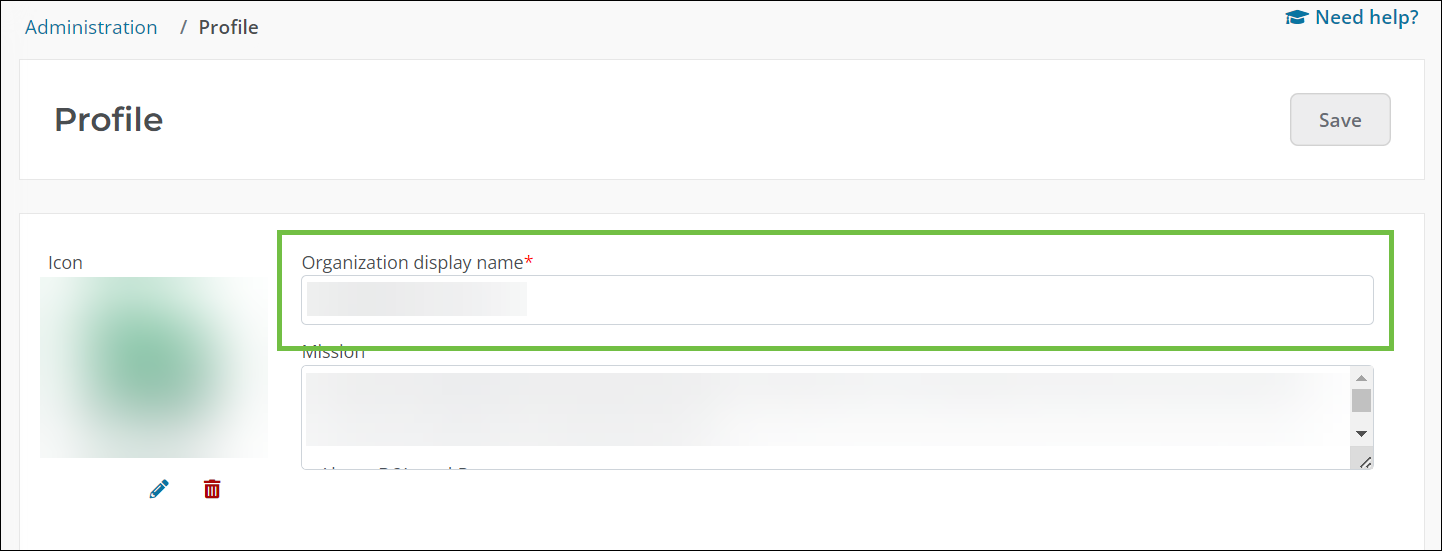
Tip: Alternatively, the Display Name can be updated when editing the Disbursement Name and Address. Learn more.
Note: You can view your organization's Display Name, Registered Name and Address, and Disbursement Name and Address in the Addresses section of the Administration > Profile area.
 Nonprofit Logo
Nonprofit Logo
-
In the Icon section, click on the pencil icon.
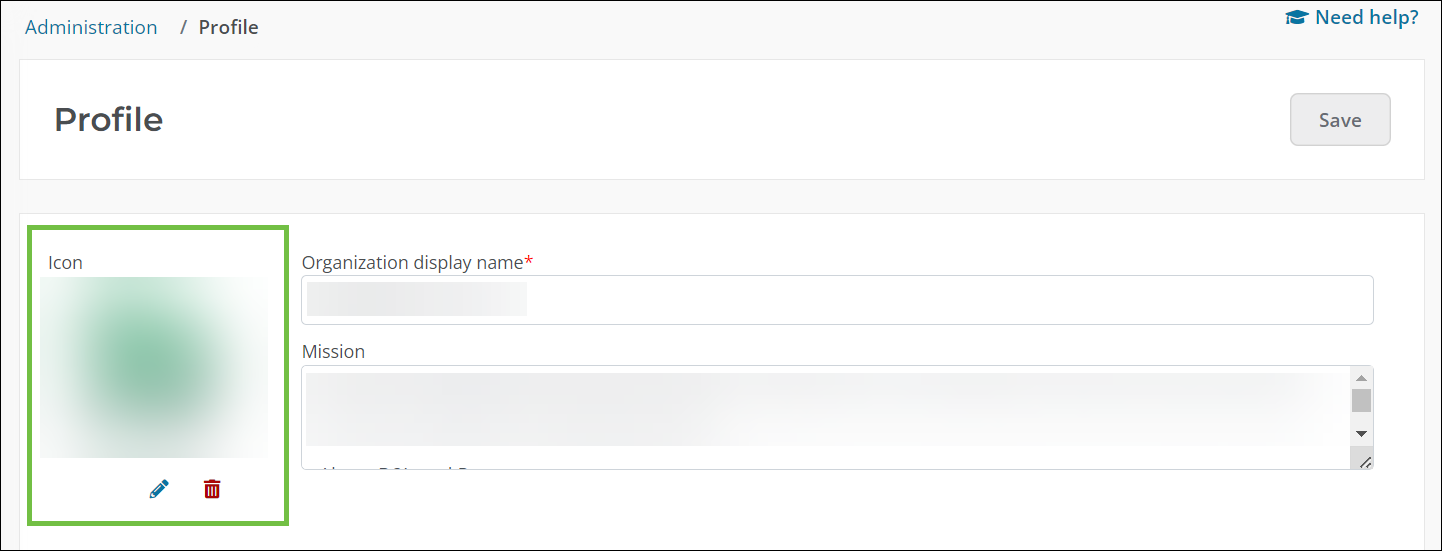
-
In the Upload Nonprofit Icon screen, click on Select a file to find and select your nonprofit logo.
Tip: The image should be square with a recommended size of
150 x 150 pixels. -
Click on Save to upload it.
 Mission Statement
Mission Statement
Adding a mission statement allows you to communicate your organization's purpose and goals to potential donors.
-
In the Mission field, enter your mission statement.
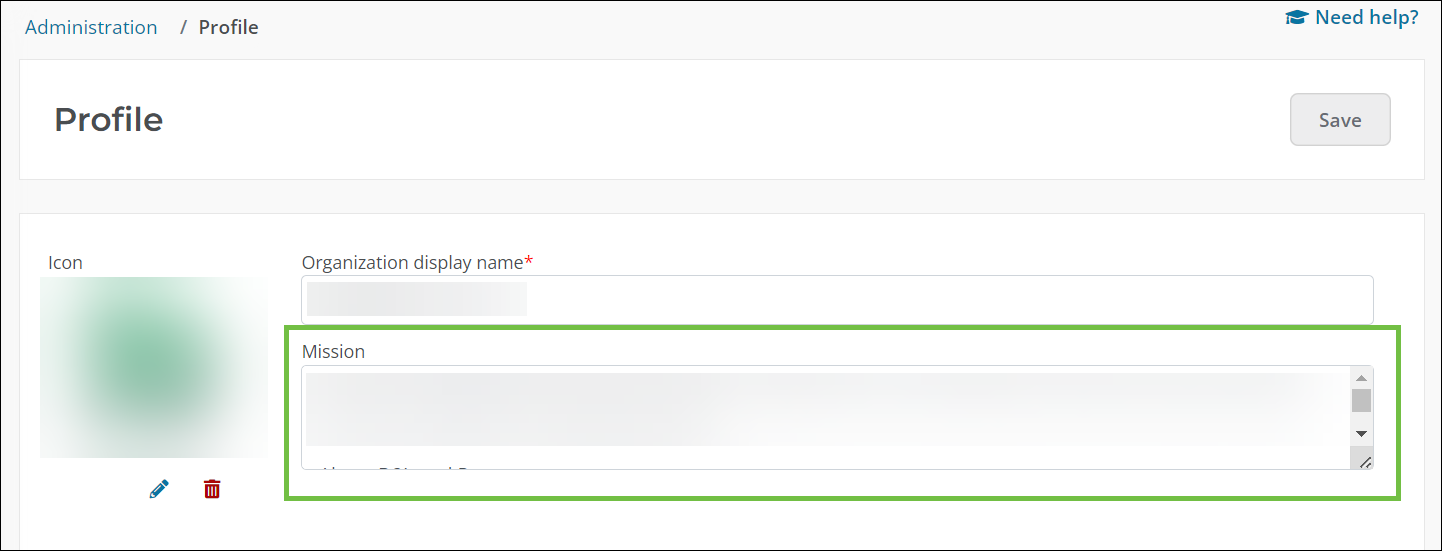
 Contact Information
Contact Information
-
In the Contact Information section, provide the relevant information for the following fields:
-
Phone number
-
Email
-
Website
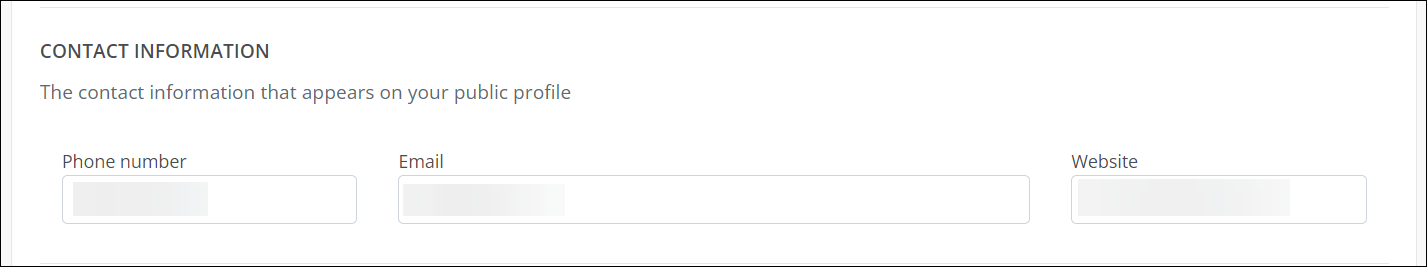
-
 Affiliations
Affiliations
Affiliations are used by our partner companies to help them find organizations that are a fit for their own CSR mission.
-
In the Affiliations section, enable the checkbox next to all that apply to your organization or any of your ongoing programs.
-
Fraternal
-
Politically-affiliated
-
Religious
-
Sectarian
-
Service
-
Veterans
-
None of the above
Note: For more information about each, see What does each affiliation mean?.
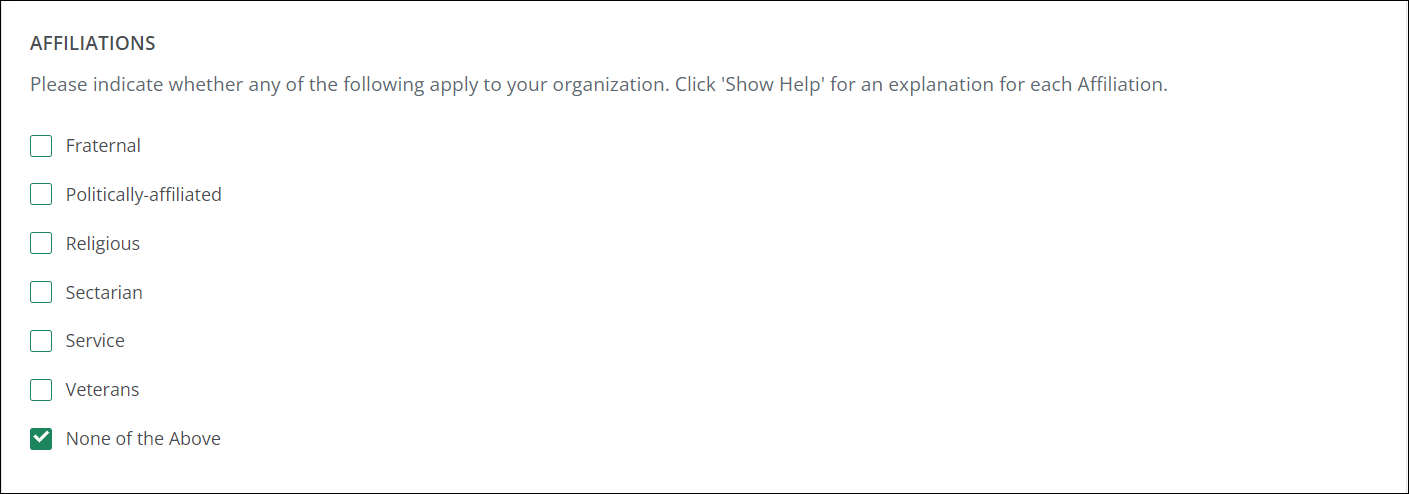
-
 Nonprofit Tags
Nonprofit Tags
Tags and keywords can be added to your organization's profile to make it easier for potential donors to find you.
-
In the Tags section, enter the keywords and tags associated with your organization in the text box. Separate each tag by a comma or click on the
Enterkey.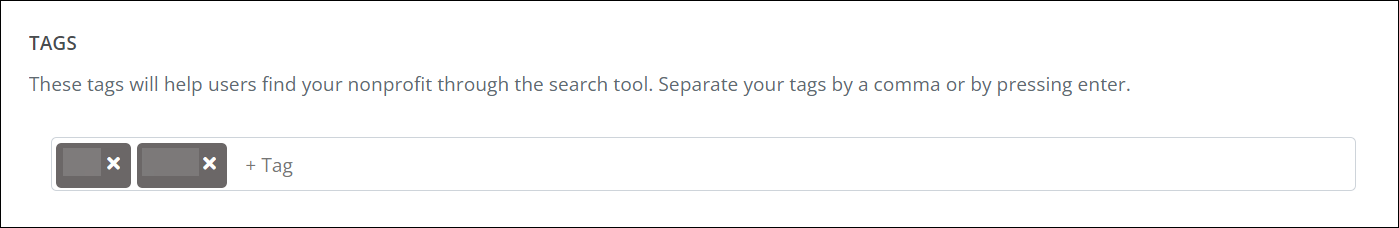
Note: Tags cannot contain a backslash symbol (
\).
-
-
Click on Save to update your profile.
Tip: Navigate to the Nonprofit Profile area in Blackbaud Verified Network to preview your Nonprofit Profile as it's presented to donors, volunteers, and Grant Managers across the YourCause Global Good Network.
Note: To learn more about your Display Name and the other addresses for your organization, see What names and addresses are stored for organizations? and How do I update my nonprofit's name and address?.
Frequently asked questions
 What does each affiliation mean?
What does each affiliation mean?
| Affiliation | Definition |
|---|---|
| Fraternal | Organizations with a fraternal purpose where membership is based on a common tie or in pursuit of a common object. Fraternal organizations that operate under a lodge system or for the exclusive benefit of the members of the fraternal organizations. Examples include Elks Lodge, Moose Lodge, and Freemasons. |
| Politically-affiliated | Organizations that operate primarily to raise or spend money to influence the selection, nomination, election, or appointment of any individual to any Federal, State, or local public office. Examples include political parties, political action committees, and Super PACs. |
| Religious | A religious organization is one formed and operated for religious purposes and actively promotes the advancement of its religion via various activities. Common examples include churches such as synagogues, mosques, and temples, as well as religious organizations that require those who receive services to participate in religious activities such as requiring religious education and /or prayer prior to receiving a meal. |
| Sectarian | Organizations that operate primarily to raise or spend money for a particular sect or denomination. Common examples are denominations of a religion, ethnic identity, class, or region. |
| Service | Organizations where members meet regularly to perform charitable works either by direct hands-on efforts or by raising money for other organizations. Examples include honor societies or professional associations. |
| Veterans | Organizations that operate primarily to raise or spend money for the exclusive benefit of veterans of the United States Armed Forces. |
| None of the above | All other available options do not apply to your organization or any of your ongoing programs. |