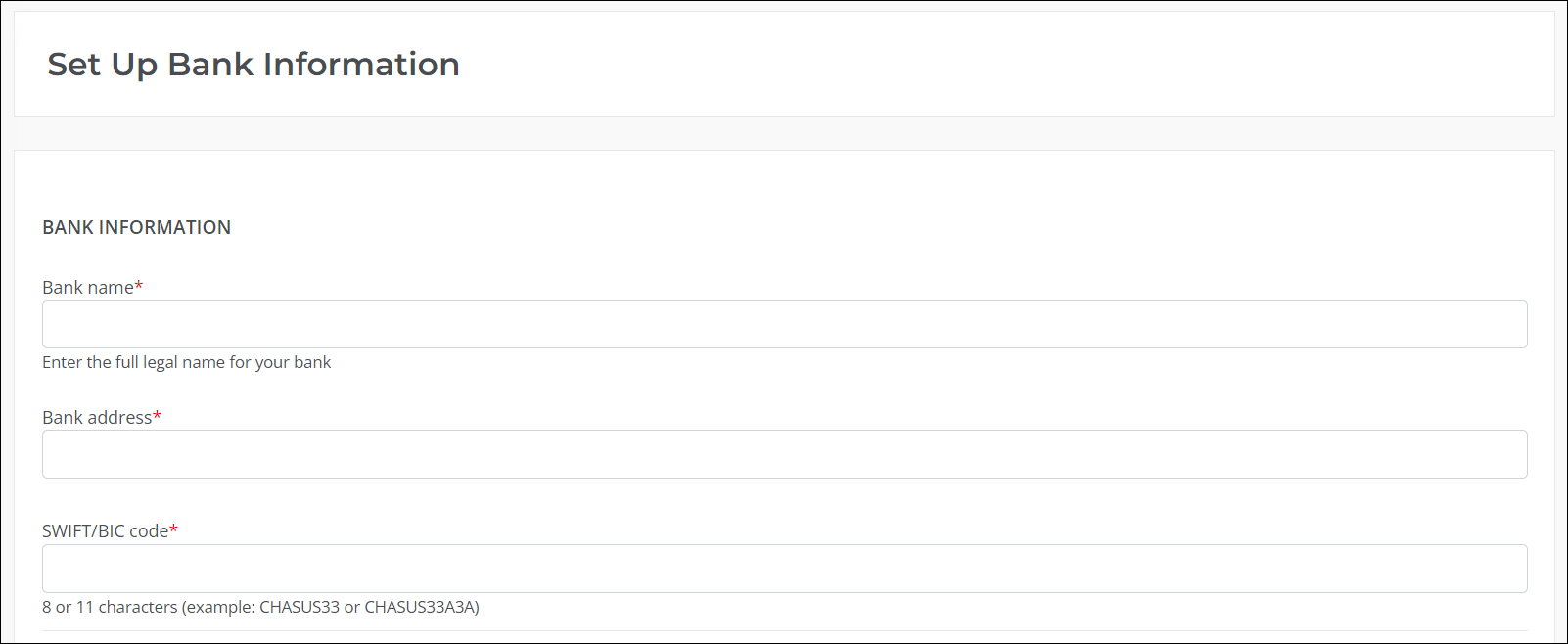Update Disbursement Information for International Nonprofits
All nonprofits that are eligible for giving must have their disbursement information set up in Blackbaud Verified Network in order to receive funds. Bank details will be reviewed by our team before funds are disbursed to the account.
Warning: We disburse only to organizational bank accounts. We do not send funds to personal accounts or accounts owned by affiliated organizations.
Before you begin
-
You must be a nonprofit administrator for your organization.
Tip: If you are not an administrator, see Become a Nonprofit Administrator for registration instructions.
How to edit disbursement information
Tip: If your nonprofit processes disbursements through one of our partners, update your bank details in their system instead of Blackbaud Verified Network. Contact the partner's support team for assistance.
-
Sign in to Blackbaud Verified Network - Go to https://nonprofit.yourcause.com. Sign in using your Blackbaud ID (BBID) account.
-
View disbursement information - Select Administration, then Disbursement Information.
-
Set up bank information - In Disbursement Information, select Set Up Bank Information.
-
Review and accept the Affirmation of Compliance with Blackbaud Giving Fund Terms.
-
Enter your banking details:
 Primary account information
Primary account information
-
In Primary Account Information, enter the account name, account type (Savings or Checking), account number, and account address.
Tip: The account name is the name on the bank account. The account name and address should match the name and address on your account statement and on file with YourCause.
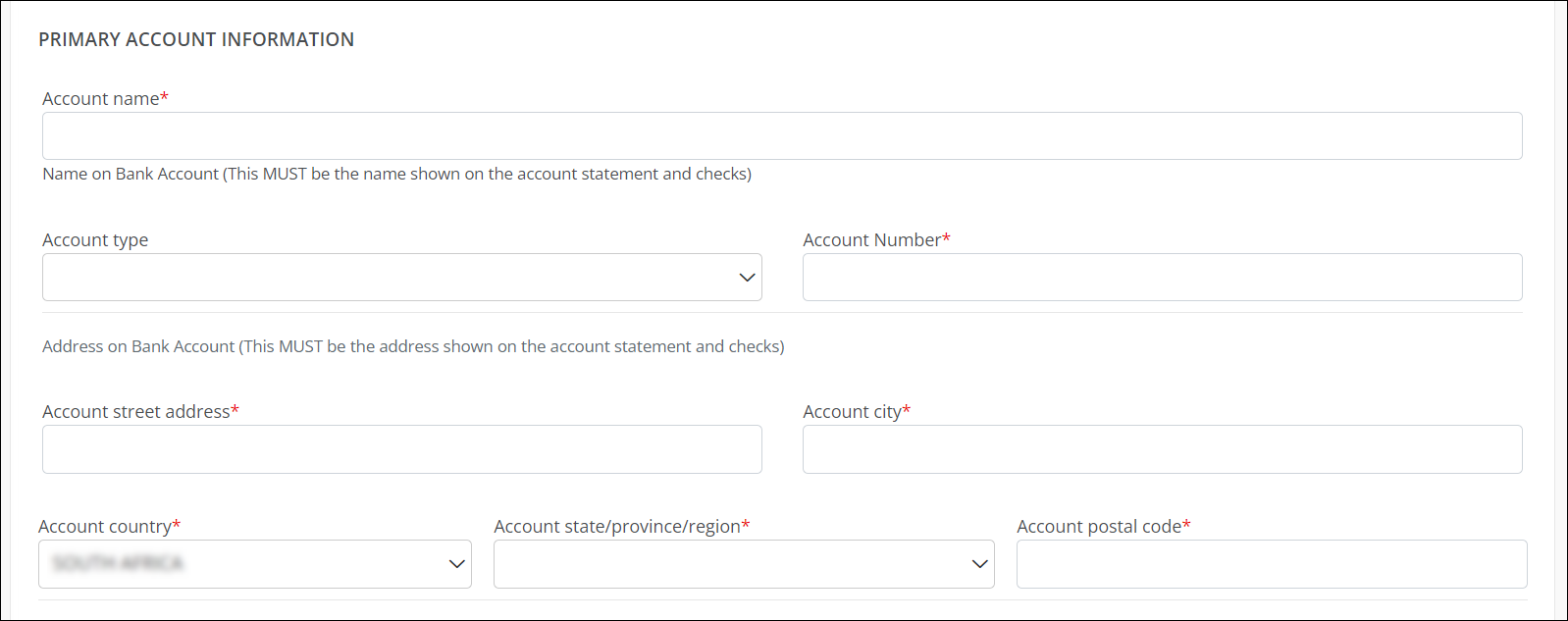
 Intermediary account information
Intermediary account information
-
Select My nonprofit uses an intermediary bank if this applies to your organization. If selected, enter the SWIFT code and account number for the bank.
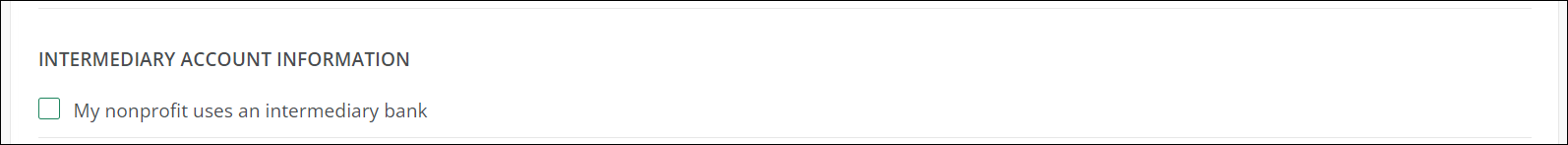
 Beneficiary information
Beneficiary information
-
In Beneficiary Information, enter the name and contact information for the account beneficiary.
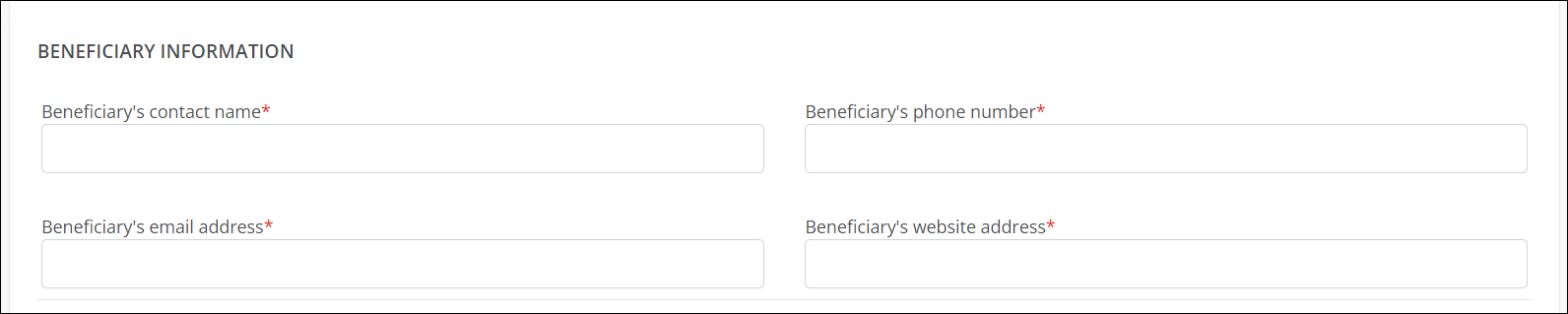
 Country Specific Information
Country Specific Information
-
In Country Specific Information, enter any additional bank details as required by your country. For example, Australia requires BSB (Bank State Branch), a 6-digit code for the bank, state, and branch location.
 Proof of Banking Details
Proof of Banking Details
-
In Proof of Banking Details, upload one of the following as proof of banking details:
-
Voided check - Voided checks must be pre-printed with the organization's name and address.
-
Bank statement - Include all pages of the statement.
-
Letter from the bank on official letterhead - Letter from the bank on official letterhead signed by a bank representative. It must list the routing number, account number, and account holder name.
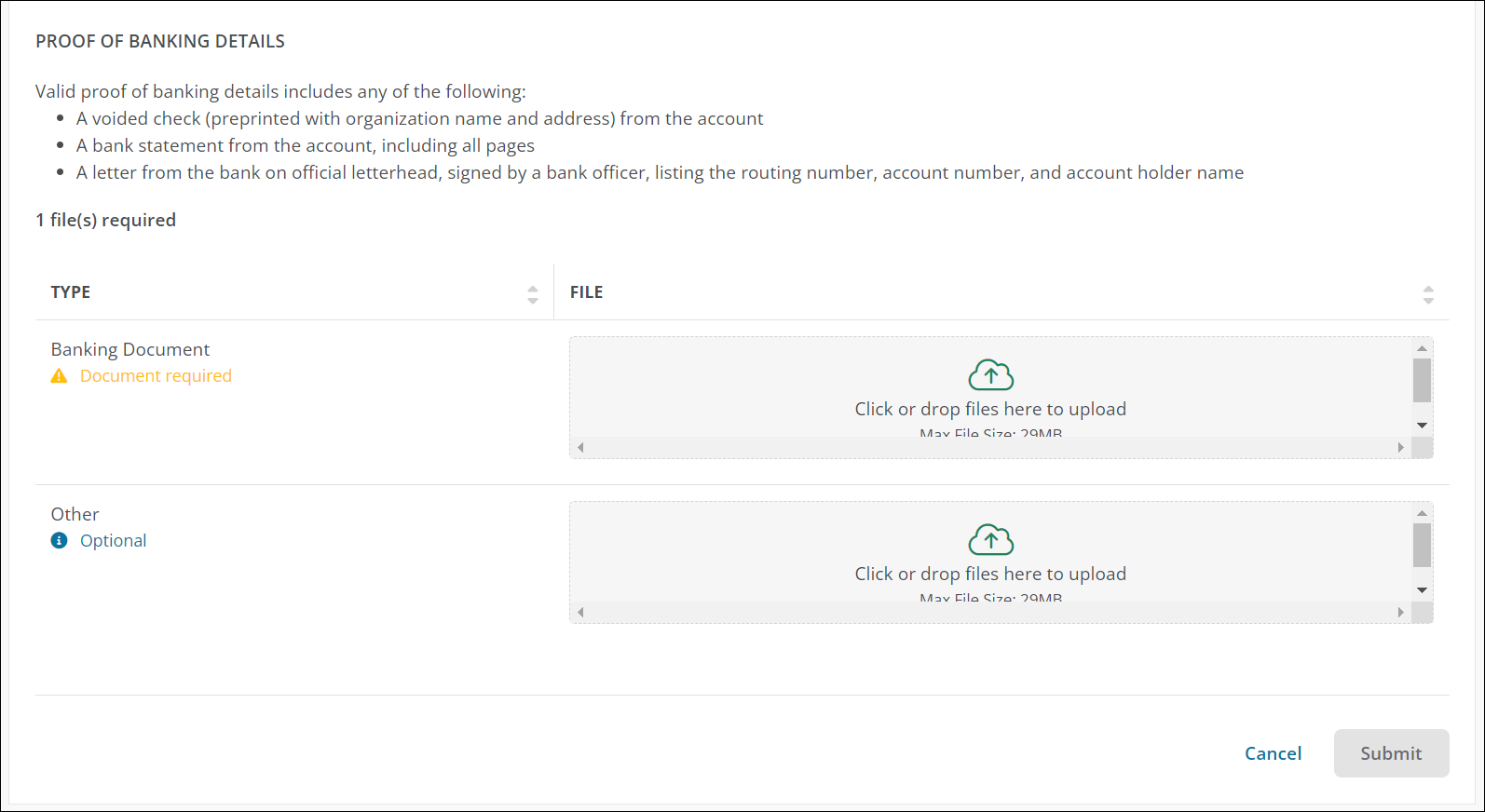
-
 Proof of banking details
Proof of banking details
-
Upload one of the following as proof of banking details:
-
Voided check - Voided checks must be pre-printed with the organization's name and address.
-
Bank statement - Include all pages of the statement.
-
Bank letter on official letterhead - Letter from the bank on official letterhead signed by a bank representative. It must list the routing number, account number, and account holder name.
-
-
-
-
Submit bank details for review - Select Submit.
Tip: We review your information and documentation before the details submitted update in your nonprofit profile. We notify you by email when the review is complete.
FAQs
 How do I update disbursement information with CanadaHelps, Haus des Stiftens, or Charities Trust?
How do I update disbursement information with CanadaHelps, Haus des Stiftens, or Charities Trust?
If your nonprofit processes disbursements through one of our partners, update your bank details in their system. Contact the partner's support team for assistance.
Tip: If you're registered with CanadaHelps, you can sign up for Electronic Funds Transfer (EFT) for faster disbursement. For details, see Register for Electronic Funds Transfer (EFT) with CanadaHelps.
 How do I edit disbursement address?
How do I edit disbursement address?
For nonprofits outside of the United States that don't use a processing partner, YourCause disburses funds by wire transfer. Your nonprofit address automatically appears in the Disbursement Address section in the Disbursement Information page. You don't need to update this address manually.