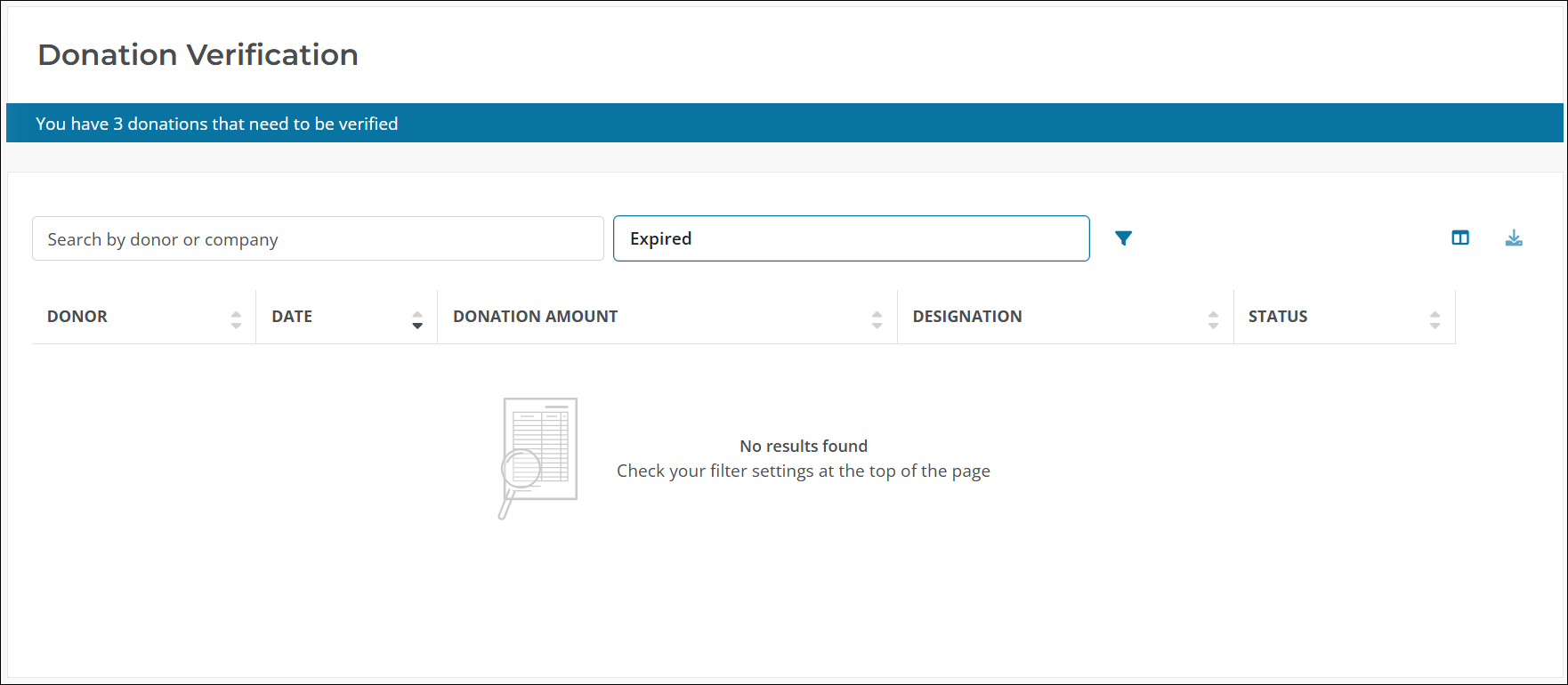Verify Donations and Matching Gifts
You can review and verify pending donations in the Giving > Donation Verification area of Blackbaud Verified Network.
Tip: Not all organizations require donations to be verified before they can be disbursed. Typically, donations and matching gifts that require verification must be verified within 90 days. Failure to do so may result in your ineligibility to receive the corporate gift.
-
Navigate to https://nonprofit.yourcause.com. Sign in to Blackbaud Verified Network by entering your email and then log in with your Blackbaud ID (BBID) account.
-
After signing in, select Giving in the side navigation and then click on the Donation Verification tile.
-
In the Donation Verification area, select the Pending verification filter next to the Search bar.
-
To action the donations, select one of the following icons next to the donation:
-
Verify donation - Approve the donation and match amount.
-
Reject donation - Deny the donation and match amount.
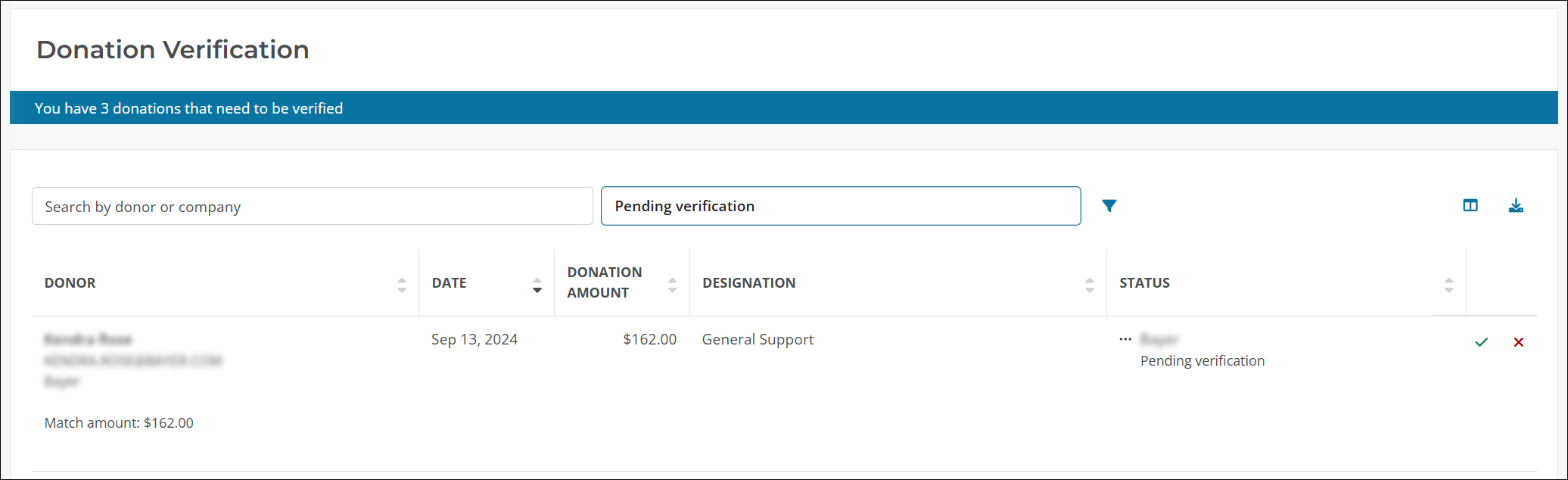
-
Frequently asked questions (FAQs)
 How do I view donations that have been verified or rejected?
How do I view donations that have been verified or rejected?
In the Donation Verification area, select the Pending verification filter and change it to either Verified donation or Rejected to view donations.
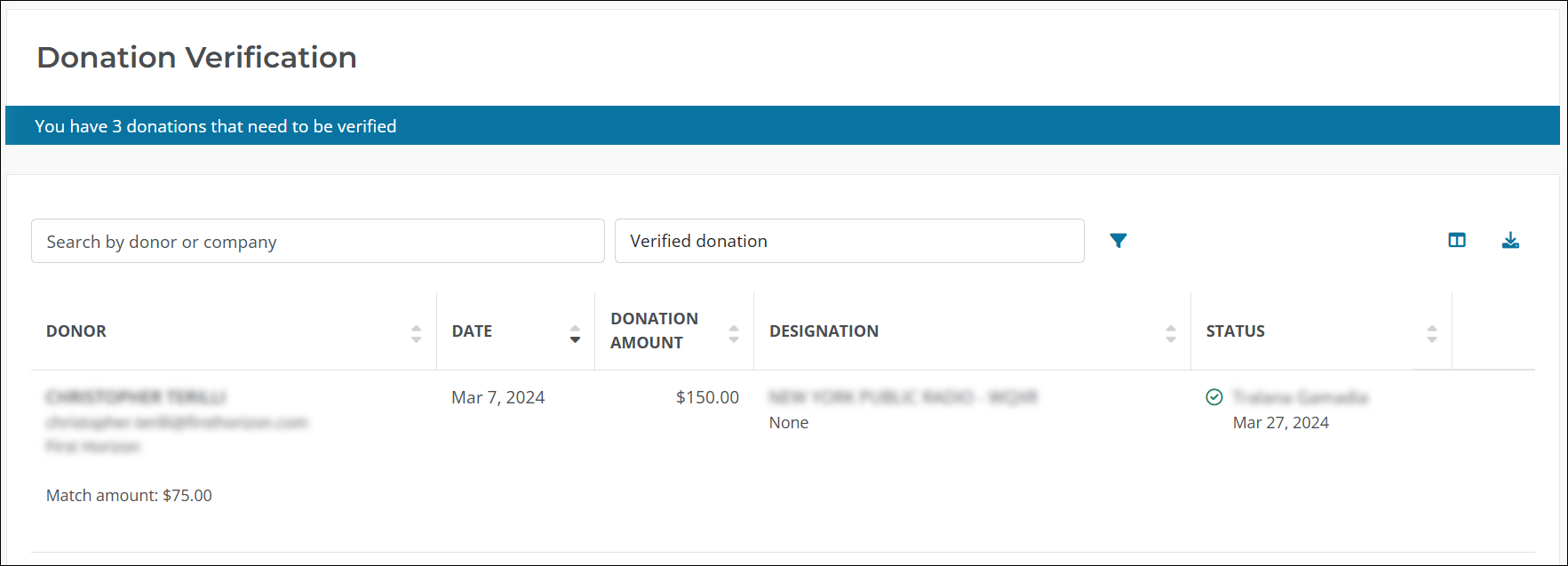
 How do I view expired donations?
How do I view expired donations?
In the Donation Verification area, select the Pending verification filter and change it to Expired to view donations that were not verified within the required amount of time (90 days).