Remove Prospects
Prospects may be removed if the invitation was mistakenly sent, the individual is no longer with the organization, a duplicate was created, etc. Removing a prospect changes their status to Removed but does not delete them from the system.
Note: Only prospects with a status of Outstanding can be removed.
-
Navigate to the Nonprofit Management > Prospective Nonprofit Administrators area.
-
Click on the x icon next to the prospect in the table.
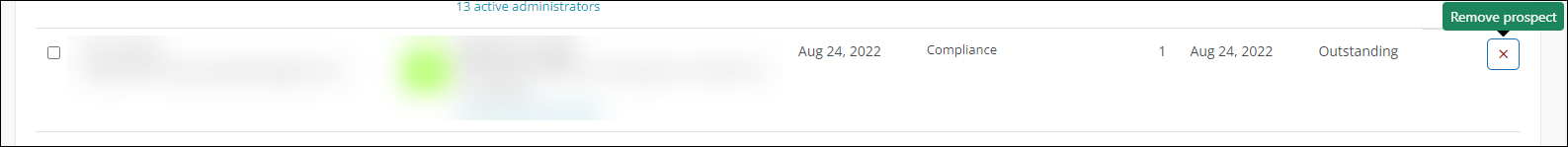
-
In the Remove Prospect screen, you can provide a comment. This is recommended but not required. Any comments included will be available when downloading prospects.
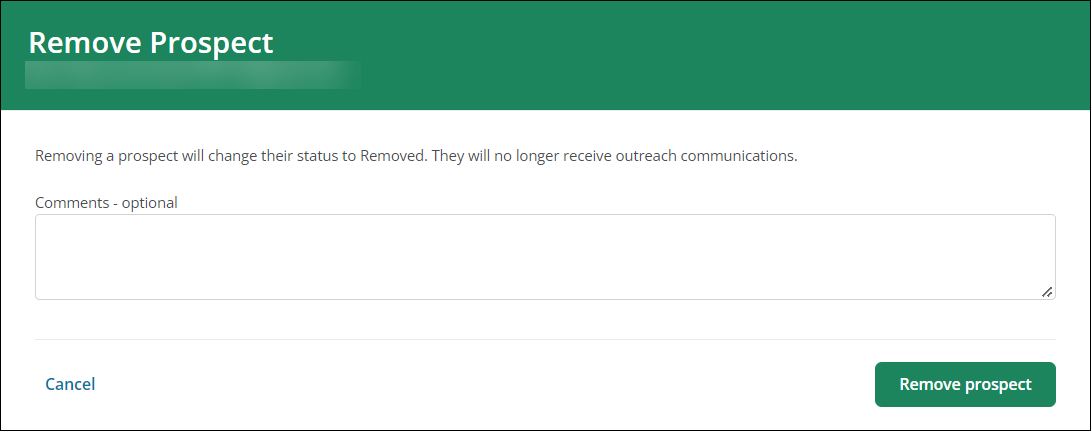
-
Click on the Remove prospect button to confirm.
The prospect's status will be changed to Removed. They will not be sent any further outreach emails.