Administer Multiple Organizations
You can administer accounts for multiple nonprofit organizations with a single log-in. This allows you to easily manage organizations for which you're a registered Nonprofit Administrator or Manager from My Nonprofits.
Note: This only applies to the organizations where you use the same email. If you are associated with more than one organization with unique emails, we recommend creating separate Blackbaud Verified Network accounts.
Request to be an Administrator
You can either be added to an organization by an active Administrator or can submit a request to administer another nonprofit.
-
Navigate to https://nonprofit.yourcause.com. Sign in to Blackbaud Verified Network by entering your email and then log in with your Blackbaud ID (BBID) account.
-
You should be automatically taken to the My Nonprofits area. If not, select it from the side navigation.
-
In My Nonprofits, select Start a new administrator request.

You'll be prompted to complete registration for the organization. You can use the instructions outlined in Become a Nonprofit Administrator.
View and administer your nonprofits
After you've been added or approved as an Administrator or Manager for your nonprofits, you can administer them by either selecting the organization's name in My Nonprofits OR selecting the ellipsis icon next to it and then Manage nonprofit.
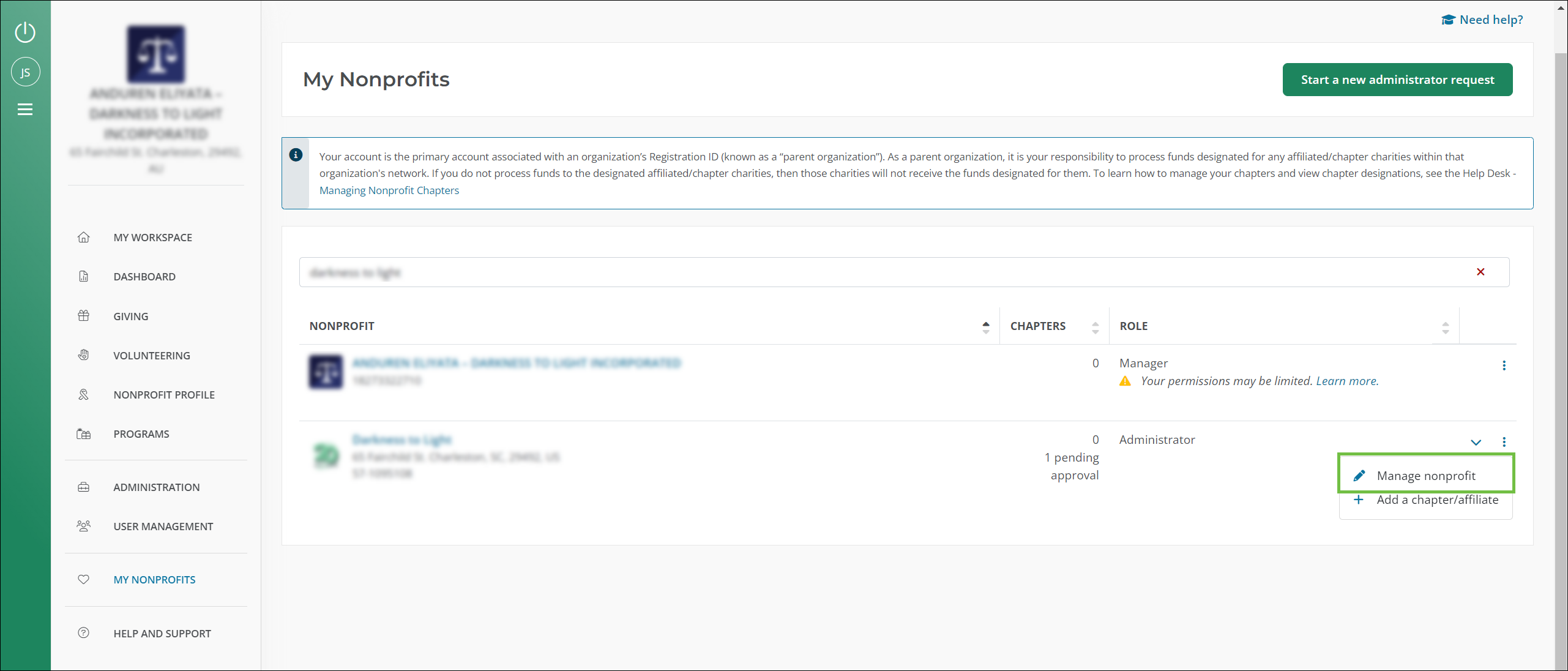
Tip: To confirm you're administering a nonprofit, a message stating You are now administering {Nonprofit Name} should appear at the top of the page. The current nonprofit's logo and details should also be shown in the top-left corner of the page above the navigation.