Deactivate or Remove Chapters
Chapter organizations can be removed from the system by deactivating them in My Nonprofits. This sets their status to Inactive. They will no longer be available for giving in the YourCause platform.
Tip: You must be a registered Administrator or Manager for your organization to add chapters. If you aren't, you can be added by an existing user or register using the instructions in Become a Nonprofit Administrator.
-
Navigate to https://nonprofit.yourcause.com. Sign in to NPOconnect by entering your email and then log in with your Blackbaud ID (BBID) account.
-
You should be automatically taken to the My Nonprofits area. If not, select it from the side navigation.
-
In My Nonprofits, select the ellipsis icon next to the arrow next to the parent organization to expand the view and show a list of chapters.
-
Next to the chapter, select the ellipsis icon and then Deactivate chapter/affiliate.
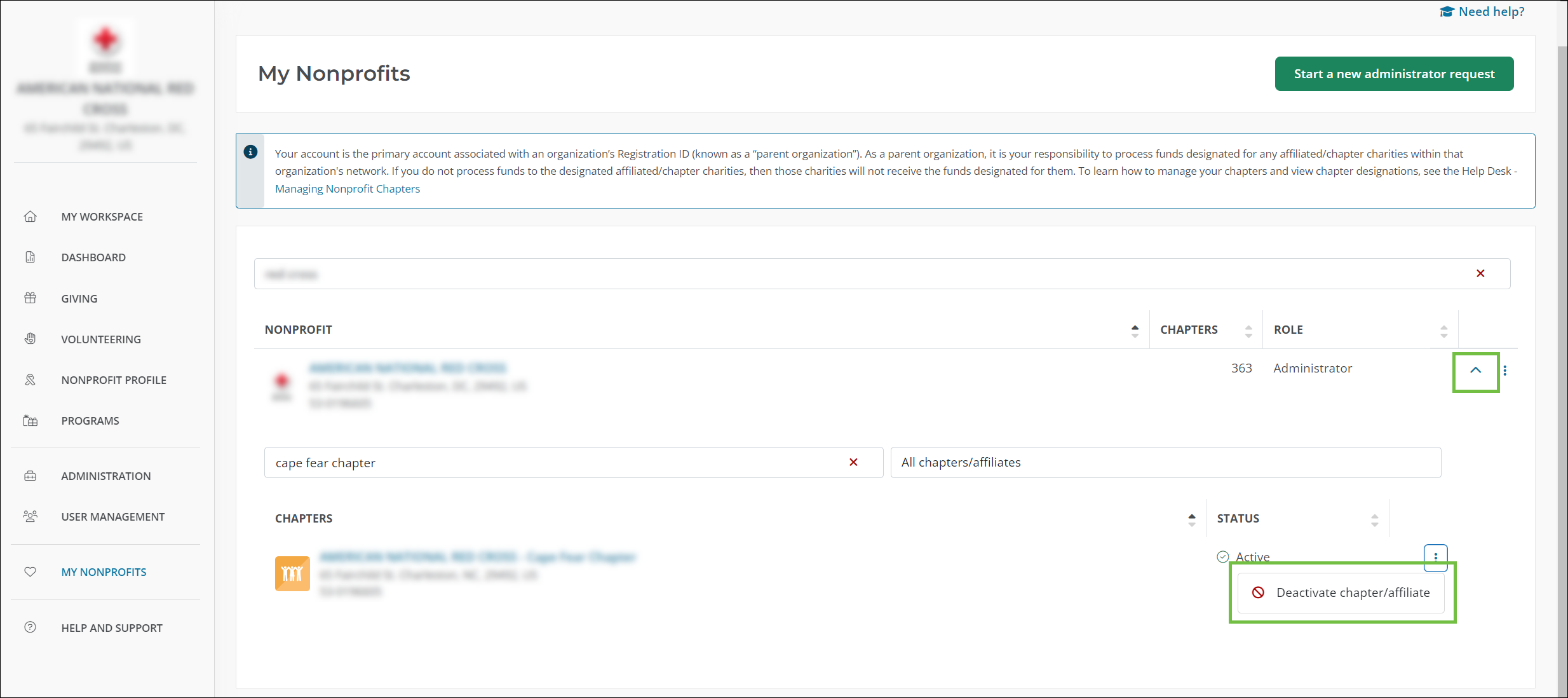
-
In Deactivate Chapter/Affiliate, you can provide a comment about why this chapter is being removed.
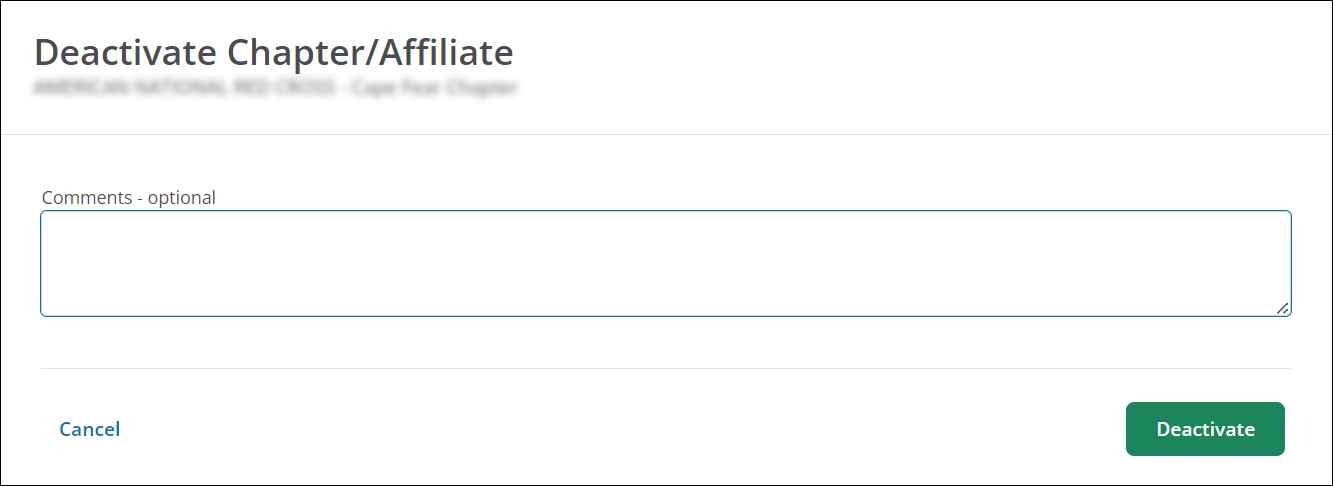
-
Select Deactivate to confirm and continue with removing the chapter.
Once complete, the chapter's status in My Nonprofits will be set to Inactive. It can be reactivated at any time.