Add Event Contacts
Organizers, colleagues, and others can be added as contacts to answer questions from volunteers, such as those about location, what volunteers should bring to the event, etc.
Note: You must be a Nonprofit Manager or Nonprofit Administrator to manage events. For information on registering, see Become a Nonprofit Administrator.
Warning: Contacts can only be modified in Draft events. This cannot be done after the event is published and Live in CSRconnect.
-
Navigate to https://nonprofit.yourcause.com. Sign in to Blackbaud Verified Network by entering your email and then log in with the Blackbaud ID (BBID) account connected to your nonprofit organization.
-
After signing in, select Volunteering in the side navigation and then click on the Volunteer Events tile.
-
In the Volunteer Events area, select the ellipsis icon next to the event and then Manage event.
-
On the Manage Event page, click on the Contacts tab.
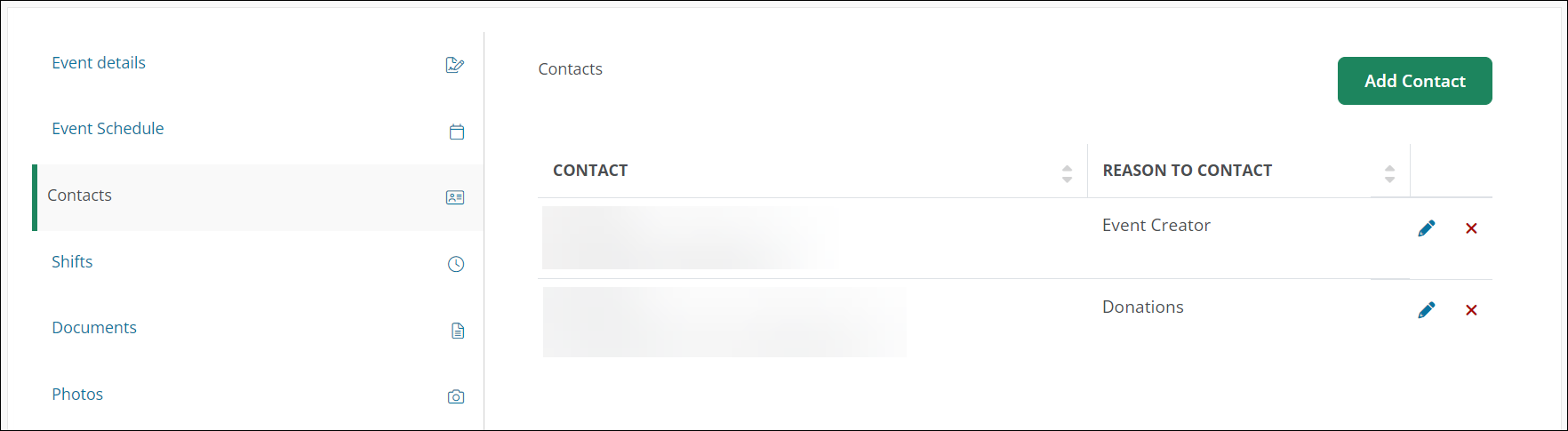
Note: The event creator is automatically added as a contact. Contact information (e.g., name, email) for all contacts will be visible to volunteers.
-
Click on Add contact and enter the following details:
-
First and Last Name
-
Email
-
Phone (Optional)
-
Reason to Contact
Note: This field is limited to 100 characters.
-
-
Click Add to add them as a contact.
-
Save your changes to the event.
Frequently asked questions (FAQs)
 How do I edit a contact?
How do I edit a contact?
After adding contacts, click on the pencil icon to edit their information or the x icon to delete them.