Email Event Participants
You can email participants signed up for your event to update them on location details, remind them of upcoming shifts, and more.
Note: You must be a Nonprofit Manager or Nonprofit Administrator to manage events. For information on registering, see Become a Nonprofit Administrator.
-
Navigate to https://nonprofit.yourcause.com. Sign in to NPOconnect by entering your email and then log in with the Blackbaud ID (BBID) account connected to your nonprofit organization.
-
After signing in, select Volunteering in the side navigation and then click on the Volunteer Events tile.
-
In the Volunteer Events area, select the ellipsis icon next to a Live event and then Participants to open the Participants page.
-
In the Participants area, click on Take action in bulk and then Send email.
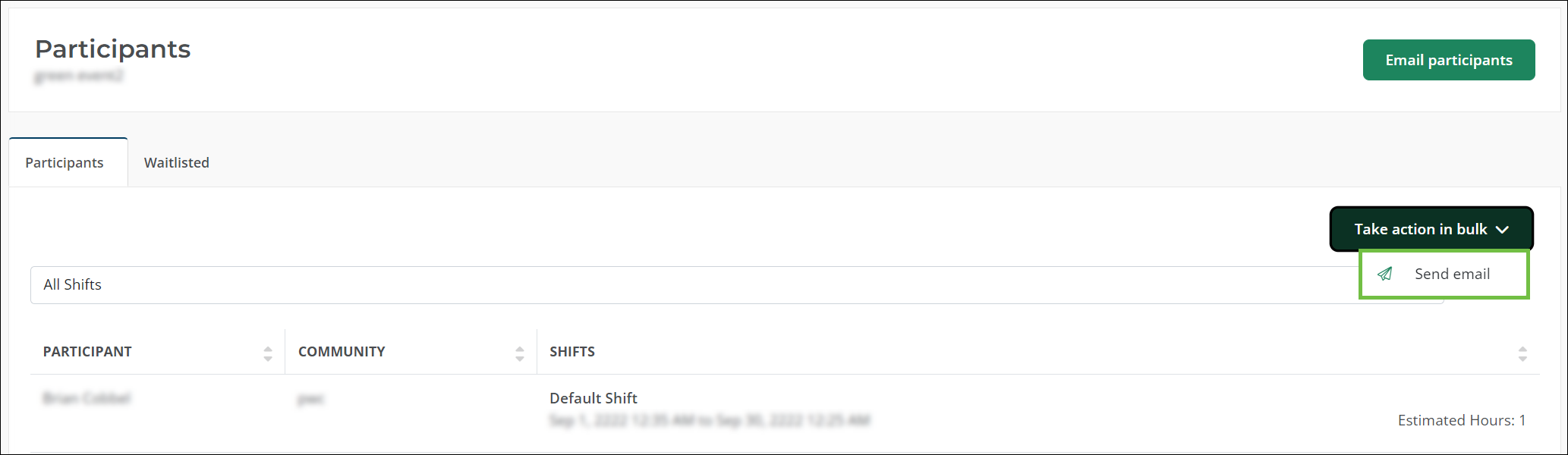
-
Select the checkbox next to the participants.
-
Click Send email to continue.
-
In the Email Participants screen, provide the information (e.g., Subject , Body ) to include in the email.
Tip: You can also update the Reply-to name and Reply-to address to a name and email address that may be more recognizable to your participants.
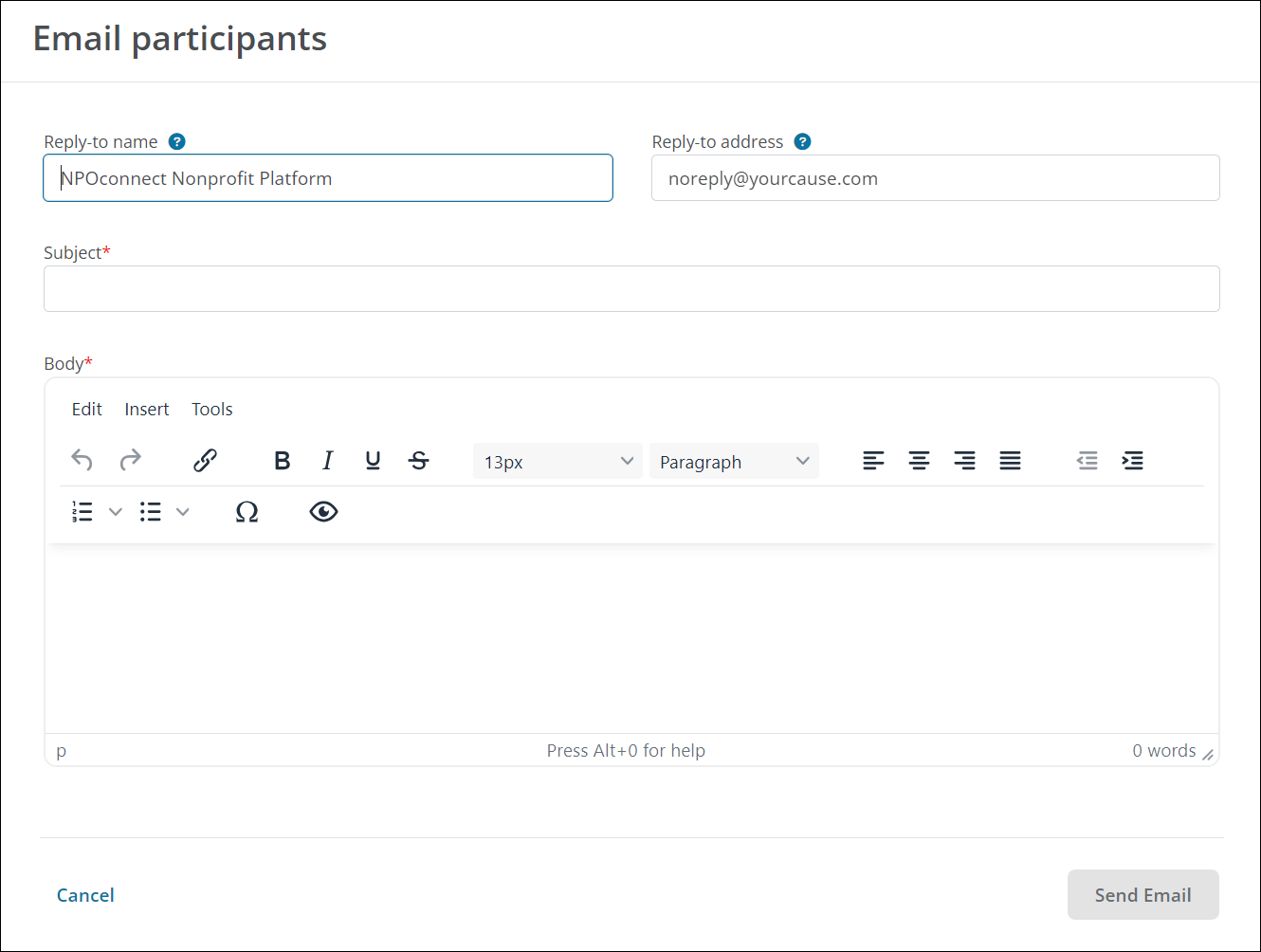
-
After the email content is finalized, select the Send Email button to distribute it to the specified participants.