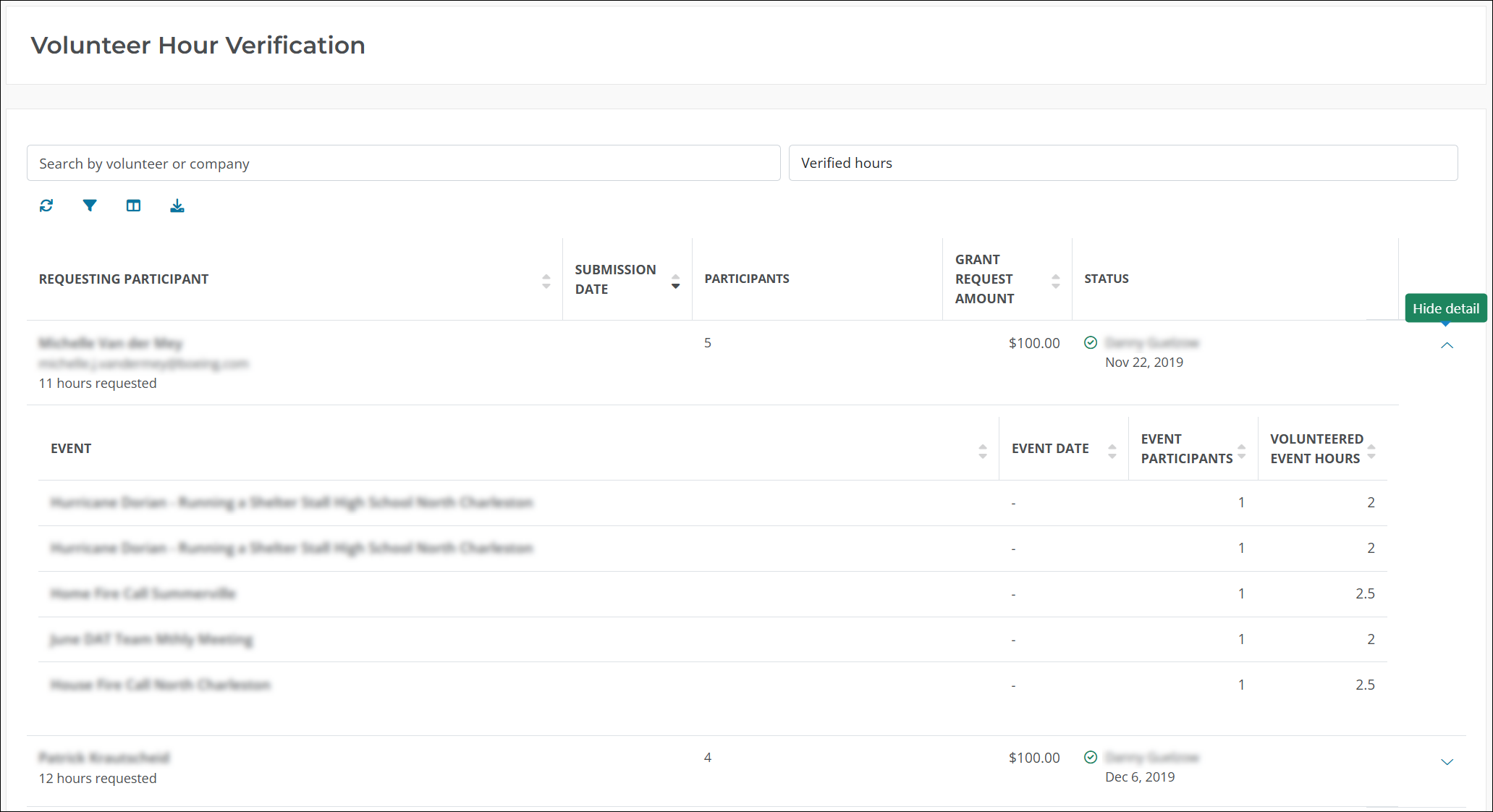Verify Volunteer Hours
You can review pending volunteer hours in the Volunteering > Volunteer Hour Verification area of Blackbaud Verified Network.
-
Navigate to https://nonprofit.yourcause.com. Sign in to Blackbaud Verified Network by entering your email and then log in with your Blackbaud ID (BBID) account.
-
After signing in, select Volunteering in the side navigation and then click on the Volunteer Hour Verification tile.
-
In the Volunteer Hour Verification area, select Pending verification and then the Refresh button.
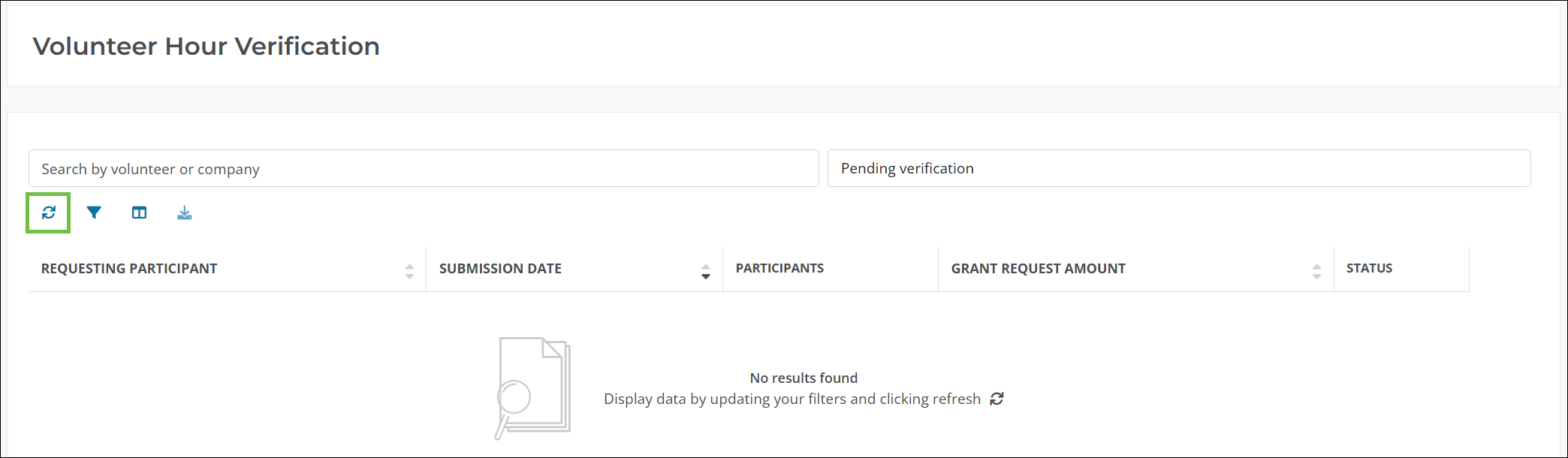
Tip: The Volunteer Hour Verification page will appear empty and does not automatically display pending hours. To view them, you must refresh the page using the Refresh button near the Search bar. Once refreshed, volunteers with unverified hours will appear in the table.
-
After refreshing the table, you can review unverified hours for each volunteer listed. To action them, select the ellipsis icon next to the volunteer and then one of the following options:
-
Verify hours - Approve the volunteer's request.
-
Reject hours - Deny the volunteer's request.
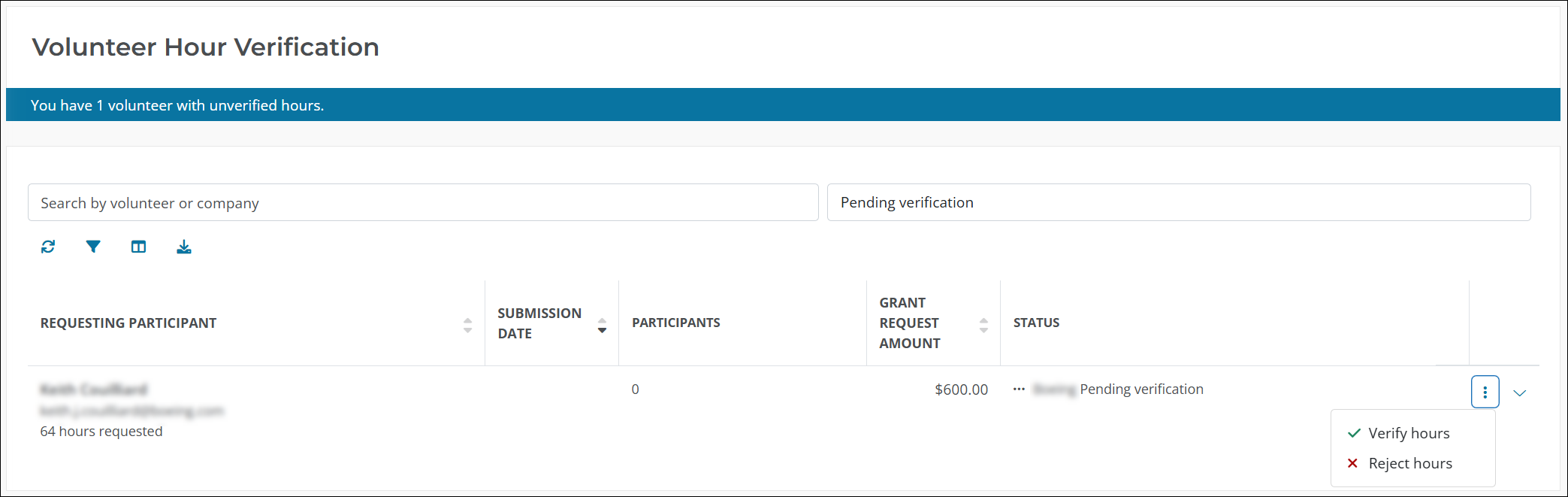
-
Tip: After volunteer hours have been approved or rejected, you can view them by filtering the table by Verified hours or Rejected. Select Pending verification next to the Search bar to update this filter.
Frequently asked questions (FAQs)
 I received an email stating I have volunteer hours to verify, but the site says "No results found". How do I view and verify them?
I received an email stating I have volunteer hours to verify, but the site says "No results found". How do I view and verify them?
When you first land on the Volunteering > Volunteer Hour Verification page, the table will show No results found until you refresh it. Select the Refresh icon with the Pending verification filter selected in order to view unverified volunteer hours.
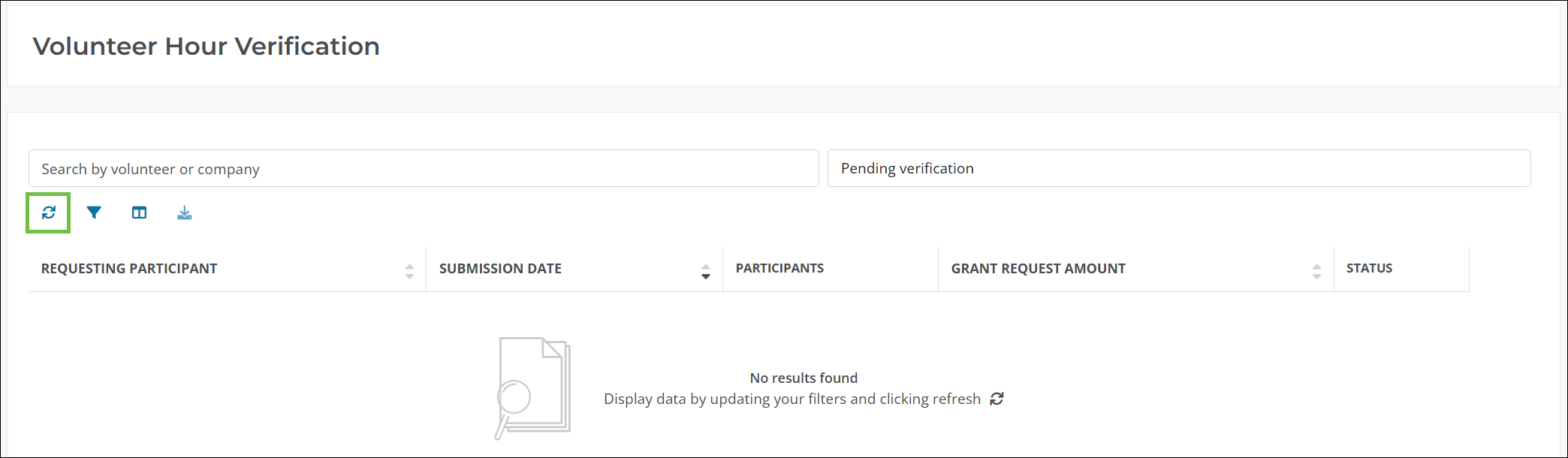
 How do I view volunteer hours that have been verified or rejected?
How do I view volunteer hours that have been verified or rejected?
In the Volunteer Hour Verification area, select the Pending verification filter and change it to either Verified hours or Rejected to view volunteer hours. You can then select the arrow next to the volunteer or participant to view the full details.