Write-In Fund Donations
When a constituent makes a donation through Luminate Online, they designate the fund to which their donation should be applied. Rather than select the fund from a specified list of funds on the donation form, some donations forms allow for write-in funds. Write-in funds allow donors to express a custom or special request designation other than what is offered on the donation form.
For a donation to process successfully in Luminate Online, the fund selected on the donation form must be cross-referenced to a fund in Raiser's Edge. Since write-in funds don't apply directly to a specific fund, we recommend you create a "placeholder" fund in Raiser's Edge to serve as the cross-reference for all write-in fund donations. When you access the Luminate Online page to download and process the donations into Raiser's Edge, you must manually link the donation to the appropriate fund in Raiser's Edge. To maintain donor intent, use the write-in information to determine the fund to which the donation should be applied. You cannot create the gift batch to commit the donations until all write-in funds are linked to the appropriate fund in Raiser's Edge.
Tip: For information about how to assign cross-references in Luminate Online to funds in Raiser's Edge, see Assign Cross-References for campaigns, funds, and appeals. For information about how to create funds in Raiser's Edge, see the Campaigns, Funds, and Appeals Data Entry Guide.
To link a write-in fund from Luminate Online to the appropriate fund in Raiser's Edge, click Find Funds in the Fund Linking grid on the Donations and Gifts screen.
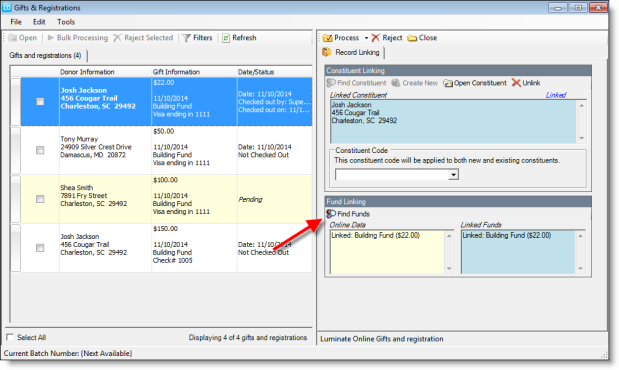
After you process and commit a write-in fund donation to Raiser's Edge, the write-in information is stored on the Reference field of the gift record.
Tip: For information about how to download donations and gifts from Luminate Online to Raiser's Edge, seeDownload donations and gifts from Luminate Online.
When you download donations from Luminate Online to Raiser's Edge that use write-in funds, you must use the write-in information to link the donation to the appropriate fund in Raiser's Edge.