Set Up Address Formats
Your organization's mission may extend internationally, attracting constituents from around the globe. As you track constituents and enter their contact information for mailings and other communication, Raiser's Edge NXT uses address formats based on each country. For the most accurate addresses, set up each country in the database view.
 Assign ISO codes to countries
Assign ISO codes to countries
Assign each country its correct International Organization for Standardization (ISO) code. The web view uses the ISO code to identify the country when you add or edit an address. To assign an ISO code to a country, select it from International in Configuration, and choose its code in the ISO Name field.
 Format each country's address fields
Format each country's address fields
From International in Configuration, select the address fields to use for each country and configure how to display them.
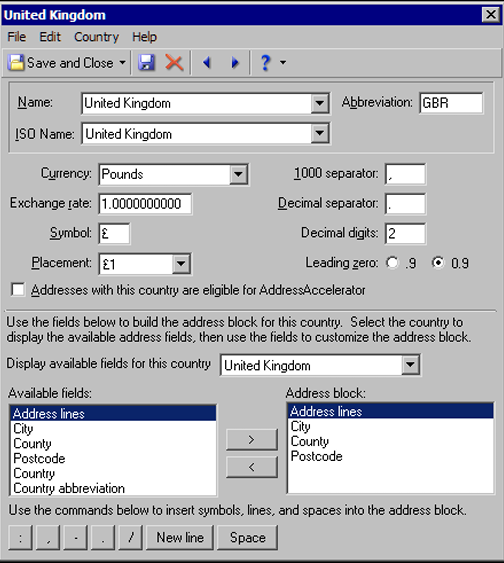
To select the address fields, choose from one of these default countries in the Display available fields for this country field:
-
United States
-
United Kingdom
-
Canada
-
Australia
-
New Zealand
Note: You can base any country's standard address fields on one of these five because they include the fields you would need to configure the address for any country.
Next, use the fields under Available fields and arrange how to display them under Address block.
Note: In the database view, address field names match the field names from the default countries. However, in web view, some field names match the selected country. For example, if you use the address fields from the United States for Japan, the State field displays as Prefecture in web view.
Address field values
Each default country includes an address field with default values that are saved in Tables in Configuration. For example, the State field for the United States includes a list of states and territories.
| Field with Default Values | Country | Table |
|---|---|---|
| State | United States | State |
| Province | Canada | State |
| County | United Kingdom | County |
| State | Australia | State |
| City | New Zealand | NZ City |
| Suburb | New Zealand | NZ Suburb |
When you use the address fields from a default country for another country, new values save to the default table. For example, if you use the address fields from the United States for Japan and enter Kyoto in the State (or Prefecture) field, Kyoto saves as a value in the State table.
Note: If a donor enters an international address through a donation form and the country isn't configured in the database view, Raiser's Edge NXT adds the country to International in Configuration. The new country uses the address fields for the United Kingdom and saves data in the County table.
Tip: If you have countries in the database view formatted incorrectly, create new ones with the correct address formats. For example, if you previously formatted Mexico incorrectly, change its name to Mexico_Old, and recreate Mexico with the recommended format.
For the ten other most commonly used countries, we recommend the following address formats.
| Country | Address format |
|---|---|
| Ireland | United Kingdom |
| Netherlands | United Kingdom |
| Switzerland | United Kingdom |
| Germany | United Kingdom |
| Singapore | United States |
| Philippines | United Kingdom |
| Jamaica | United Kingdom |
| France | United Kingdom |
| Malaysia | United Kingdom |
| Mexico | United Kingdom |
Tip: Unsure how to format a country's address? Format its address lines as United Kingdom. United Kingdom provides the most flexibility in its address lines, and can accommodate addresses for most countries.
For recommended address formats for other countries, see Suggested Address Formats by Country.