Blackbaud NXT Ratings FAQs
To help determine your constituent’s overall wealth, Target Analytics, a division of Blackbaud, Inc. automatically screens individuals and prospects located in the United States based on public assets. You can view this analysis on a constituent's record under Ratings.
Ratings basics
 What are Blackbaud NXT ratings and how should I use them?
What are Blackbaud NXT ratings and how should I use them?
Blackbaud NXT ratings indicate a constituent’s estimated wealth and their capacity to give based on automatic screening performed by Target Analytics.
For each constituent it screens, Target Analytics provides the following information:
-
Overall wealth rating
-
Suggested donor type
-
Next ask amount
-
Online ask amount
You can use the information to determine where to focus your efforts, whether to pursue a prospect or major gift, and how much to ask from a donor.
 Which constituents are included in screenings?
Which constituents are included in screenings?
Target Analytics screens a constituent record if it meets the following criteria:
-
Saved as an individual
-
Includes a first and last name
-
Not marked deceased
-
Not marked inactive
-
Includes a valid preferred or primary residential address in the United States
Note: A valid address can include abbreviations.
Tip: Ensure the ISO Name and address block fields are correctly configured for the United States in the database view.
 How can I confirm that I should see ratings for my constituents?
How can I confirm that I should see ratings for my constituents?
If some or all Blackbaud NXT ratings are missing from all constituent records in your database, confirm the feature is enabled for your organization.
-
From Constituents, Constituent lists, select Build a new list.
-
Select Choose filters
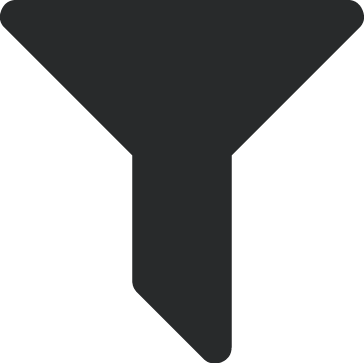 , Wealth & ratings.
, Wealth & ratings. -
Confirm the following filters are available:
-
Next ask amount
-
Online ask amount
-
Suggested donor type
-
Wealth rating
-
-
If any of the ratings aren’t available as filters, contact Support and file a case. Otherwise, review other troubleshooting tips.
 How often are constituent records screened?
How often are constituent records screened?
Target Analytics screens all eligible constituent records in your database annually. The ratings are automatically calculated 365 days after the latest NXT screening.
Note: Depending on the size of your database, the initial screening could take up to several months to complete.
Target Analytics also runs nightly screenings to rate constituents you add after the annual screening. After you add a new constituent, it may take 24-48 hours for a rating to appear.
The rating date on a constituent’s record only updates if the rating value changes. So if, for example, the overall wealth rating doesn’t change after an initial screening in 2018, then the rating date will continue to show the date from 2018.
To trigger a new screening for a specific constituent, you can delete the NXT ratings or update the rating dates to the previous year from their record in the database view. If your organization has the Prospect Research Management module, ratings appear on the Prospect tab of a constituent’s record. Otherwise, they appear on the Ratings tab.
Note: Changing a constituent’s preferred or primary address does not trigger a new screening.
 Where do I find a constituent’s ratings?
Where do I find a constituent’s ratings?
In the web view, the following Blackbaud NXT ratings are available on a constituent’s record under Ratings:
-
Overall wealth rating
-
Suggested donor type
-
Next ask amount
From a list of constituents, you can view the suggested online ask amounts. Navigate to Constituents, Constituent lists, and add or edit a list of constituents. Next, select Choose columns, Wealth & ratings, Online ask amount, Apply changes.
If your organization has the Prospect Research Management module, ratings appear on the Prospect tab of a constituent’s record in the database view. Otherwise, they appear on the Ratings tab of a constituent’s record.
 How do I view online ask amounts?
How do I view online ask amounts?
From a list of constituents, you can view the suggested online ask amounts. Navigate to Constituents, Constituent lists, and add or edit a list of constituents. Next, select Choose columns, Wealth & ratings, Online ask amount, Apply changes.
 Why doesn’t a constituent have an online ask amount?
Why doesn’t a constituent have an online ask amount?
If a constituent doesn’t have a suggested ask amount, No amount assigned appears in the column. A constituent receives this rating when:
-
Their record is new and not yet scored.
-
Their primary address is outside of the United States.
-
Their record has insufficient or incorrect name or address information.
Tip: To help ensure Target Analytics can suggest ask amounts, verify your constituent records have complete and accurate names — including any suffixes — and primary mailing addresses.
 Why can’t I compare Blackbaud NXT ratings with other databases or screenings?
Why can’t I compare Blackbaud NXT ratings with other databases or screenings?
Blackbaud uses Target Analytics for all Blackbaud NXT wealth screenings, but Target Analytics doesn’t screen constituents in the same way for different Blackbaud solutions. The screening it provides for Blackbaud NXT ratings are based on publicly reported assets. Other solutions, such as ResearchPoint, provide more in-depth analysis of your constituents.
Tip: To help ensure Target Analytics can suggest ask amounts, verify your constituent records have complete and accurate names — including any suffixes — and primary mailing addresses.
 Can I reprocess a constituent’s ratings?
Can I reprocess a constituent’s ratings?
After Target Analytics screens a constituent for Blackbaud NXT ratings, it doesn’t automatically process them again for another 365 days.
To trigger a new screening for a specific constituent, you can delete the NXT ratings or update the rating dates to the previous year from their record in the database view. If your organization has the Prospect Research Management module, ratings appear on the Prospect tab of a constituent’s record. Otherwise, they appear on the Ratings tab.
Note: Changing a constituent’s preferred or primary address does not trigger a new screening.
Criteria verification
 How do I confirm a record is for an individual constituent?
How do I confirm a record is for an individual constituent?
If a record doesn’t include a rating, verify the constituent is an individual rather than an organization.
In the web view, navigate to the record. If the record includes the Personal info section and the Constituent ID field under Constituent summary, the record is for an individual constituent. If the record instead includes Organization info under Constituent summary, the record is for an organization constituent.
Note: If the Constituent ID field is not available under Constituent summary, the record is for a relationship — not a constituent — and is therefore not eligible for screening.
In the database view, individual constituent records include the Bio 1 and Bio 2 tabs and organization records include the Org 1 and Org 2 tabs.
 How do I confirm an individual’s name is valid?
How do I confirm an individual’s name is valid?
In the web view, navigate to the constituent’s record and select Edit, Name. In the First name, Middle name, and Last name fields, verify there aren’t:
-
Blank spaces before or after the names.
-
Special characters in names unless they are part of the person’s legal name.
-
Names for multiple people in any of the fields.
In the database view, you can access name fields from the Bio 1 tab of a constituent’s record.
 How do I check a constituent's active status?
How do I check a constituent's active status?
In the web view, navigate to the constituent’s record and select Mark as. From the list of options, check which status is available to switch to:
-
Inactive — Indicates the constituent is currently active.
-
Active — Indicates the constituent is currently inactive.
Note: An Inactive indicator also appears under their name at the top of the record.
In the database view, you can check a constituent’s status from the bottom right corner of the Bio 1 tab of their record.
 How do I check a constituent's deceased status?
How do I check a constituent's deceased status?
In the web view, navigate to the constituent’s record and select Mark as. From the list of options, check which status to switch to:
-
Deceased — Indicates the constituent is currently not marked deceased.
-
Not deceased — Indicates the constituent is currently marked deceased.
Note: A Deceased indicator also appears under their name at the top of the record.
In the database view, you can check whether a constituent is mark deceased from the bottom left corner of the Bio 1 tab.
 How do I confirm an individual’s preferred address is a valid US address?
How do I confirm an individual’s preferred address is a valid US address?
In the web view, navigate to the constituent’s record and review the primary address  listed under Contact information and verify:
listed under Contact information and verify:
-
The address is in the United States and includes values for the Address lines, City, State, and ZIP code fields.
-
There aren’t special characters that are not normally included in addresses, such as ? ! < > % $ @ * ^ ( ) + =
-
The country is set to United States.
In the database view, you can verify the address fields from the Bio 1 tab of a constituent’s record under Preferred address.
Tip: We recommend you use Address Finder to help ensure accurate address details. For more information, see Address Finder.
 How do I confirm the ISO Name field is configured correctly for the United States?
How do I confirm the ISO Name field is configured correctly for the United States?
In the database view, select Configuration, International, United States. In the ISO Name field, verify United States is selected.
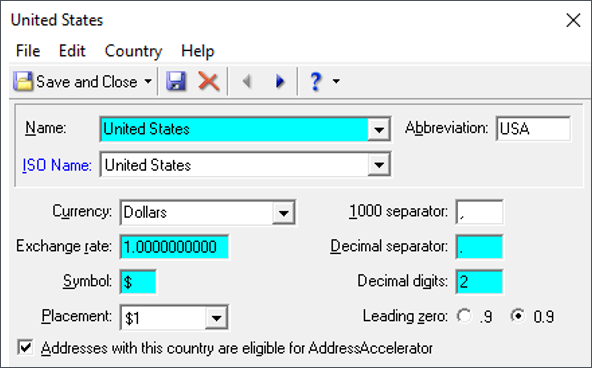
 How do I confirm the address block fields are configured correctly for the United States?
How do I confirm the address block fields are configured correctly for the United States?
In the database view, select Configuration, International, United States. In the Display available fields for this country field, verify United States is selected. Under Address block, verify the following fields are included:
-
Address lines
-
City
-
State
-
ZIP
-
Country or Country abbreviation
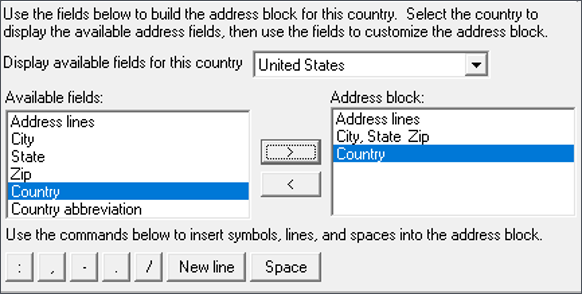
 Are there tips to verify an address is residential and that the constituent owns the property?
Are there tips to verify an address is residential and that the constituent owns the property?
If an address is valid and configured correctly, you can follow these recommendations to determine whether it’s associated with the constituent for screening purposes:
-
Locate the address on an internet map and verify the address is residential.
-
Search property assessment records for the county where the address is located to verify the constituent owns it.
Rating calculations
 How are Blackbaud NXT ratings calculated?
How are Blackbaud NXT ratings calculated?
Target Analytics automatically screens constituents with valid preferred or primary addresses in the United States — except those marked as deceased or inactive — based on their public assets, including:
-
High confidence real estate ownership, based on their name and address
-
Private company information, based on their reported ownership percentage
-
High-confidence public company insider holdings and options
Note: Target Analytics does not include assets owned by a person’s spouse or household when it calculates ratings. It also only uses public data. Sometimes constituents who you know are wealthy return low ratings because they don’t disclose their wealth under their name.
All Blackbaud NXT ratings process together:
-
Estimated assets
-
Next ask amount
-
Suggested donor type
-
Overall wealth rating
If a constituent returns any of these ratings on their record — even if it returns blank — the constituent was processed.
 What are overall wealth ratings and how are they calculated?
What are overall wealth ratings and how are they calculated?
Overall wealth ratings are based on a constituent's public assets — such as real estate holdings, business ownership, stock holdings, and stock options — and ranked up to five stars in web view. Similar to a movie review, the higher the stars, the better the wealth rating.
In the database view, on the Prospect tab of a constituent’s record, the wealth rating appears under Ratings as a letter from A to G.
| Total Estimated Assets | Web View Rating | Database View Rating |
| $25,000,000.00 + |

|
A |
| $10,000,000.00 -$24,999,999.99 |

|
B |
| $5,000,000.00 - $9,999,999.99 |

|
C |
| $1,000,000.00 - $4,999,999.99 |

|
D |
| $500,000.00 - $999,999.99 |

|
E |
| $100,000.00 - $499,999.99 |

|
F |
| $0 |

|
G |
| NULL | Blank | Blank |
Note: If Target Analytics can't accurately identify a constituent or screen their wealth, such as due to others with similar names and addresses, they appear with No rating. Better nothing than something incorrect!
 What are estimated assets and how are they calculated?
What are estimated assets and how are they calculated?
A constituent’s estimated assets include the minimum and maximum estimated values of their total assets — such as real estate holdings, property, stocks, and annuities — based on public information. The values are estimates because most people have assets that aren’t publicly available.
These are the estimate ranges and how they correspond to a constituent’s overall wealth rating:
| Estimated Minimum and Maximum Range | Web View Rating | Database View Rating |
| $25,000,000.00 + |

|
A |
| $10,000,000.00 - $24,999,999.99 |

|
B |
| $5,000,000.00 - $9,999,999.99 |

|
C |
| $1,000,000.00 - $4,999,999.99 |

|
D |
| $500,000.00 - $999,999.99 |

|
E |
| $100,000.00 - $499,999.99 |

|
F |
| $0 |

|
G |
| NULL | Blank | Blank |
Note: Target Analytics only provides estimated assets for constituents with a rating of one star (F) or above.
 What do suggested donor types mean and how should I use them?
What do suggested donor types mean and how should I use them?
A constituent’s suggested donor type is a recommendation based on their giving history within the last three years and their preferred address. You can use it to help determine which appeals they receive and how to best cultivate a relationship.
-
Annual: The donor may likely contribute less than $1,000 each year to your organization
-
Major: The donor may likely contribute $1,000 or more each year to your organization
-
Suspect: The donor isn't likely to contribute to your organization
In the database view, on the Prospect tab of a constituent’s record, the wealth rating appears under Ratings as the letter that’s associated with their donor type A, M, or S.
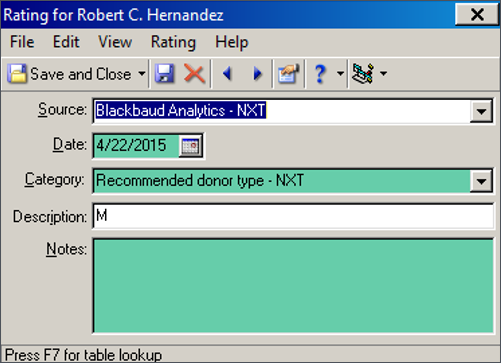
 What are next ask amounts and how should I use them?
What are next ask amounts and how should I use them?
A constituent’s suggested next ask amounts are based on the donor’s giving history with your organization and their profile data. Use these amounts to help identify who to ask for larger gifts and which current annual donors to cultivate into major donors.
Note: Only constituents with a suggested donor type of Annual or Major receives a next ask amount rating.
These are the next ask amount ranges that Target Analytics places constituents into:
-
$1.00 - $250.00
-
$251.00 - $500.00
-
$501.00 - $1,000.00
-
$1,001.00 - $5,000.00
-
$5,001.00 -$10,000.00
-
$10,001.00+
In the database view, on the Prospect tab of a constituent’s record, the minimum and maximum ask amounts appear separately under Ratings.
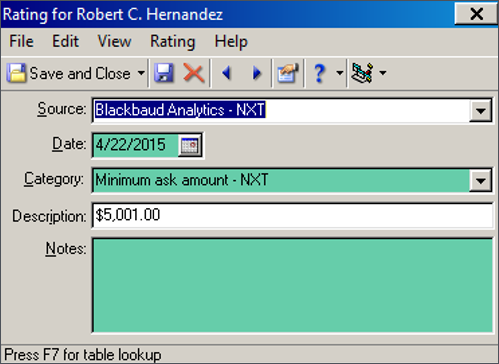
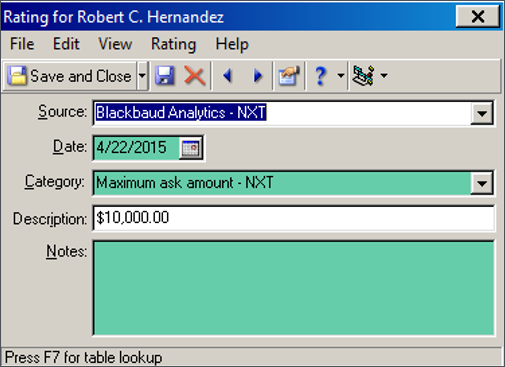
 What are online ask amounts and how should I use them?
What are online ask amounts and how should I use them?
A constituent’s suggested online ask amounts are based on their giving to other organizations. With this analysis, you can:
-
Create online donation forms based on the suggested ask amount ranges and include them in targeted appeals.
-
Identify donors with a capacity for increased online donations