Recurring Gift Payment Processing
Each payment attempt results in success or failure. When an attempt succeeds, a recurring gift payment of that amount appears in the donor's giving history.

Attempts to process payments may fail because of a temporary soft rejection, such as the payment exceeding the card's credit limit. When an attempt fails due to a soft rejection, additional attempts occur. To configure how many times rejected payments for recurring gifts are automatically retried per the gift's schedule, from Settings, Control panel, select Gift management. For more information, see Gift Management Settings.
If one of the following attempts succeeds, a recurring gift payment of that amount appears in the donor's giving history.
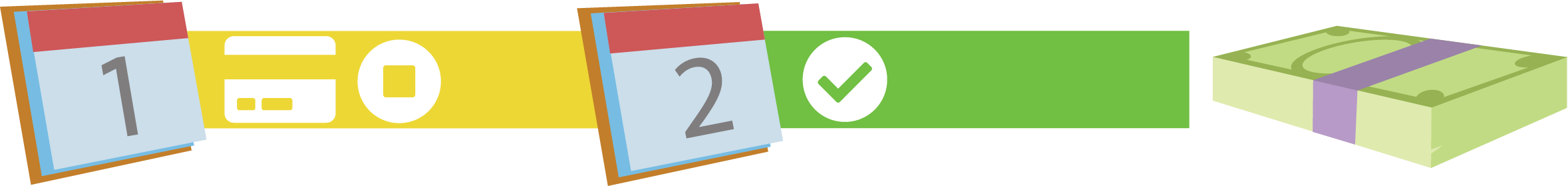
If all attempts fail, a $0.00 recurring gift payment appears in the donor's giving history, with the rejection in the comment.

Tip: If a recurring gift fails, its status remains active so the next schedule payment will attempt to process. However, you may choose to change its status to On hold while you take action to ensure that future payments have a chance to succeed. Once action has been taken, change the gift's status to Active.
Alternatively, attempts to process payments may fail because of a hard rejection, such as the card is reported stolen, or an invalid verification number. If a recurring gift payment attempt fails due to a hard rejection, a $0.00 failed gift payment appears in the donor's giving history, with the reason for the rejection in the comment.

Tip: If a recurring gift fails due to a hard rejection, change its status to On hold, while you take action to ensure that future payments have a chance to succeed. Once action has been taken, change the gift's status to Active. If the donor is not responsive to updates change the status to Terminated.
To manually retry a failed payment — such as after you update the gift's payment information — from the failed payment record, select Retry payment now. For more information, see Retry Failed Recurring Gift Payments.