|
|
Guides (SDK /API) | Technical Reference | BBDN | How-to Documentation |
Add Update Logic for Email
Code sample project: Custom Pledge Form
-
Add a reference to the DLL for the Constituent Catalog web API client assembly.
Blackbaud.AppFx.Constituent.Catalog.WebApiClient
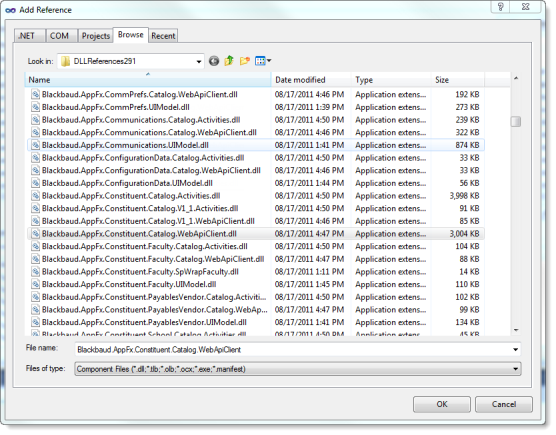
-
To the display form, add a function to retrieve constituent information for the logged in user via the Infinity web API and the Constituent Catalog web API client assembly.
Private Function GetConstituentSummary() Dim ConstituentSummary As New Blackbaud.AppFx.Constituent.Catalog.WebApiClient.ViewForms.Constituent.ConstituentSummaryProfileViewFormData() Dim ConstituentSummaryReq = Blackbaud.AppFx.Constituent.Catalog.WebApiClient.ViewForms.Constituent.ConstituentSummaryProfileViewForm.CreateRequest(Me.API.AppFxWebServiceProvider) ConstituentSummaryReq.RecordID = API.Users.CurrentUser.BackOfficeGuid.ToString ConstituentSummary = Blackbaud.AppFx.Constituent.Catalog.WebApiClient.ViewForms.Constituent.ConstituentSummaryProfileViewForm.LoadData(Me.API.AppFxWebServiceProvider, ConstituentSummaryReq) Return ConstituentSummary End Function -
To the form initialization procedure, add logic to populate the Email address field based on information returned from the function. The code should check that there is a GUID for the constituent. This check ensures that the user is linked to a Blackbaud CRM constituent. The condition should also check IsPostBack so that user entered text for TextBoxEmail is not overwritten when the form reloads.
Private Sub InitializeForm() 'If there is a login, get the first and last name for the logged in user. 'Populate the First and Last fields on the form. Disable the First, Middle, 'and Last fields. Otherwise, leave the fields enabled and writeable. If Not API.Users.CurrentUser.IsAnonymous Then TextBoxFirst.Text = API.Users.CurrentUser.FirstName TextBoxLast.Text = API.Users.CurrentUser.LastName TextBoxFirst.Enabled = False TextBoxMiddle.Enabled = False TextBoxLast.Enabled = False If Not IsPostBack And API.Users.CurrentUser.BackOfficeGuid <> System.Guid.Empty Then Dim ConstituentSummary As New Blackbaud.AppFx.Constituent.Catalog.WebApiClient.ViewForms.Constituent.ConstituentSummaryProfileViewFormData() ConstituentSummary = GetConstituentSummary() TextBoxEmail.Text = ConstituentSummary.EMAILADDRESS End If End If End Sub -
To the display form, add a function that adds an email address to a constituent record via the Infinity web API and the Constituent Catalog web API client assembly.
Private Sub AddAdditionalEmail() Dim AddAdditionalEmail As New Blackbaud.AppFx.Constituent.Catalog.WebApiClient.AddForms.EmailAddress.EmailAddressAddFormData() AddAdditionalEmail.ContextRecordID = API.Users.CurrentUser.BackOfficeGuid.ToString AddAdditionalEmail.STARTDATE = System.DateTime.Today AddAdditionalEmail.EMAILADDRESS = TextBoxEmail.Text AddAdditionalEmail.PRIMARY = False AddAdditionalEmail.Save(Me.API.AppFxWebServiceProvider) End Sub -
To the procedure for the click action for the Pledge button, add a call to the AddAdditionalEmail procedure for the situation where the user is logged in with a linked login.
Protected Sub ButtonPledge_Click(ByVal sender As Object, ByVal e As EventArgs) Handles ButtonPledge.Click Try If Page.IsValid Then If MyContent.OnlyWriteToCustomPledgeRecord Then AddCustomPledgeRecord() ElseIf API.Users.CurrentUser.IsAnonymous Then AddCustomPledgeRecord() Else If API.Users.CurrentUser.BackOfficeGuid = System.Guid.Empty Then AddCustomPledgeRecord() Else AddRevenuePledgeRecord() AddAdditionalEmail() End If End If End If 'Add close code and direction to a thank you, etc. Catch ex As Blackbaud.AppFx.WebAPI.AppFxWebServiceException When ex.DataFormErrorInfo IsNot Nothing AndAlso ex.DataFormErrorInfo.ErrorCode = Blackbaud.AppFx.WebAPI.ServiceProxy.DataFormErrorCode.RecordNotFound End Try End Sub