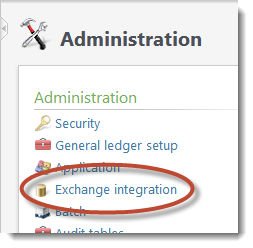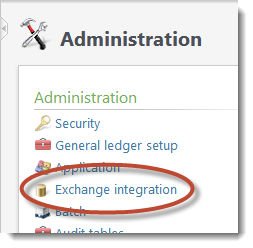
For how-to documentation about Blackbaud CRM Exchange integration, see Exchange Integration Guide.
With Microsoft Exchange server integration, you can use constituent information from your database to create contact records and calendar items in Microsoft Outlook. The system administrator configures synchronization processes to create contact records from constituent information and calendar items from pending constituent interactions and prospect plan steps. The synchronization processes update contact records and calendar items in Outlook if the information changes in the database. The system administrator configures a download Exchange data process to download changes to contact records and calendar items into batches. The download process also downloads email messages to contacts created by the synchronization process.
The system administrator sets up Exchange server integration, and no burden is placed on the Outlook user. However, integration is only available for application users with Exchange mailboxes on the server. The system administrator sets up the Exchange server and provides credentials for the program to access it. The administrator then maps the program to the server and designates application users. Next, the administrator configures the synchronization processes and the download process. To run the processes at scheduled intervals, the administrator creates job schedules.
Note: In addition to Outlook, Exchange server integration can work with other email client applications that use the Exchange server.