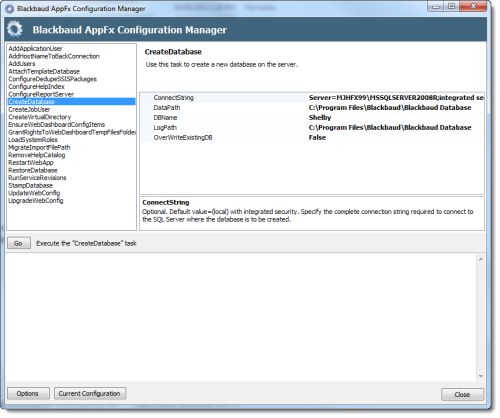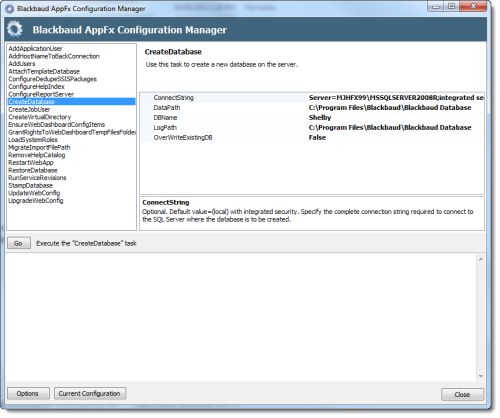
This task creates a database on the Application Server.
|
Option |
Description |
|
ConnectString |
Enter the connection string for the SQL Server instance where the database is created. |
|
DataPath |
Enter the location to store the new data files on the SQL Server instance. If you do not enter a path, the default is used. |
|
DBName |
Enter the name of the database to create in SQL Server. |
|
LogPath |
Enter the location of the log files on the SQL Server instance. If you do not enter a path, the default is used. |
|
OverWriteExistingDB |
Select whether to overwrite the existing application database. If you select “True,” the task closes all connections to the database on the SQL Server instance and drops the database. |