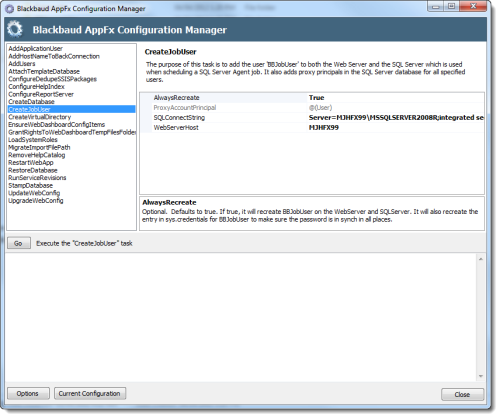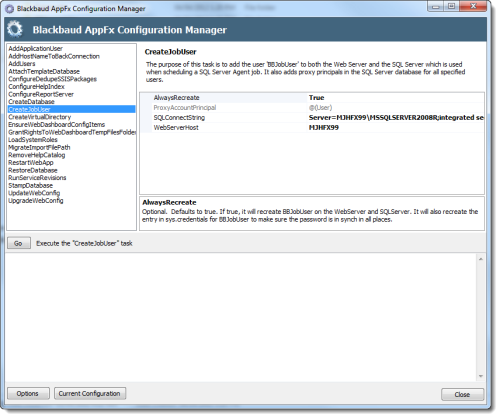
This task adds “BBJobUser” to the Web Server and SQL Server. BBJobUser is used to schedule SQL Server Agent jobs for business processes. This enables queue functionality for business processes in the program. For information about how to manage queues, see the Administration Guide. For Blackbaud CRM, see Administration Guide.
Note: If your database server and web server are in separate domains, you may need to set up the BBJobUser manually. To do this, you create a local Windows account on both the SQL Server and the web server.
This task does not add the user to the program. To schedule business processes and run them with the queue functionality, you must add the BBJobUser to the program as an application user and assign rights to the business processes you want to perform and to the record types those business processes affect. We recommend you assign the administrator role to this user to bypass security checks.
|
Option |
Description |
|
AlwaysRecreate |
Select whether to re-create the BBJobUser on the Web Server and SQL Server. This also re-creates the entry in sys.credentials for BBJobUser to synchron(Undefined variable: bbinstal.iz)e the password. |
|
ProxyAccountPrincipal |
Enter the SQL account with access to the proxy account. You can enter this as a string or an itemList. Typically, you enter it in “@(User)” format. |
|
SQLConnectString |
Enter the connection string for the SQL Server instance where the database is located. Usually, the $(Platform_SQLServerConnect) property works. Server=<server machine>\<server instance name>;integrated security=sspi;database=<database name> Server=MYMACHINE\MSSQLSERVER;integrated security=sspi;database=BBInfinity A Microsoft article about connection strings for SQL Server in .NET: SqlConnection.ConnectionString Property |
|
WebServerHost |
Enter the name of the Web Server. If no value is entered, BBJobUser is not created on the Web Server. |