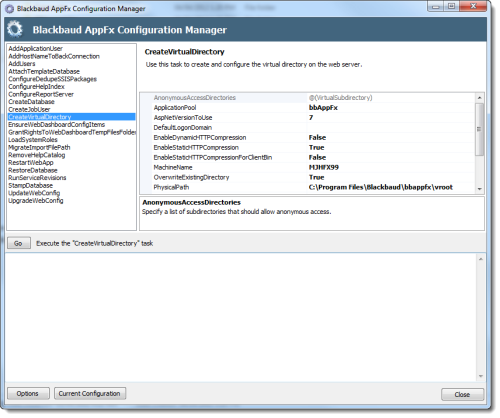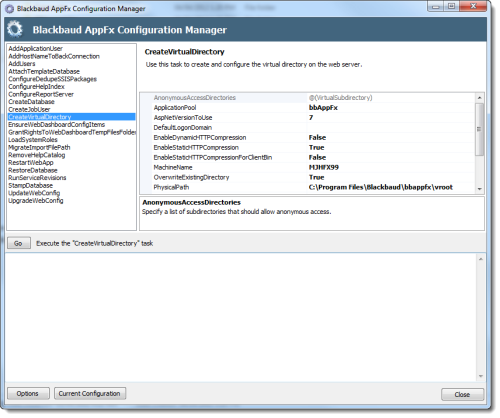
This task creates the virtual directory information in Internet Information Services that is required by the Application Server.
|
Option |
Description |
|
AnonymousAccessDirectories |
Enter a list of subdirectories that should allow anonymous access. |
|
EnableDynamicHTTPCompression |
Select whether to enable HTTP compression for dynamic files such as *.aspx and *.asmx. If you select “True,” the Web Server will compress dynamic files on demand. |
|
EnableStaticHTTPCompression |
Select whether to enable HTTP compression for static files. If you select “True,” download times improve for the ClickOnce and client component files. |
|
EnableStaticHTTPCompressionForClientBin |
Select whether to enable HTTP compression for the client bin folder. Only enable this if your client computers use Internet Explorer 7 or higher. |
|
MachineName |
Enter the name of the Web Server where the task creates the virtual directory. |
|
OverwriteExistingDirectory |
Select whether to delete an existing virtual directory with the same name. If you select “False” and a virtual directory exists with the same name, the task does not create a virtual directory. |
|
PhysicalPath |
Enter the location on the Web Server for the new virtual directory. |
|
RootSubPath |
Enter the root subpath for the virtual directory. If you do not enter a subpath, the task creates the virtual directory on the root of the default website. The default root subpath is /W3SVC/Root. |
|
VirtualDirName |
Enter the name of the virtual directory. |