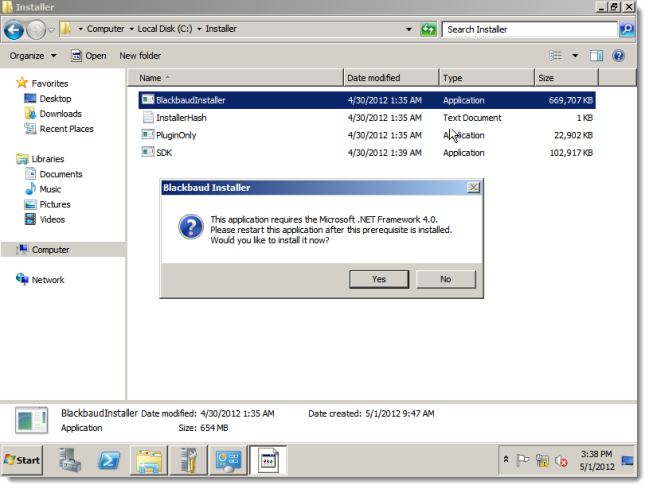Select Start > Administrative Tools > Server Manager.
Server Manager appears. Select Features on the left and click Add Features.
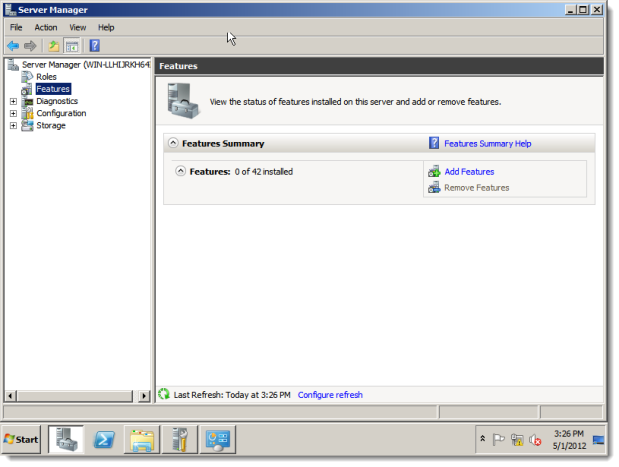
The Select Features screen appears. In the Features box, select .NET Framework 3.5.1 Features. If the required role services for .NET Framework 3.5.1 are not installed, the wizard prompts you to install them. Click Add Required Role Services.
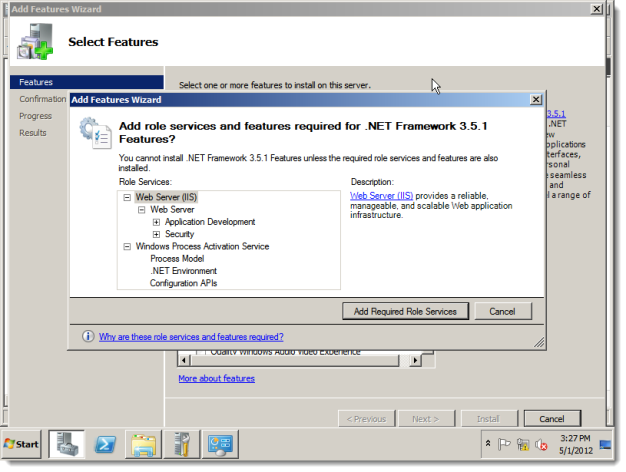
After the role services are installed, you return to the Select Features screen. Click Next.
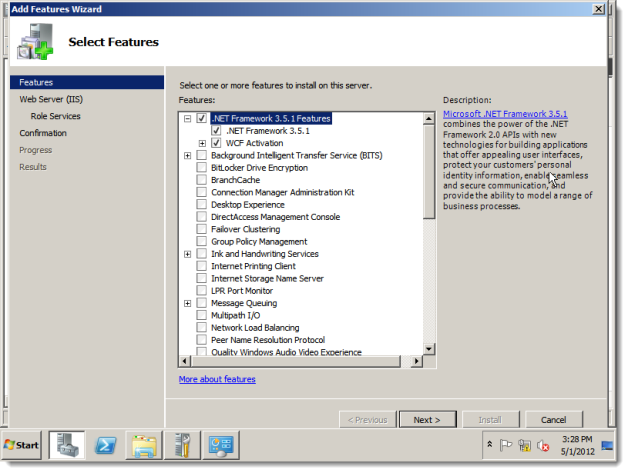
The Web Server (IIS) informational screen appears. Read it and click Next
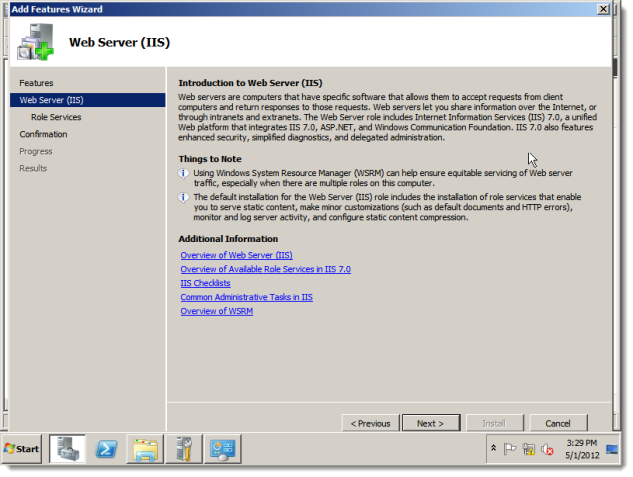
The Select Role Services screen appears. Select .NET Extensibility under Application Development, and then click Next.
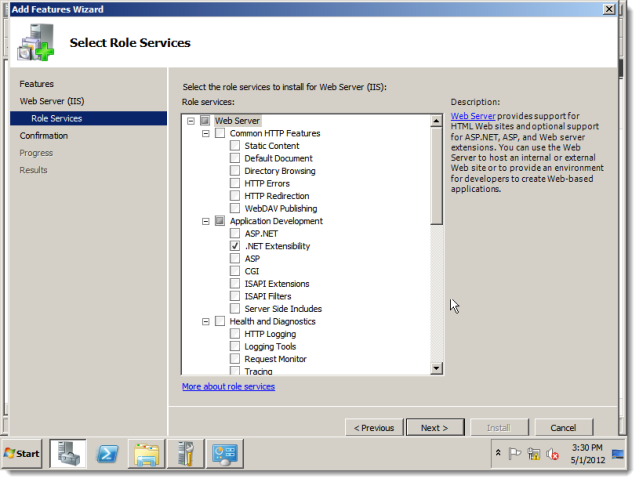
The Confirm Installation Selections screen appears. Click Install.
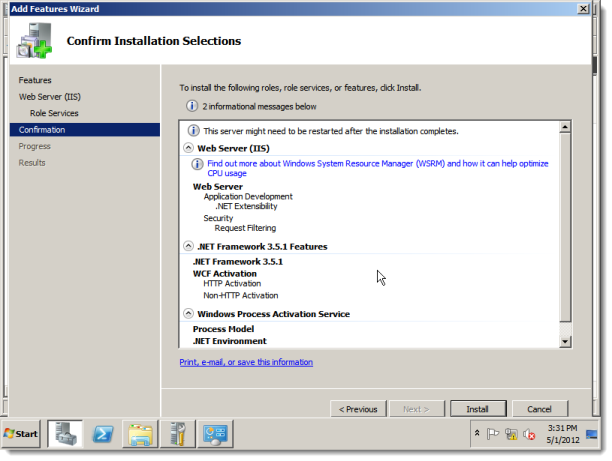
The Installation Progress screen tracks the installation's progress.
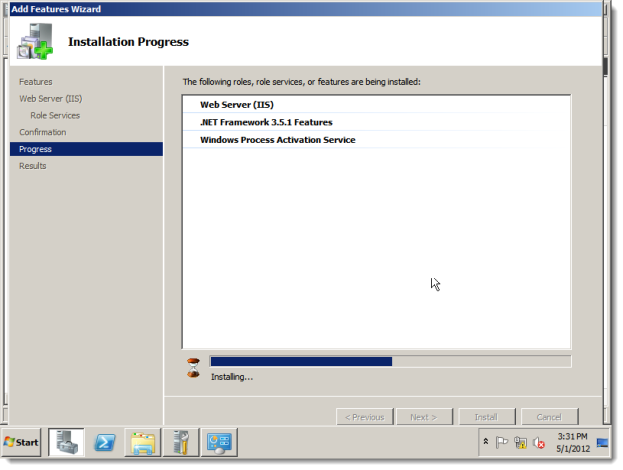
After the installation finishes, the Installation Results screen appears. Click Close.
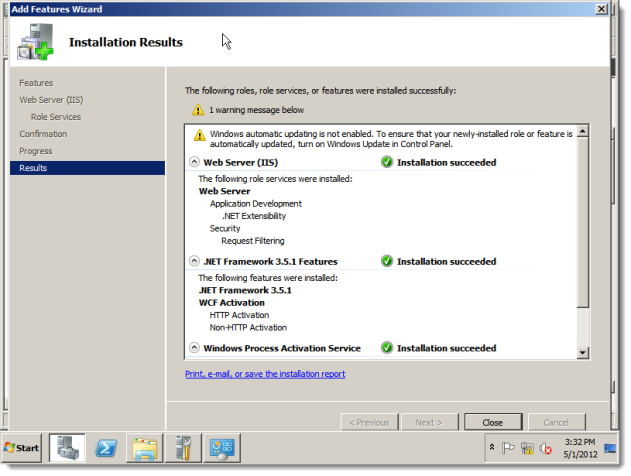
To proceed your Infinity installation, return to the Blackbaud Installer.