User Image Options Setting
To help support the profile image enhancements and so you can improve how you organize images, a new Default profile image folder field now appears in site settings for images. In this field, select the default folder profile images upload to in Image library.
Note: For more information about the profile image enhancements, seeProfile Form.
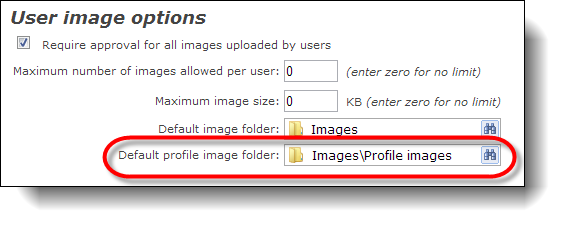
When you select Require approval for all images uploaded by users, you must approve each profile image in the Image library before it appears on your website. Until you do this, it only appears for the user who uploads it.
Learn more about image settings