Prepare for a new award cycle
Once you've performed Cycle Management (i.e., archived your General Application, conditional applications, opportunities, and reviewer groups), you need to set up your system for a new award cycle.
 General Application
General Application
Review the Details and Questions for accuracy:
-
Go to Opportunities, General Application, Details.
-
Review the Description , Frequently Asked Questions, Start Date, and End Date for accuracy.
-
If you made any changes, select Update General Application.
-
Go to Opportunities, General Application, Questions.
-
Review question text and answer choices.
-
If you made any changes, select Update Questions.
 Conditional applications (if applicable)
Conditional applications (if applicable)
For each conditional application, review the Details and Questions for accuracy:
-
Go to Opportunity, General Applications, Conditional - All.
-
Select a conditional application.
-
On the Details tab, review your Custom Text, Start Date, and End Date for accuracy.
-
If you made any changes, select Update Portfolio.
-
At the top right, select the Questions tab.
-
Review question text and answer choices.
-
If you made any changes, select Update Questions.
 Opportunities
Opportunities
You can either create new opportunities within an existing portfolio or create a new portfolio with new opportunities.
-
To create a new opportunity with a new portfolio, see Work with opportunities.
-
To create a new opportunity within an existing portfolio, see Clone and archive opportunities.
-
Go to Opportunity, Portfolios, Opportunities.
-
Make sure you're looking at the Complete View.
-
To check descriptions for years or dates, add the following filters:
-
Description: 2018 || 2019 || 2020 || 2021 (may vary based on year)
-
Archived: No
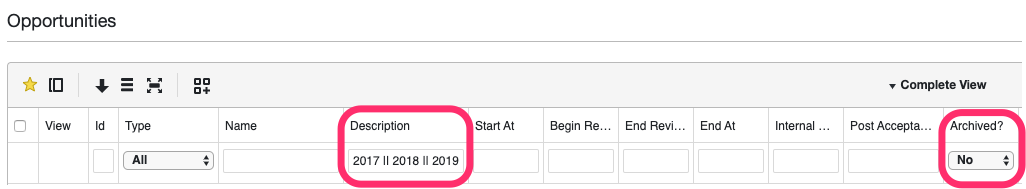
-
-
To make sure qualifications exist, add the following filters:
-
Type: Apply-To || Auto-Match
-
Archived: No
-
Qualification Group Count: 0
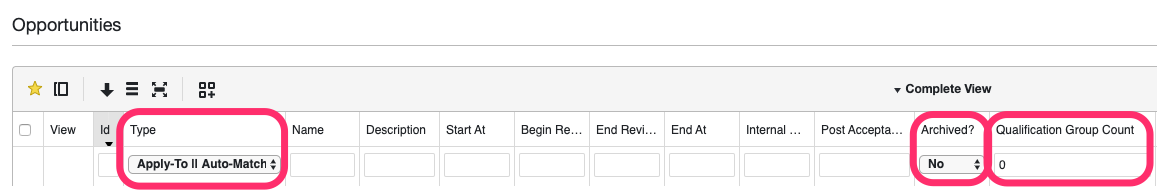
-
-
To make sure questions exist, add the following filters:
-
Type: Apply-To
-
Archived: No
-
Question Count: 0
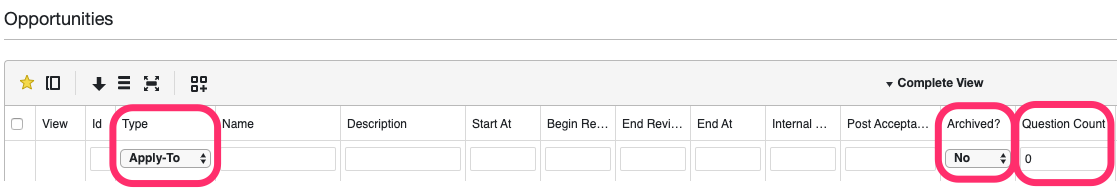
-
If you are unarchiving an opportunity, review the descriptions, qualifications, and questions for your opportunities:
Review your apply-to and post-acceptance questions for years or dates:
-
Go to Site, Files, System Reports.
-
On the Questions report, select Request Report (your report may take a while to generate).
-
Go to Site, Files, Files.
-
Locate and download your Questions report.
-
Open the file, then search for dates.
 Reviewer groups
Reviewer groups
Check the Reviewer Group Template for accuracy:
-
Go to Opportunity, Evaluators, Reviewer Group Template.
-
Review the Group Information and Group Reviewer Note for specific years or dates.
-
If you made any changes, select Update Group.
 References
References
-
Go to Opportunity, Evaluators, Reference Questionnaires.
-
Select a specific questionnaire.
-
Review the Description and Note to Reference for specific years or dates.
-
If you made any changes, select Update.
 Review your custom text:
Review your custom text:
-
Go to Site, Settings, Custom Text.
-
On the Instructional Text and Label Text tabs, review all sections for accuracy.
 Review your message templates:
Review your message templates:
-
Go to Site, Communications, Message Templates.
-
Review all message templates for specific years or dates.