Generate and send donor reports
Donor reports package fund information—recipients, bulletins, fund snapshots, and
 Generate donor reports
Generate donor reports
-
Go to Stewardship, Donors, Contacts.
-
In the Needs Report column, select Yes.
-
Select one or more contacts.
-
At the bottom of the grid, select Act on Selected, Generate Donor Report.
-
Choose which materials to include in the report. If you include a data range, your report only includes materials published within the specified range.
-
Select Generate (this process may take several minutes).
Note: You can also generate individual donor reports from Donor Reports tab of a contact record.
 Download individual donor reports
Download individual donor reports
Before you can print donor reports, you have to download them from your site.
To download a single report:
-
Go to Stewardship, Donors, Contacts.
-
In the Donor Report column, select the date and time value.
-
At the top right of your new window, click Download.
Note: You can also download individual donor reports by selecting the value in the Donor Report column or from the Donor Reports tab of a contact record.
 Download multiple donor reports
Download multiple donor reports
To save time when printing donor reports, download multiple donor reports at the same time.
To download multiple reports simultaneously:
-
Go to Stewardship, Donors, Contacts.
-
Choose a saved view of your grid or create a new view.
Note: If you try to download a PDF from a filtered list instead of a view, your PDF includes all donor reports currently in your system.
-
At the top of the grid, select
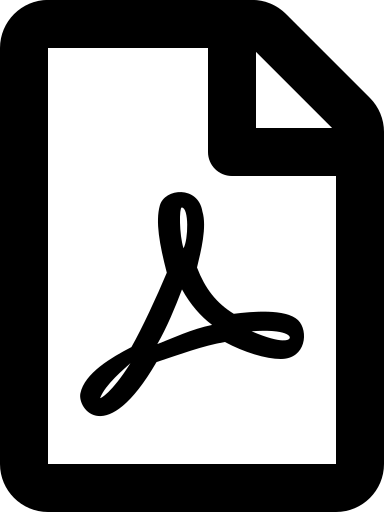 (Download PDF).
(Download PDF).
You’ll receive a notification when your Donor Report is ready for download. If you download a large number of reports, this process may take a while.
Note: If your combined PDF report runs into any issues, you'll receive an email notification.
 Email donor reports
Email donor reports
-
Go to Stewardship, Donors, Contacts.
-
In the Donor Report column, look for contacts with recently published donor reports.
-
Select one or more contacts.
-
At the bottom of the grid, select Act on Selected, Email Most Recent Report.
Donor reports must be smaller than 20 MB to be emailed.
Tip: To quickly see a list of donor contacts needing an emailed report, go to Stewardship, Dashboard. Then, select Contacts to email donor report.
 Delete individual donor reports
Delete individual donor reports
Occasionally, you'll create (and want to delete) inaccurate donor reports.
To delete a donor report:
-
Go to a donor contact's record.
-
Go to the Donor Reports tab.
-
On a generated report, select Delete.
Note: To make sure donors still have access to old reports, you can't delete reports that have already been emailed.