Add Actions
Actions provide a way to plan and record interactions with payers to follow up on their accounts.
To get started with Actions, navigate to either:
-
Billing management > My Actions
-
Billing management > People finder > Billing profile
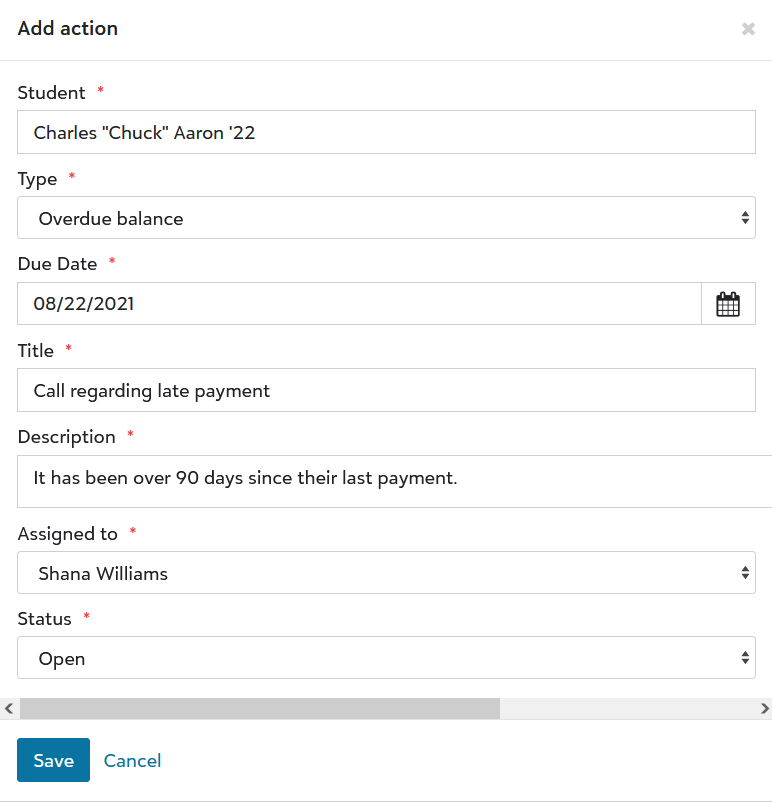
To add an Action:
-
Select
 Add Action.
Add Action. -
Select the Type from the drop-down.
Note: The Type drop-down populates based on entries in the Action table settings.
-
Enter the Due Date for when the action is complete.
-
Enter a Title to summarize the intent of the action.
-
Enter a Description and further clarify the intent of the action.
-
Select a Billing clerk from the Assigned to drop-down.
-
Select a Status; select Closed if you are recording a past action.
-
Select Save.