View current bill and recent activity
The Current bill communicates the amount due for an upcoming payment or the sum of past due payments. Use the Current bill to understand the total amount you are responsible for, when your payments are due, and the specific charges driving the amount due.
To view your Current bill, log in, hover over Billing, and select Current bill.
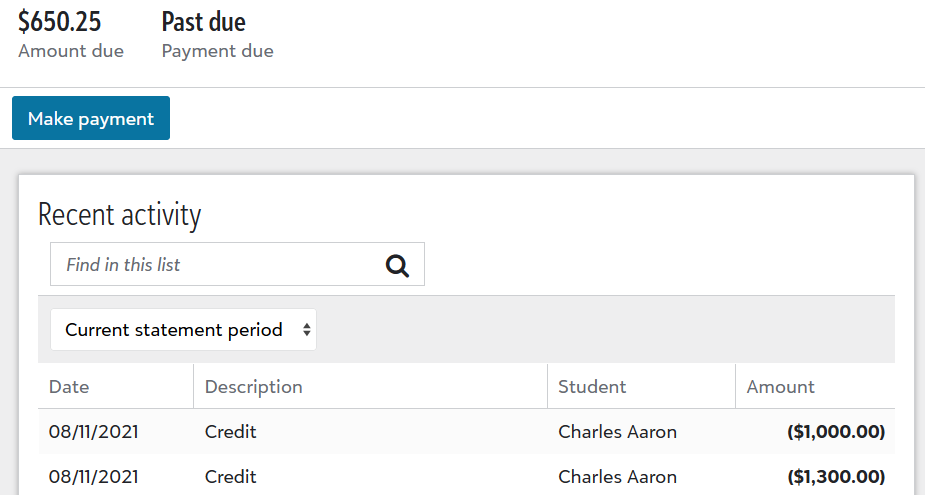
 View the amount owed and due date
View the amount owed and due date
The Amount due is indicative of the amount owed per the next Payment plan installment, the amount of an individual charge with a nearing due date, or the cumulative amount of past due charges.
 Review payment due status
Review payment due status
The Payment due date represents when the Amount due must be paid by.
-
If on a Payment plan, the Amount due date is the next installment date.
-
Charges incurred outside of a Payment plan have their own respective Payment due date and may appear before the installment date.
-
-
If not on a payment plan, the Payment due date is the upcoming charge due date.
A status of Past due appears if a payment is missed. Past due payments may incur a late fee.
 Make a payment
Make a payment
Make online payments using either a credit card or electronic check to pay down your balance; the availability of either payment method depends on which methods your school has approved.
Note: If Make payment is missing, check with your bursar's office on how to make payments in-person or over the phone.
The following payment amounts are available:
-
The Minimum due equates to either:
-
Your next payment plan installment amount.
-
An upcoming charge that is added outside of a payment plan.
-
The sum of past due charges.
-
-
Past due balance equates to the sum of all charges that have not been paid by their due dates.
-
Other amount is a different amount greater than $1 that can either be more or less than the Minimum due.
If you are responsible for repaying multiple student balances, the Other amount can be customized to target specific account balances individually.
Custom payments toward Auto-Pay installments are applied to cover due or past-due charges.
For example, on July 15, you create a payment of $500 with the Other amount option toward for your Auto-Pay installment. If you have an open charge of $50 with a due date of July 15 or earlier, part of the payment (e.g., $50 of $500) is applied to cover the charge.
-
Total account balance is the entire outstanding balance.
Note: Canadian direct debit payments are held for 2 calendar days before being processed.
 Review anticipated financial aid
Review anticipated financial aid
Anticipated aid refers to financial aid that has not yet been awarded for the current billing year. The Balance after aid reflects the projected account balance if the anticipated aid is awarded.
To review anticipated financial aid, hover over Billing in the navigation menu and select Current bill.
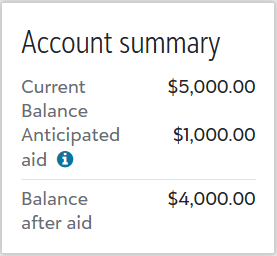
 Manage automatic payments
Manage automatic payments
Automatic payments (Auto-Pay) eliminate the need to manually log in and make payments each time a payment plan installment is due.
Once enrolled, the upcoming amount due as defined in your payment plan amount is withdrawn from your credit card or bank account. Students must be on a payment plan to enroll in Auto-Pay.
Learn more about enrolling in and managing automatic payments.
Note: Auto-Pay is currently in an Early Adopter Program (EAP) for participating Higher education schools in the United States; features may change at any point during this development period.
 Review recently made charges, credits, and payments
Review recently made charges, credits, and payments
All transactions (e.g., credit, charges, and payments) that occur within the active statement period appear under Recent activity. Credits and payments are represented with their Amount encased in parentheses to represent they've reduced your overall balance (e.g., ($500)).
To change the results listed under Recent activity, select an option in the drop-down to update the charges, credits, and payments displayed.