View Payment Plans
Payment plans break eligible charges up into smaller, scheduled payments, also known as installments. You can also manage Auto-Pay for the respective payment plan from this page.
To get started with Payment plans, log in, hover over Billing in the navigation, and select Payment plans.
To view Payment plans, select the tab with the name of the payer. The selected Payment plan is then broken down into three sections: Plan Info, Installments, and Auto-Pay.
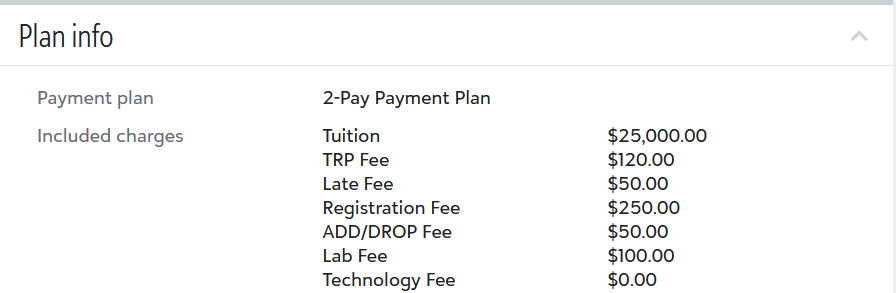
Plan info displays the name of the Payment plan and the charges included in the plan that make up your overall balance. Note that not all charges that comprise a balance are included in a Payment plan, and those that are not may have a separate Due date that falls outside of a Payment plan installment.
To see an upcoming charge, view your Current bill.
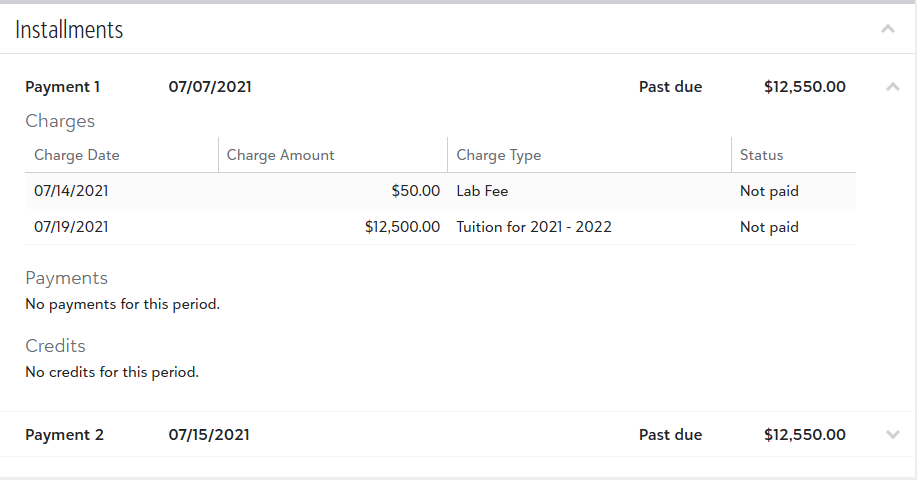
A Payment plan is made up of Installments, which are the scheduled payments required to pay off your balance. Each installment shows its due date, payment status, and the amount due. Note that not all charges that comprise your balance may be included in the payment plan.
To view the charges, payments, and credits affecting the Installment amount due, select the arrow  on the installment row.
on the installment row.
Auto-Pay enables you to make scheduled, automatic payments using your chosen payment method to fulfill the installments in your payment plan.
Note: Auto-Pay not yet be available at your school.
Learn more about automatic payments.