Completing the Application
Note: For additional assistance, please reach out to the Parent Contact Center.
As you complete your application, keep a few things in mind:
-
Provide current information. Always refer to factual documents when adding financial information.
-
Enter annual values unless otherwise requested. This may mean you need to multiply monthly values by 12.
-
Leave out all special characters. For example, you do not need to include commas when adding dollar values.
-
Hover over fields for additional information. Many fields display an explanation of the information that should be entered.
-
Save frequently. If you need to exit the application before you are finished, saving will allow you to pick up where you left off when you return.
Note: After submitting your application, you will land on a confirmation page that lists the documents you must submit in order for your application to be considered complete and ready for review. Your application will not be reviewed until these documents are submitted. For information on submitting required documents, see Submit Application Documents.
Prepare to complete your application
-
Collect any documentation you may need to verify your financial data. This will ensure the information you’re providing is accurate and save you time as you work through the application.
 Documents to have readily available as you complete your application
Documents to have readily available as you complete your application
-
If employed, your most recent W-2 forms and paystubs
-
Your most recent 1040 US Individual Income Tax Return
-
Business income documentation (1065, 1120, 1120S)
-
Benefit statements for federal/state assistance or veteran programs
-
1099-M income forms
-
Mortgage or rent payment details for all properties
-
Utility bills for all properties
-
Housing insurance for all properties
-
Property tax information for all properties
-
Medical expense information
-
Childcare or eldercare expense documentation
-
Retirement, savings, and asset documentation
-
Vehicle payment and insurance information
-
-
Confirm the submission deadline for your school. Your application will not be considered complete and will not be reviewed until it is submitted with all supporting documentation.
-
Take your time and answer each question accurately.
-
You can save your application and come back to it at any time.
-
When you’re ready, select Start Application to begin.
There are 5 sections in the application:
Use the navigation across the top of the page to determine where you are in the application process:
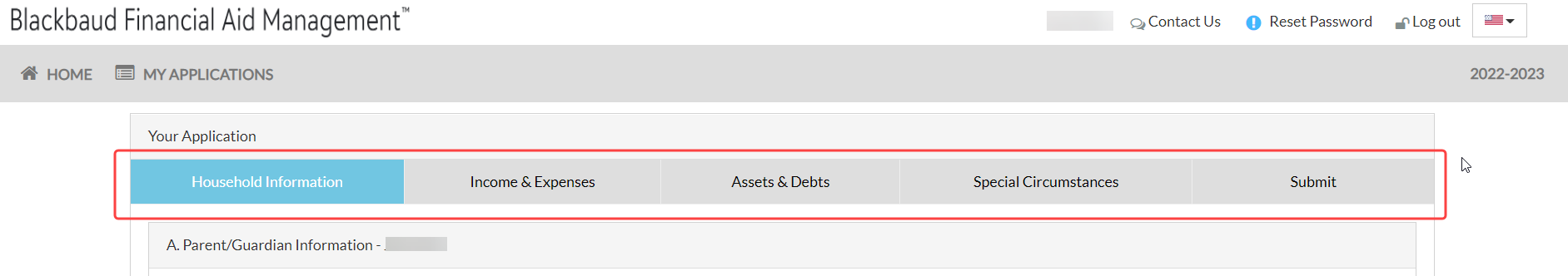
Select an application section for additional information about that section: