Delete Your GrantsConnect Account
No longer need access to your account in our Applicant Portal? You can delete it at any time from the My Account area.
Warning: Account deletion is final and cannot be undone.
What to expect
-
By deleting your account, you'll no longer have access to GrantsConnect, your applications, or any account information.
-
You'll no longer receive communications about applications or awards. We do not recommend deleting your account if you have open applications or are waiting on grant payments to clear.
-
You'll be automatically signed out of the system and won't be able to sign in again.
-
Deleted accounts cannot be recovered. If you apply for grants in the future, you'll be required to create a new account.
Before you begin
-
We recommend downloading your data and applications for your records.
-
You can request that your applications and all personal data tied to them also be deleted .
Tip: This must be done prior to deleting your account. Application data is not automatically deleted from our system. For more information, see Request to be Forgotten.
How to delete your account
-
Navigate to the Applicant Portal by going to apply.yourcausegrants.com or your client URL. Sign in with your Blackbaud ID (BBID) or Single Sign-On (SSO) credentials.
-
After signing in, select your account name and then select My account.

-
In My Account, scroll down to the Manage My Account section.
-
Select Verify my identity and delete.
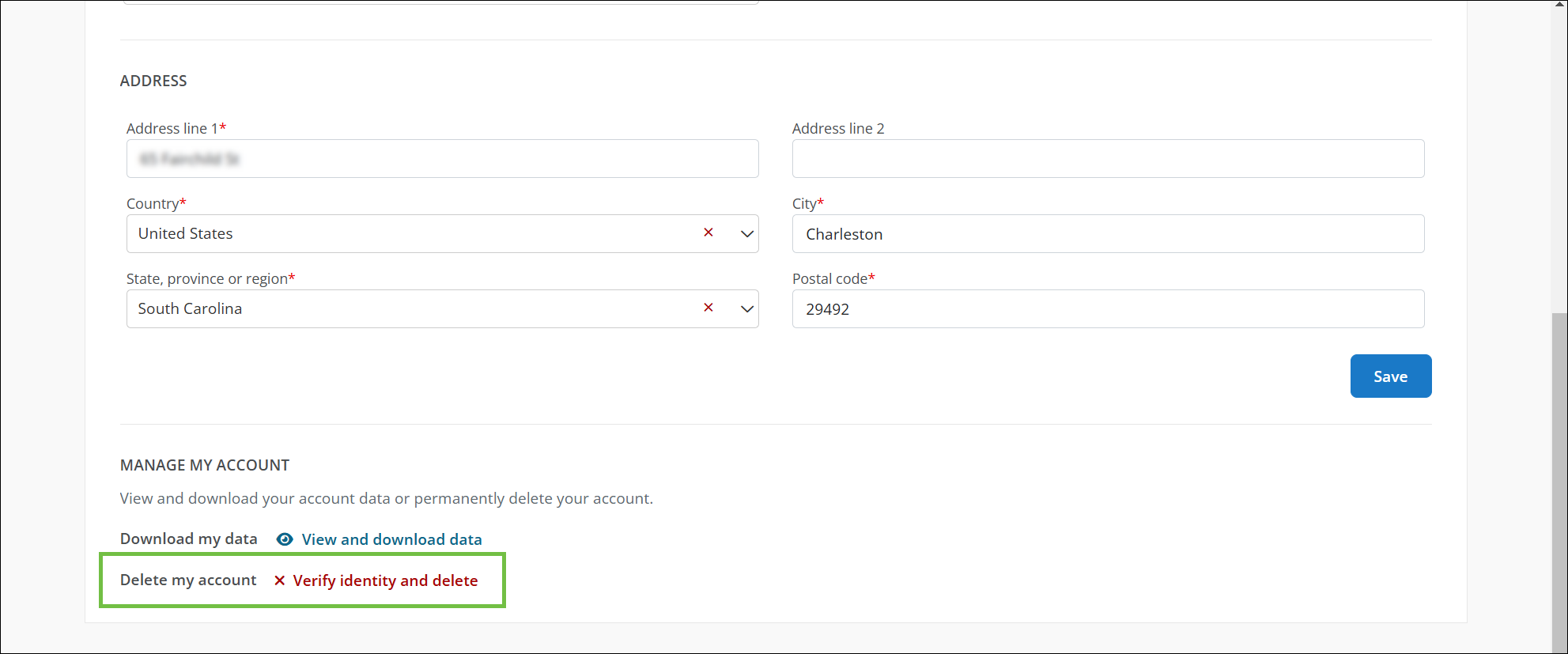
-
In the Delete My Account modal, type DELETE.
Note: By deleting your account, you’ll no longer have access to GrantsConnect, your applications, or any account information. We recommend downloading your data and applications for your own records before proceeding. You can also submit a request to be forgotten to our support team to delete your applications and personal data before deleting your account.
-
Review the warning, and select Delete my account to permanently delete your account. You'll be automatically signed out of the system.