Complete and Submit Applications
Grant Managers can complete and submit applications on behalf of an applicant, if needed.
-
Provide responses to the Default Form.
-
Click on the Submit link to submit the application and have it enter a workflow level.
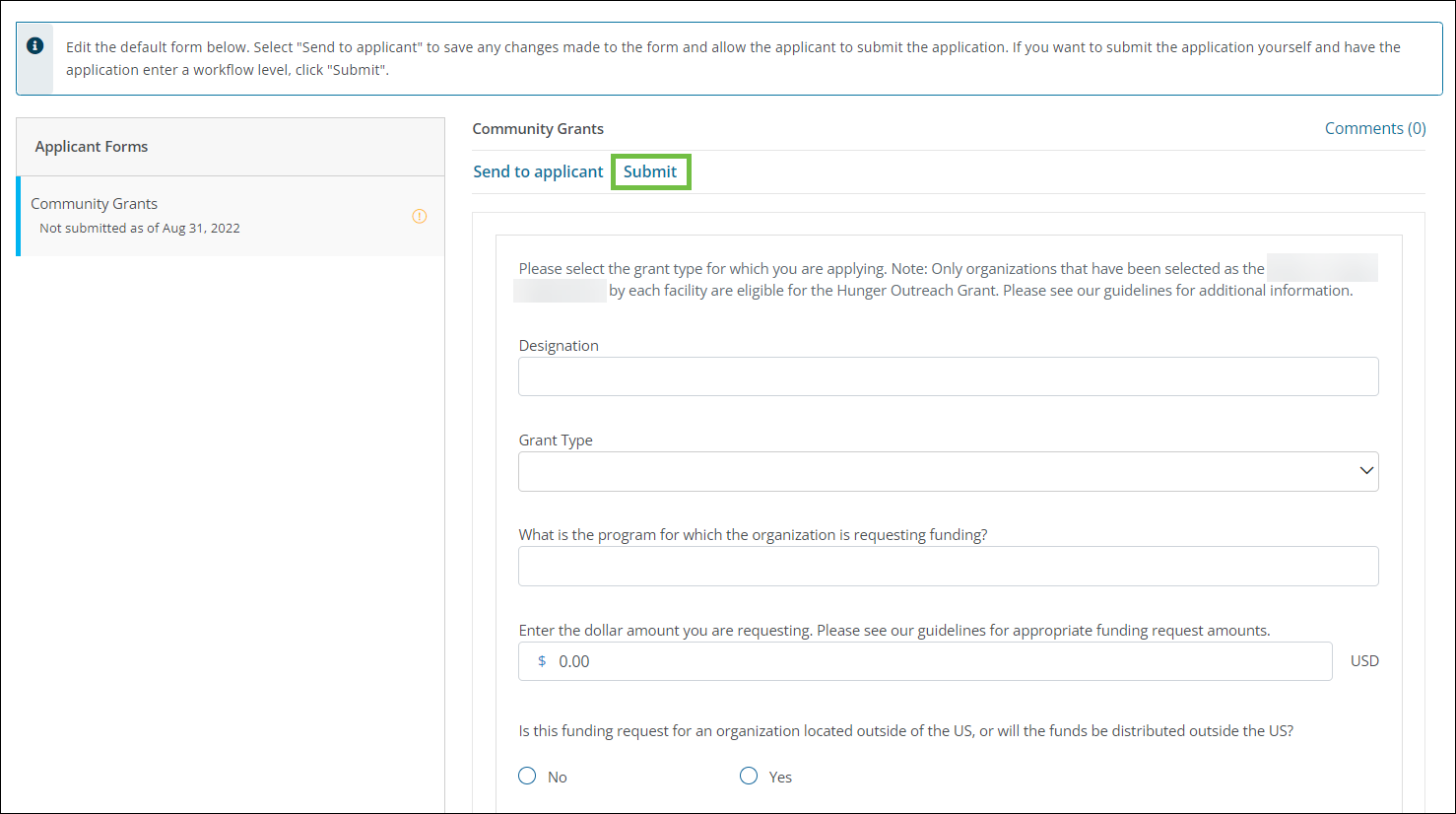
-
In the Submit Application screen, choose how to proceed with the submitted application.
-
Enter the default workflow level
-
Select a workflow level for the application to enter
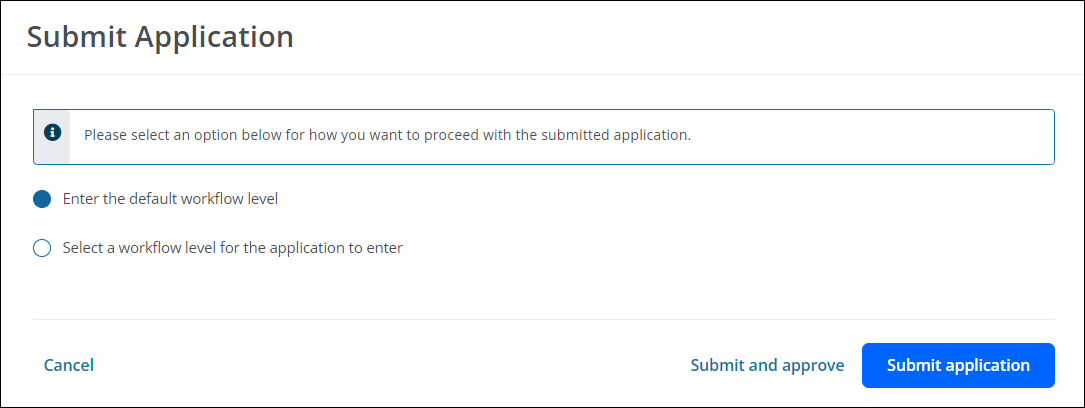
-
-
To finalize the action, choose one of the following:
-
Submit application - Application is submitted and automatically routed to the workflow level specified with a status of Awaiting review.
-
Submit and approved - Application is submitted and automatically routed to the workflow level specified with a status of Approved.
-
Tip: Optionally, you can complete the application and send it to the applicant to review and submit themselves. Learn more.