Send Applications to Applicants
After an application is created, it can be sent to the applicant to complete and submit. Once sent, you still have the ability to edit and submit it in the Grant Manager Portal.
Tip: Alternatively, Grant Managers can complete the application themselves and submit it or send to the applicant to review and submit.
-
Click on the Send to Applicant link to save any changes made to the form and notify the applicant to submit the application.
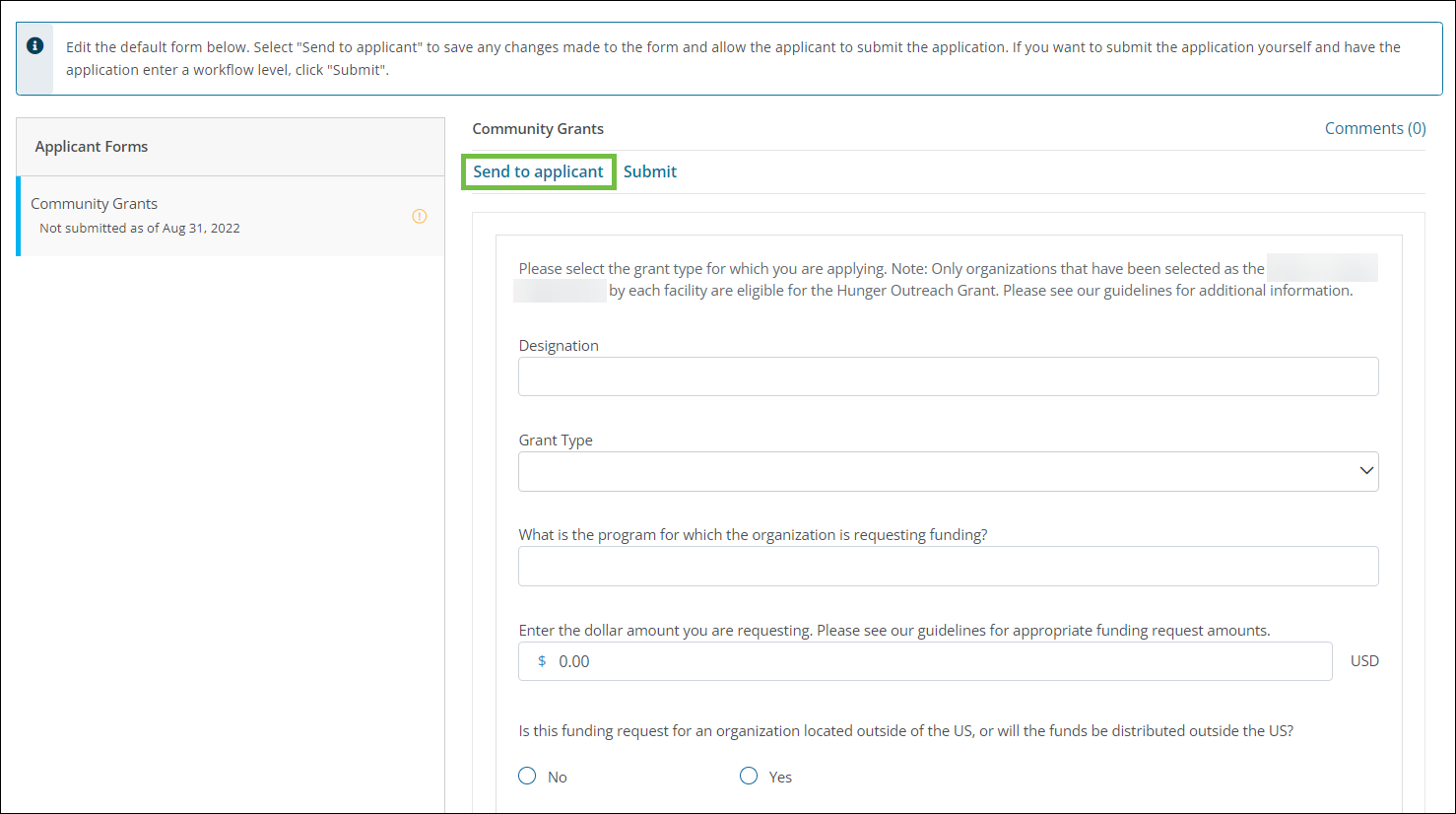
Note: The applicant will receive an invitation email (GC-16 Invitation to GrantsConnect) prompting them to log in to the Applicant Portal to complete and submit the application. The application will then continue with the regular workflow for the program. Grant Managers will still be able to edit the application in the Grant Manager Portal, if needed.