Create New Table Fields
A Table field is a collection of form fields that are displayed in a table-like format. These fields can be completed multiple times.
About this field
When added to a form, the Table field appears as shown below. Form fields that have the This field is a table field setting enabled are included in the table as columns. Applicants select Add new to open a new modal where they can input their responses.
 Click to view an example of this field on a form
Click to view an example of this field on a form
| The view of the table in a form. Each field response displays as a new row in the table. |
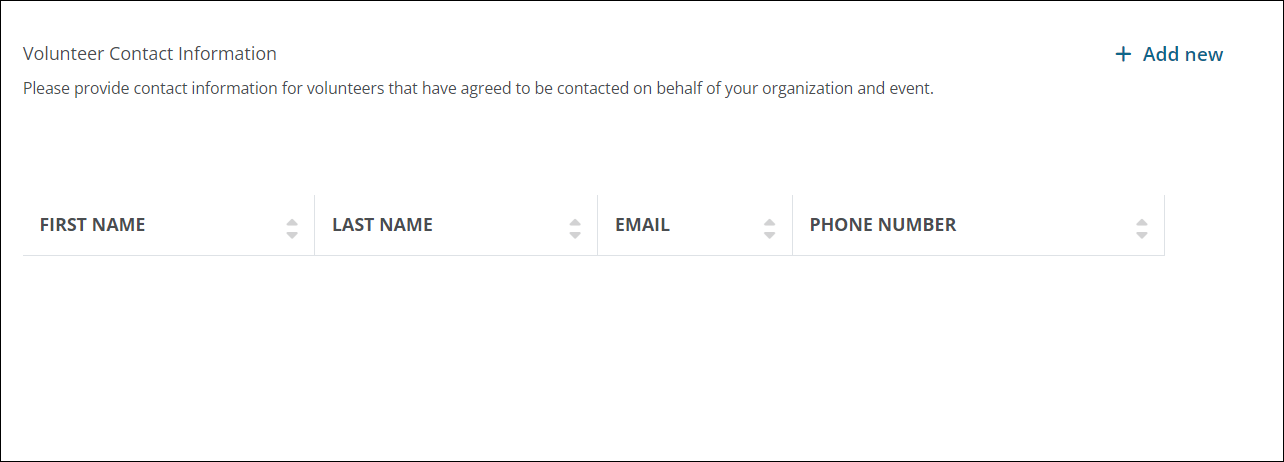
|
| Clicking on Add new in the table opens the Add New modal where applicants input their field response. |
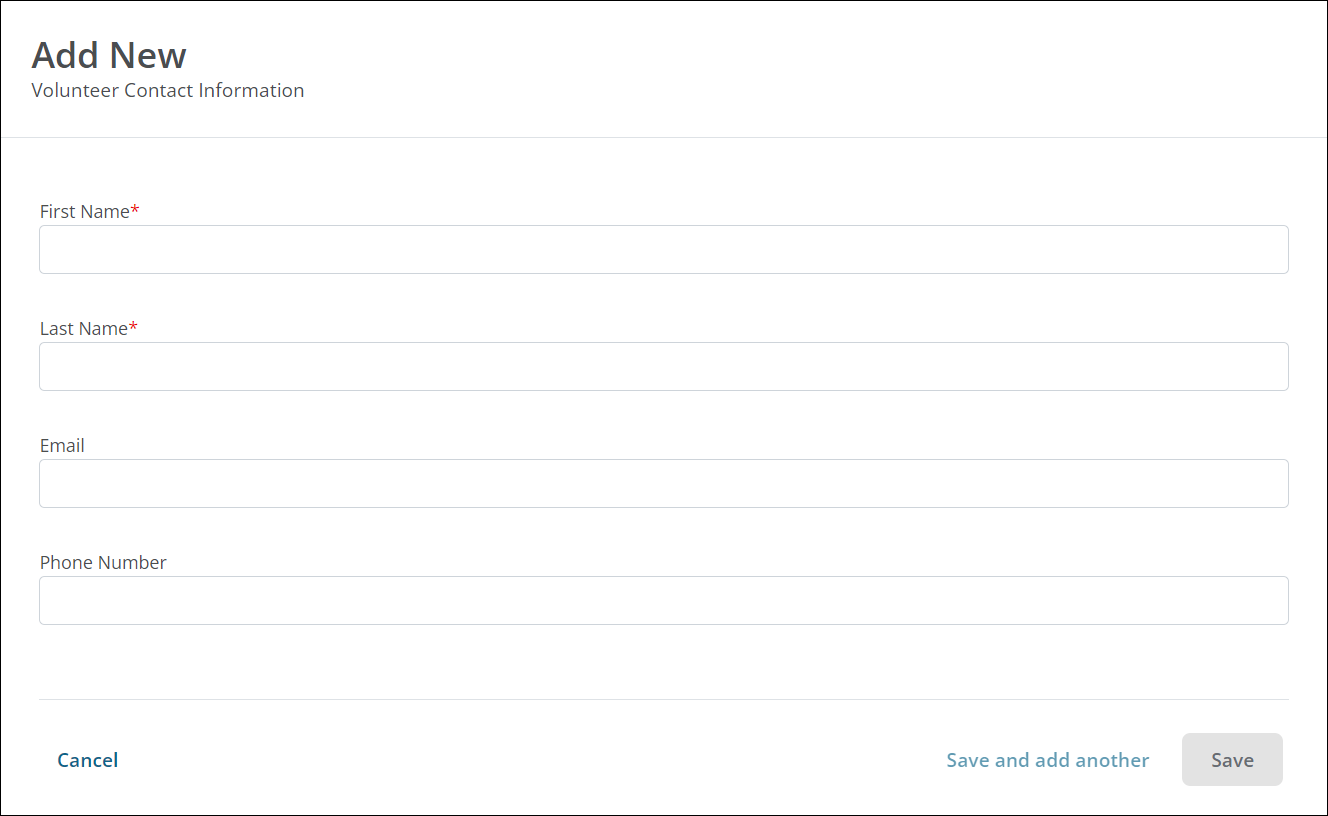
|
Note: This field can be used in both Applicant and Grant Manager forms.
Prerequisites
Form fields must have the This field is a table field setting enabled to be used in a Table field. You can set this when creating or editing a field.
Create a new field
 Create a custom Table field
Create a custom Table field
Tip: Before creating a new field, it's recommended to check the available standard product fields for any that can be used instead. These fields are preconfigured and integrate with other standard product templates like forms and reports.
-
Navigate to the Grant Manager Portal by going to yourcausegrants.com or your custom client URL. Sign in using your Blackbaud ID (BBID) or Single Sign-On (SSO) credentials.
-
In the Program Setup > Custom Fields area, select the Form Fields tab.
-
Click on the Manage form fields button and then the Add new option.
-
In the Add New Form Field screen, provide the following information.
-
Enter a name for the field.
-
Optional - Add a default label to the field. This will automatically be used as the label instead of the field name when the field is added to a form.
Note: For more information, see Update Labels and Descriptions.
-
Optional - Provide a brief description.
-
Select Table as the Type.
-
Provide a unique key for the field. One will automatically be created based on the name or you can enter your own.
Tip: The key is used when connecting fields to an API. It's also helpful to distinguish between fields with similar names when managing fields in bulk, configuring custom data tables, creating reports, and more.
-
Specify the audience.
-
Applicant - These fields can be added to Applicant and Grant Manager forms (view only).
-
Grant Manager - These fields can only be added to Grant Manager forms.
-
-
Optional - Choose a category to be used when filtering and organizing the field on custom forms and reports.
Note: If the category has not yet been created, click on the Add new category button to create it. If no category is selected, then the new field will appear under the default category Other.
-
Select the Allow import to table option to give applicants the ability to import data into the table.
-
If you want to prevent responses from copying into a new application, enable Do not copy responses when copying applications.
Tip: When enabled, the field displays without a response in the copied application.
-
-
Click Select table fields to continue to select the form fields to pull in to the table as columns.
 Select the form fields to pull in as columns
Select the form fields to pull in as columns
-
In the next screen, you'll be prompted to choose the fields to include in the Table field by clicking on Add existing field and/or Create new field.
Note: Form fields must have the This field is a table field setting enabled to be selected.
Warning: Tables with Address fields, File Upload fields, or dependent Picklist fields do not allow import.
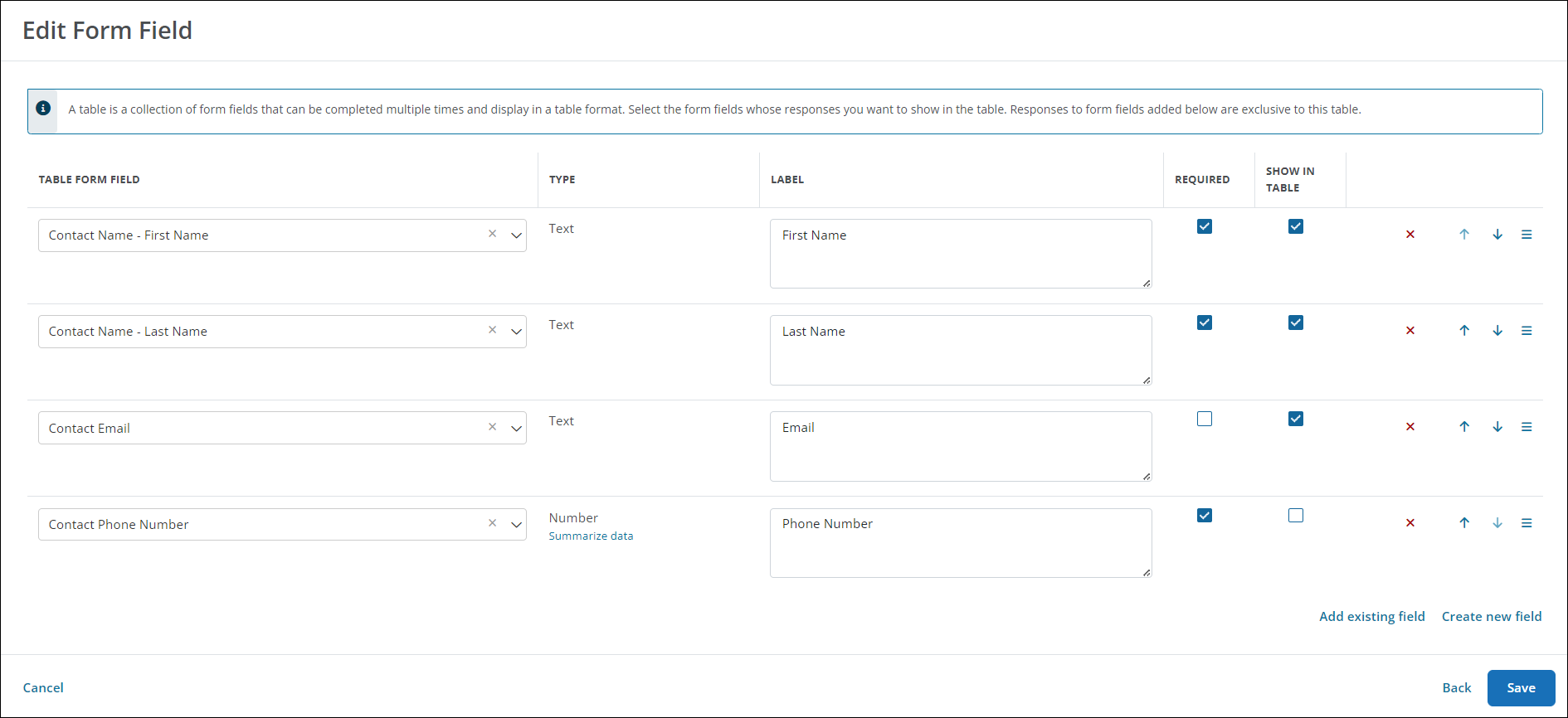
-
After selecting the fields, configure how each will be displayed in the form.
-
Optional - Update the Label column to customize how the field is labeled in the table and Add New modal.
-
Optional - Enable the Required checkbox next to any fields to make them required.
-
Enable the Show in table checkbox next to fields to display as columns in the table.
Note: Any fields not enabled will only appear in the Add New modal when completing the form.
-
Optional - Click on Summarize data next to any Currency or Number fields to allow you to total the data captured in this column and make it available for reporting and forms.
-
-
Click Save to create the new field.
Configure the field component in a form
-
Add the Table field to a form OR select the Edit component tool shown when hovering over an existing Table field in a form.
-
In the Configuration screen, click on each tab to customize the field.
 Details
Details
-
In the Details tab, make any of the following changes:
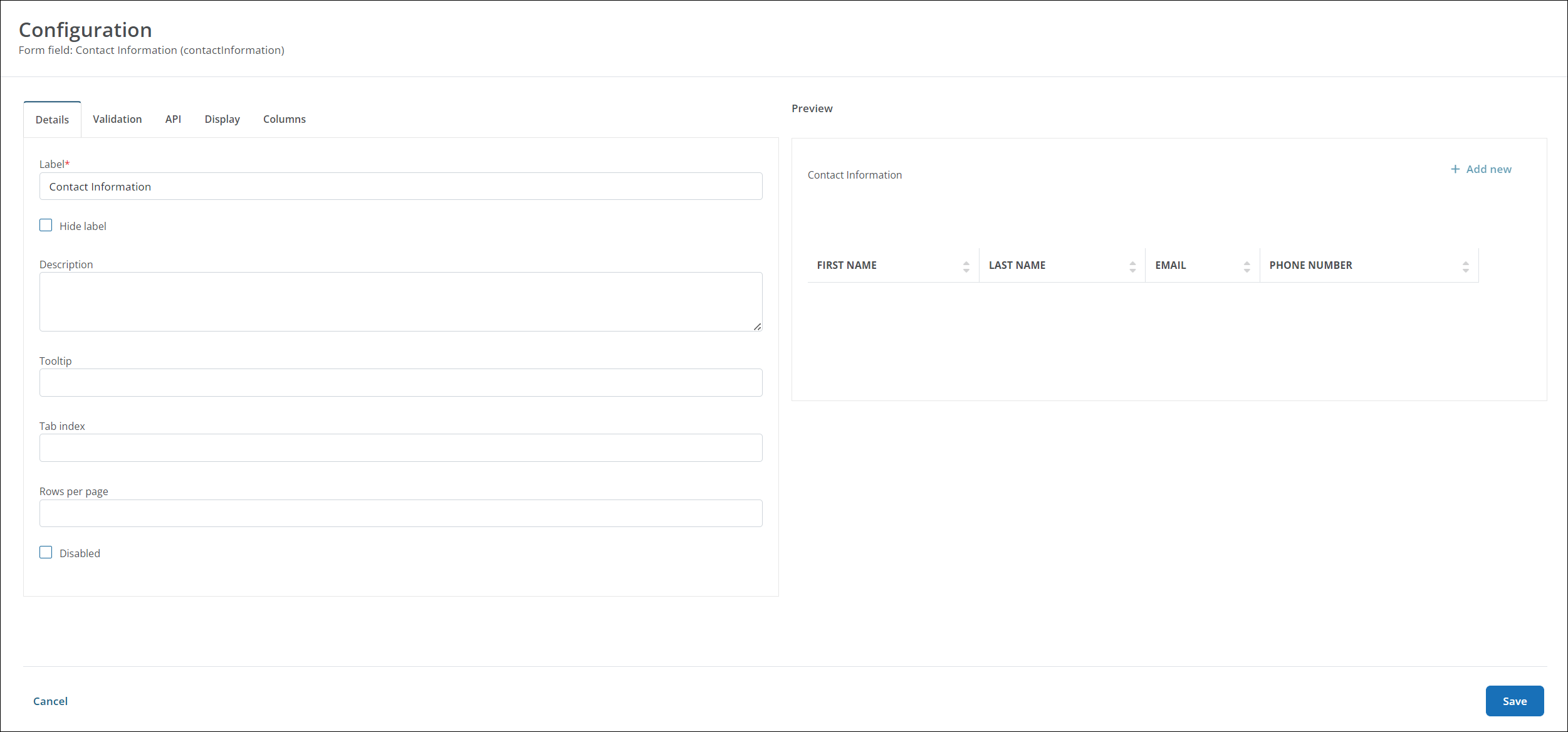
-
Update the field's label. By default, this is set to the field name.
Note: If you don't want to display the label in the form, enable the Hide label option.
-
Optional - Provide a description.
Note: The description is stored with the field. However, it will not be visible on the form.
-
Optional - Include a tooltip.
-
Optional - Specify the number of rows to display before the table becomes paginated in the Rows per page field.
-
Optional - Enable the Disabled checkbox to hide the field in the form.
-
 Validation
Validation
-
In the Validation tab, make any of the following changes:
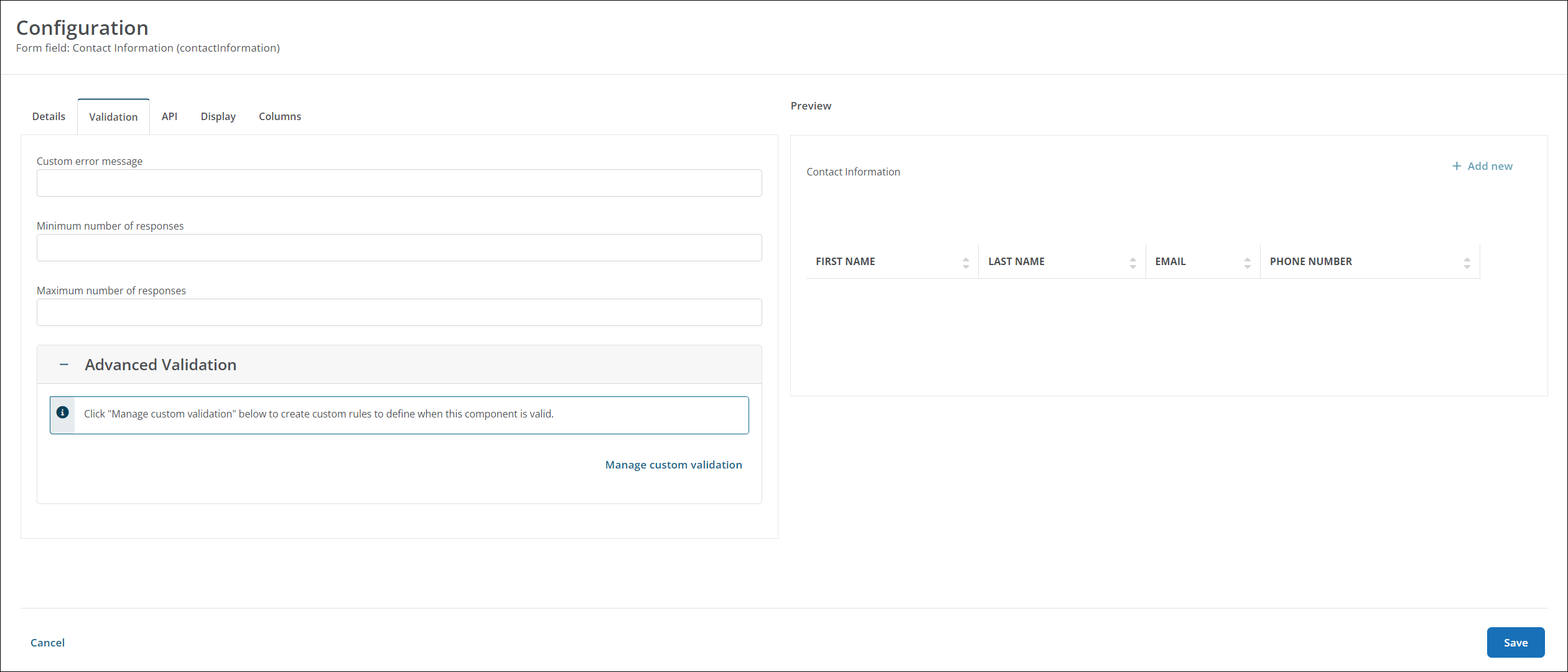
-
Optional - Provide a custom error message that appears if they try to submit the form without completing the field.
Note: The error message only appears if the minimum number of responses are not completed when the applicant submits the form.
-
Optional - Specify a minimum number of responses.
Note: This number will appear in the field's header as Minimum number of responses. This automatically sets the field to Required so the applicant cannot submit the form until this field has been completed.
-
Optional - Specify a maximum number of responses to limit the entries the applicant can include.
-
Optional - Add advanced validation by creating conditional logic rules.
Note: For more information, see Add Conditional Logic for Custom Validation.
-
 API
API
-
In the API tab, update the property name to use for API integration.
Note: This defaults to the key that's defined when the field was created.
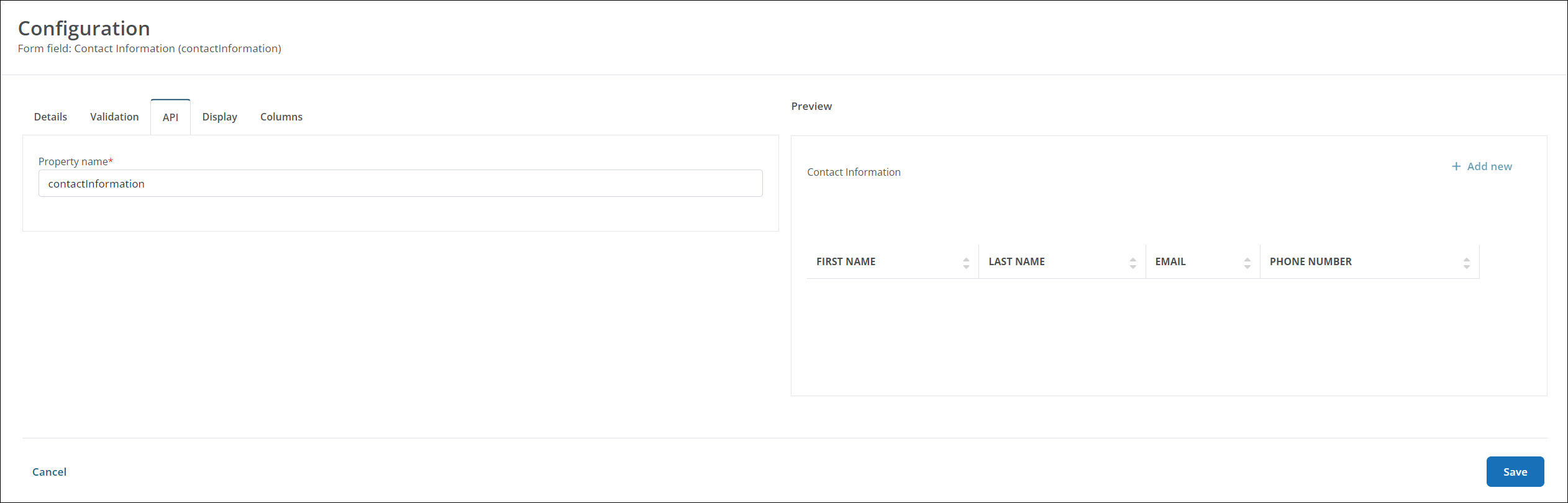
 Display
Display
-
In the Display tab, define when this field will be visible in the form.
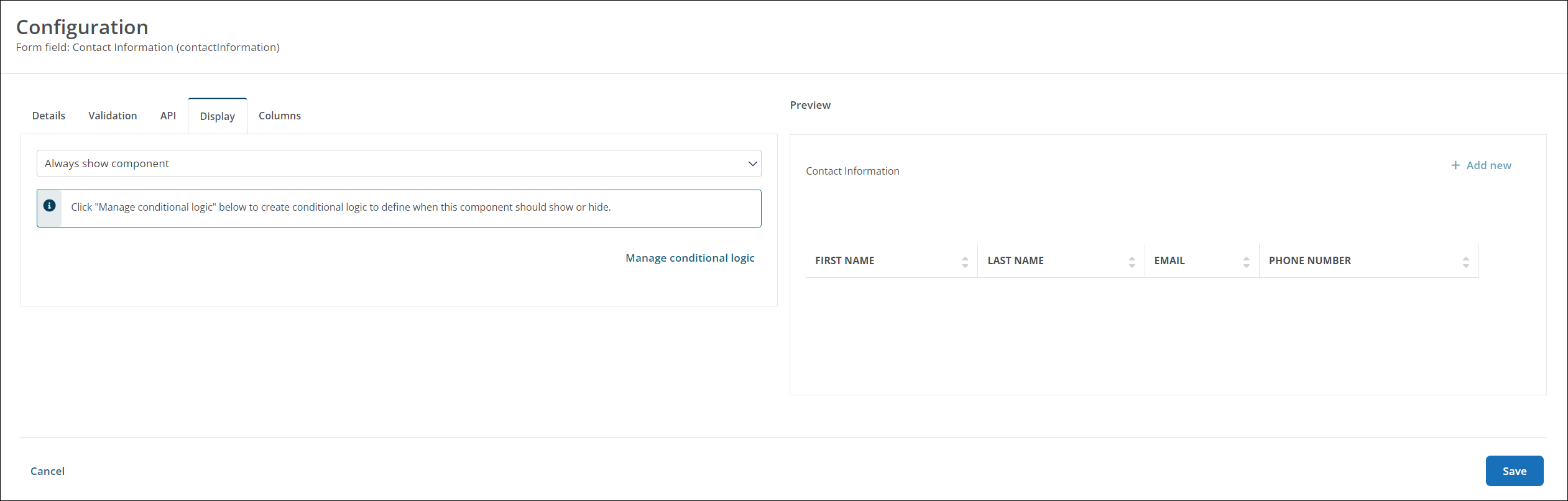
-
Always show component (default)
-
Always hide component
-
Show component when
-
Hide component when
-
Note: If you choose Show component when or Hide component when, you need to define conditional logic to determine when the field will be shown or hidden. For more information, see Show or Hide Fields.
 Columns
Columns
-
In the Columns tab, customize the fields that will be displayed as columns in the table.
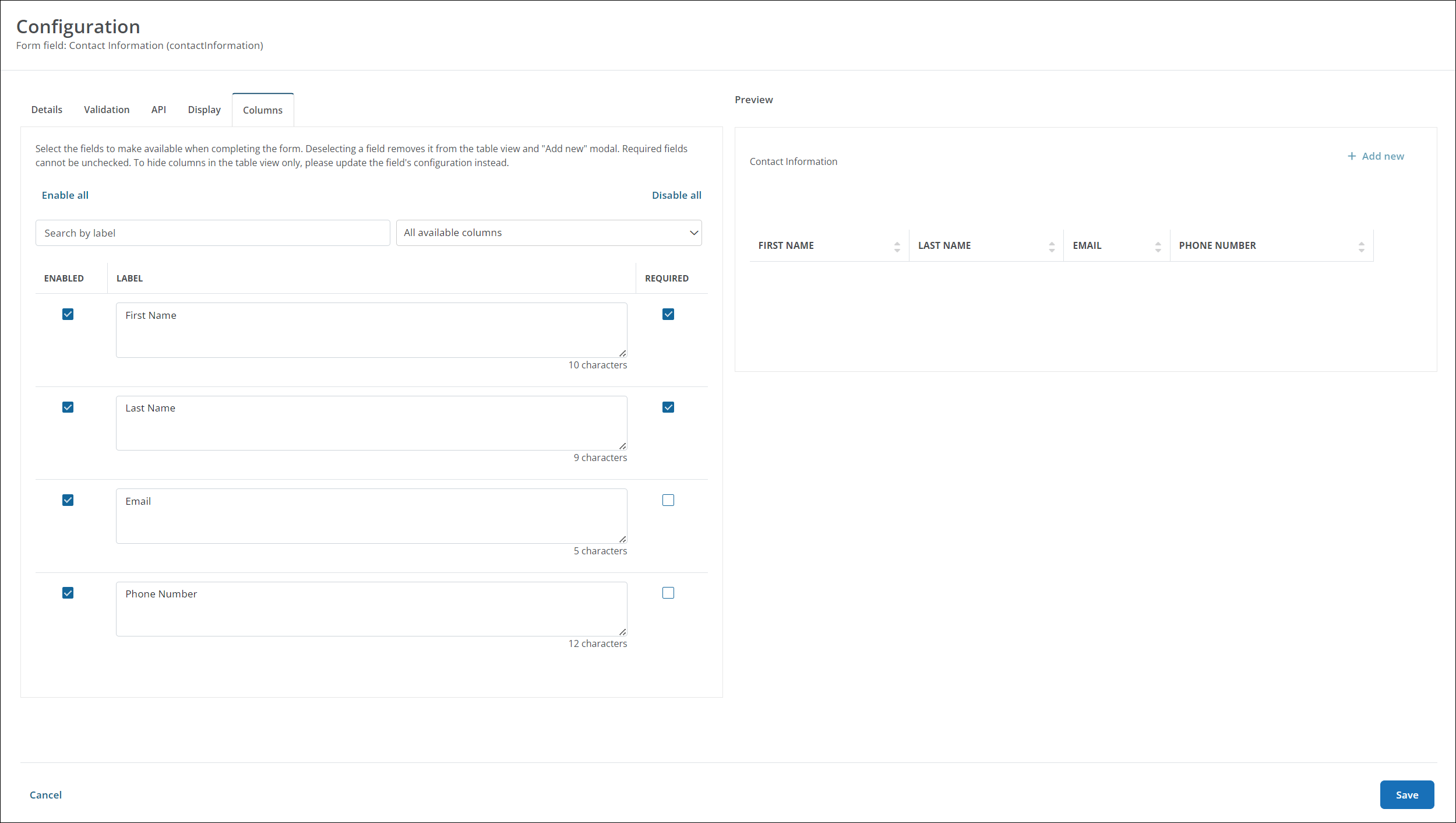
-
Select the Enabled checkbox to show the field as a column. If unchecked, the field will only be available in the Add New modal.
-
Update the Label for the column.
-
Enable the Required checkbox to require applicants to provide a response for specific fields.
Note: Any fields set to Required at the field-level will always be required at the component-level. If the Table field is being used in multiple forms where its fields may not always be required to complete, it’s recommended to leave the Required setting unchecked at the field-level and instead select Required in the component instead.
-
Note: All configuration settings are unique to the form in which the field is being used. These settings will not be applied across all forms tied to the field.
-
Frequently asked questions (FAQs)
 Is field masking available?
Is field masking available?
No, this field cannot be masked.
 Is additional field encryption available?
Is additional field encryption available?
No, there is no additional field encryption available for this field.
 Can this field be used in Budget Automation and Workflow Automation?
Can this field be used in Budget Automation and Workflow Automation?
No, this field cannot be used for automation.