Approve Nominations
Nominations can be approved if they meet program guidelines and you intend to allow the Nominee to apply for a grant program. Once approved, an application for the grant program you specify will be created for the Nominee and they will be invited to apply.
Warning: Both user permissions and workflow level permissions are required to take this action. Learn more.
-
Navigate to the Nominations area.
-
In the Nominations tab, take either of the following actions.
-
Option 1 - Click on the ellipsis icon next to the nomination and then Approve nomination.
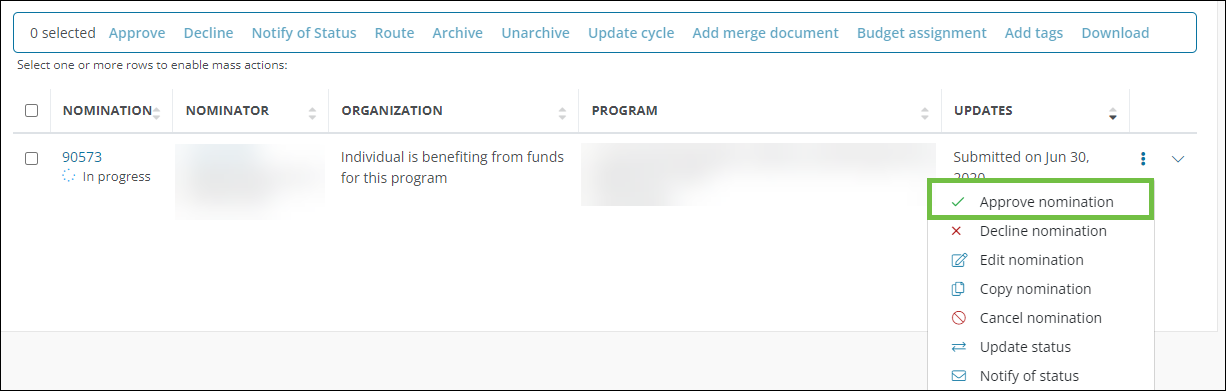
-
Option 2 - Select the checkbox next to the nominations and then click on Approve in the toolbar.
Note: This option is beneficial if you want to approve multiple nominations at once. All nominations selected must be in the same program and cycle.
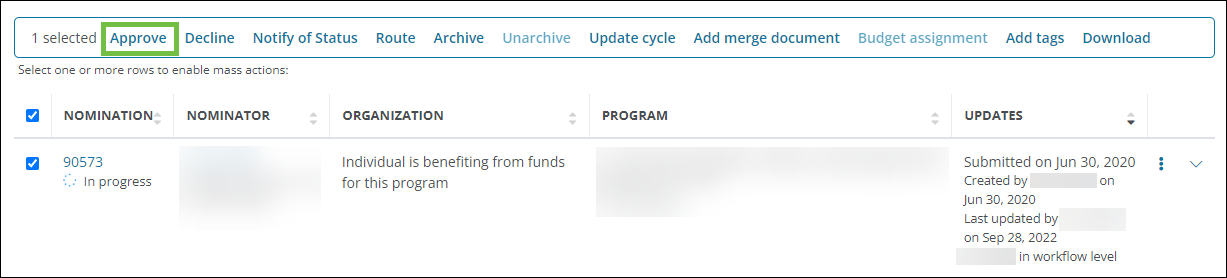
-
Option 3 - Click on the Nomination ID to open the Nomination View. Click on Approve or on the ellipsis icon next to the workflow level and then Approve nomination.
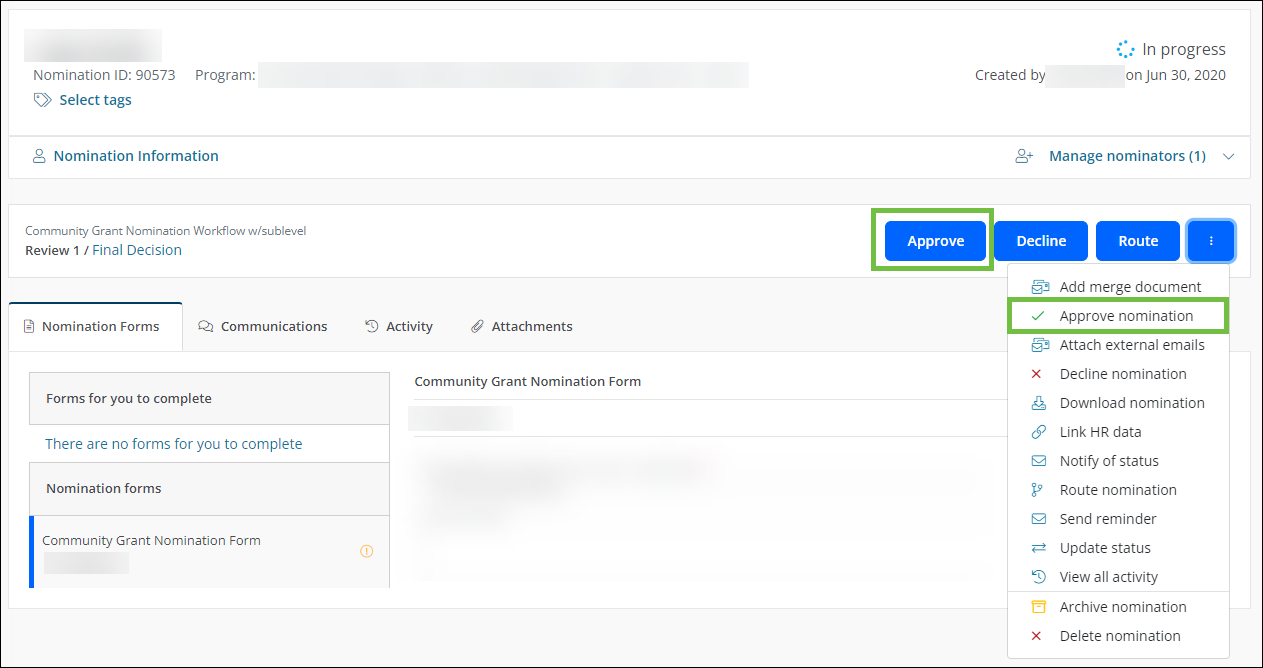
-
-
In the Approve Nomination screen, take the following actions.
-
Select the grant program that the Nominee will be invited to apply to.
Note: Only those grant programs with an open cycle assigned to your nomination program will appear.
-
Specify if the Nominee is an employee of your organization by clicking on the appropriate checkbox.
-
Enable the Send an invite email to the above individual option.
Note: Applicants will receive the GC-22 You have been nominated! email.
-
Optional - Add any attachments.
-
Optional - Provide a custom message to include in the email to the Applicant.
Warning: Keep in mind that if you have chosen to approve applications in bulk, this message and any attachments will be sent to all Nominees selected.
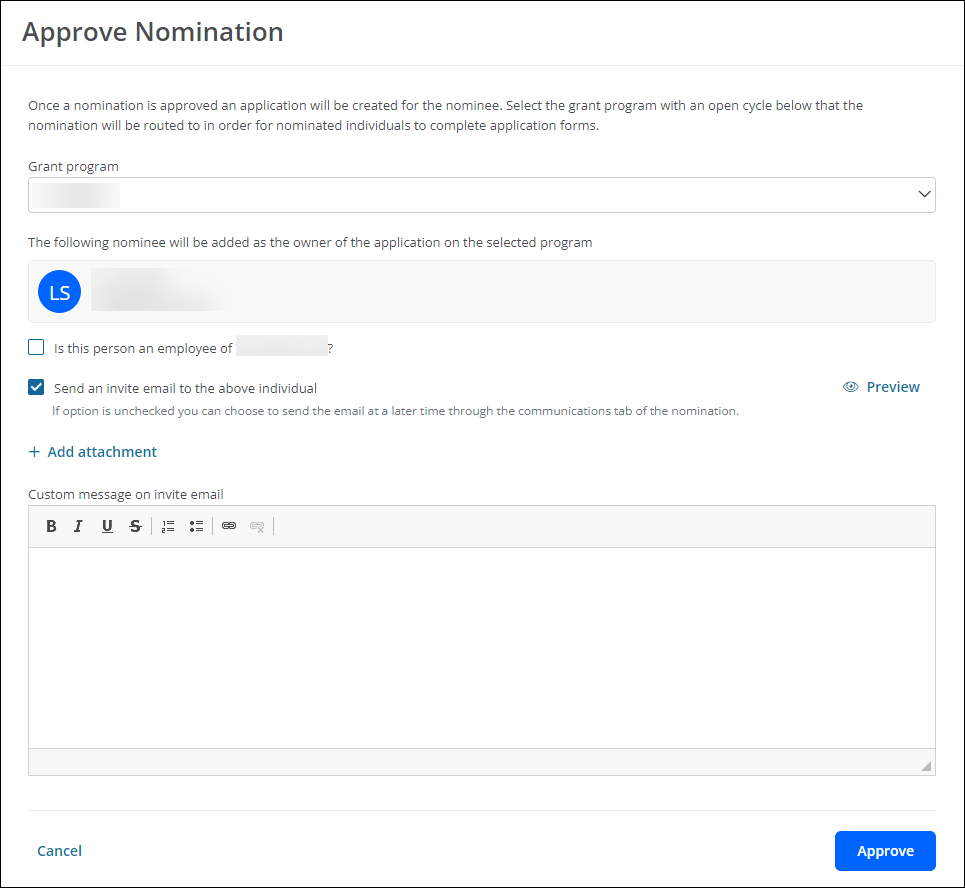
-
-
Click on Approve to finalize the action.
Once complete, the status of the nomination will change to Approved. The Nominee will be notified that have been nominated to apply for a grant through your grant program and directed to the Applicant Portal to complete the application.
Note: The Nominator who submitted the nomination will also be notified of its approval. They will receive the GC-20 Nomination Accepted for {{NOMINATED_PARTY}} email.