Send Revision Request Reminders for Nominations
-
Navigate to the Nominations area.
-
Click on the Nomination ID to open the Nomination View.
-
In the Nomination Forms tab, select the form to view it.
-
Click on the Send revision reminder link.
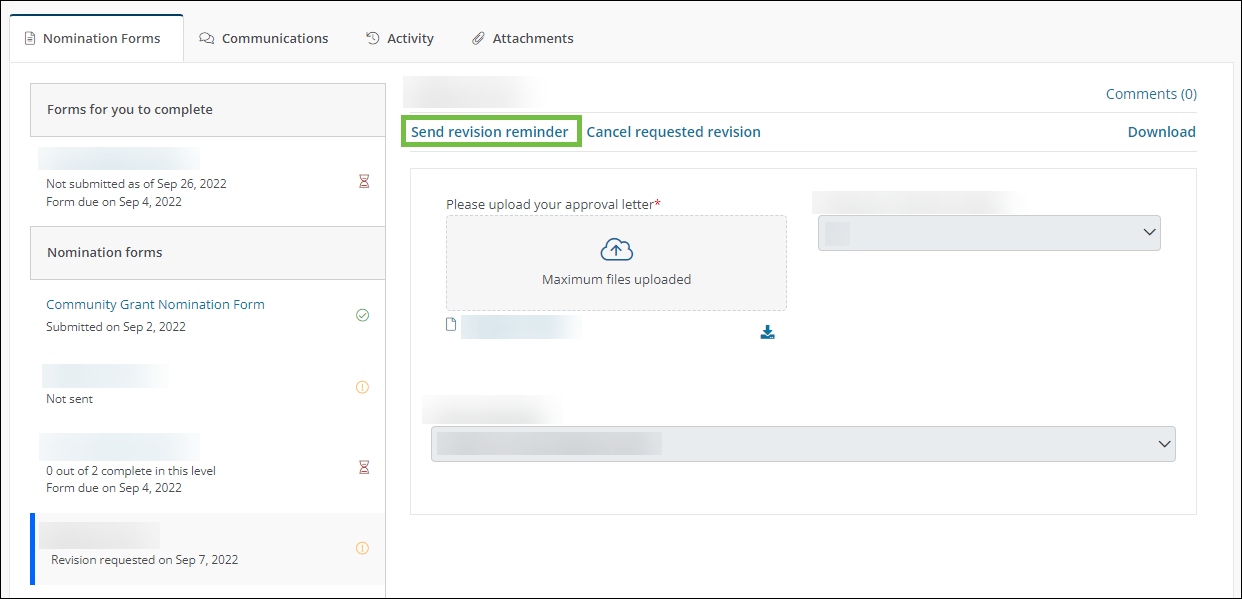
-
In the Send Revision Reminder screen, take the following actions.
-
Enter a note to the Nominator detailing the request or reminder.
-
Optional - Add any attachments.
-
Optional - Preview the email.
Note: The GC-37 Revision Request Reminder system email is sent to Nominators upon request.
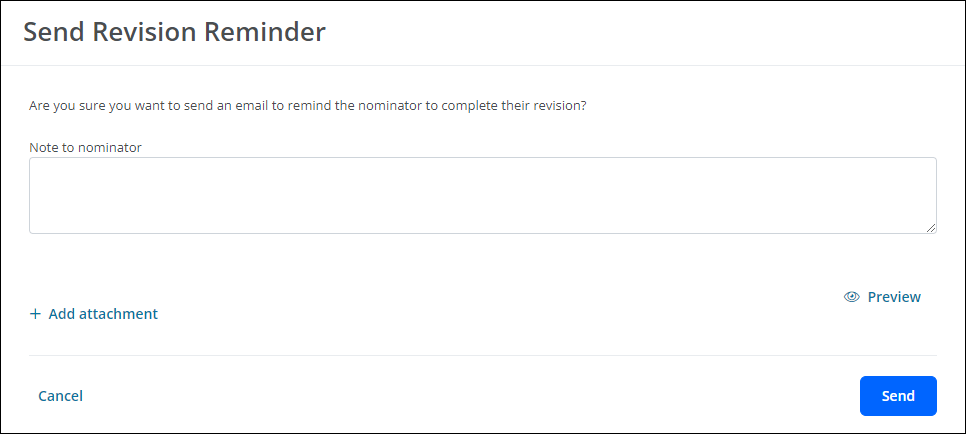
-
-
Click on Send to submit the reminder.