Notify Payees
You can notify applicants of their payment status at any point in the processing workflow. This is especially helpful since applicants are not automatically notified when the status of their payment changes in the system.
-
Navigate to the Payment Processing area.
-
From the Batches tab, click on the Manage payments button next to the batch.
-
Select the checkboxes next to the payments desired and then the Notify payees option from the bulk actions toolbar.
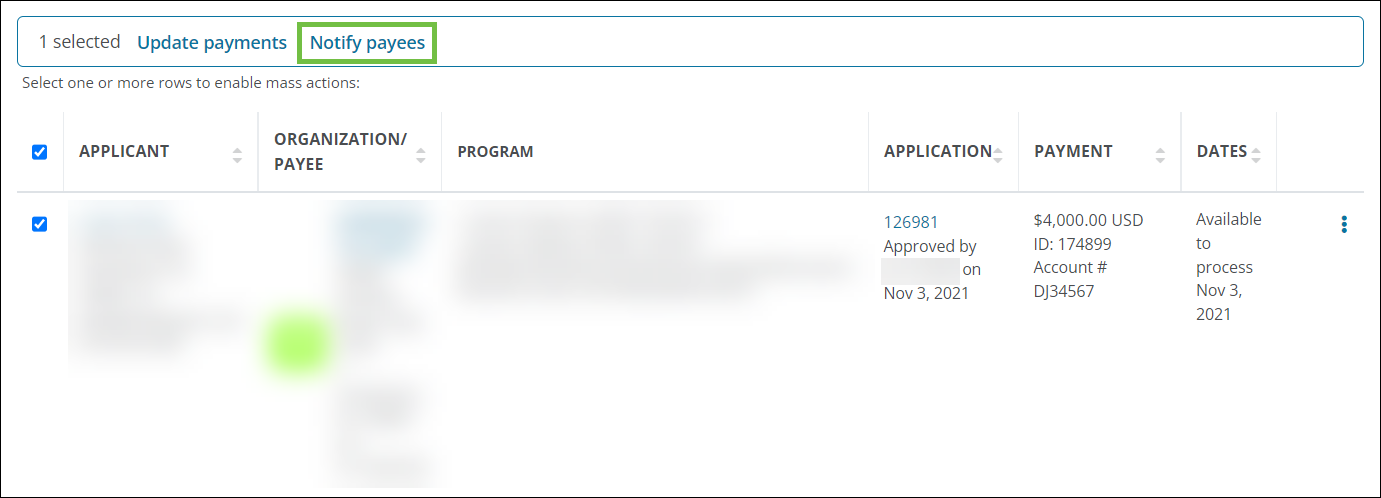
-
In the Notify Payees of Status screen, specify the email template to use.
Tip: By default, the GC-74 Payment information for application {{APPLICATION_ID}} email template is sent. You can create a customized copy of the template to use instead. Learn more.
-
Click the Send button to send an email to the payees specified.