What's New - GrantsConnect Release 2.77.0
Note: This release is scheduled for July 28, 2023 with UAT updated at 5 PM ET and Production at 8 PM ET.
The latest release of GrantsConnect includes user interface updates, the expansion of Add Your Organization to include domestic organizations, and a new setting to enable customizable field blocks.
User interface
 “Applicant Portal” name now appears on the Applicant Portal Sign-In page
“Applicant Portal” name now appears on the Applicant Portal Sign-In page
To better distinguish the Applicant Portal from the Grant Manager Portal, the Sign-In page now shows Applicant Portal directly above the Email address and Password fields.
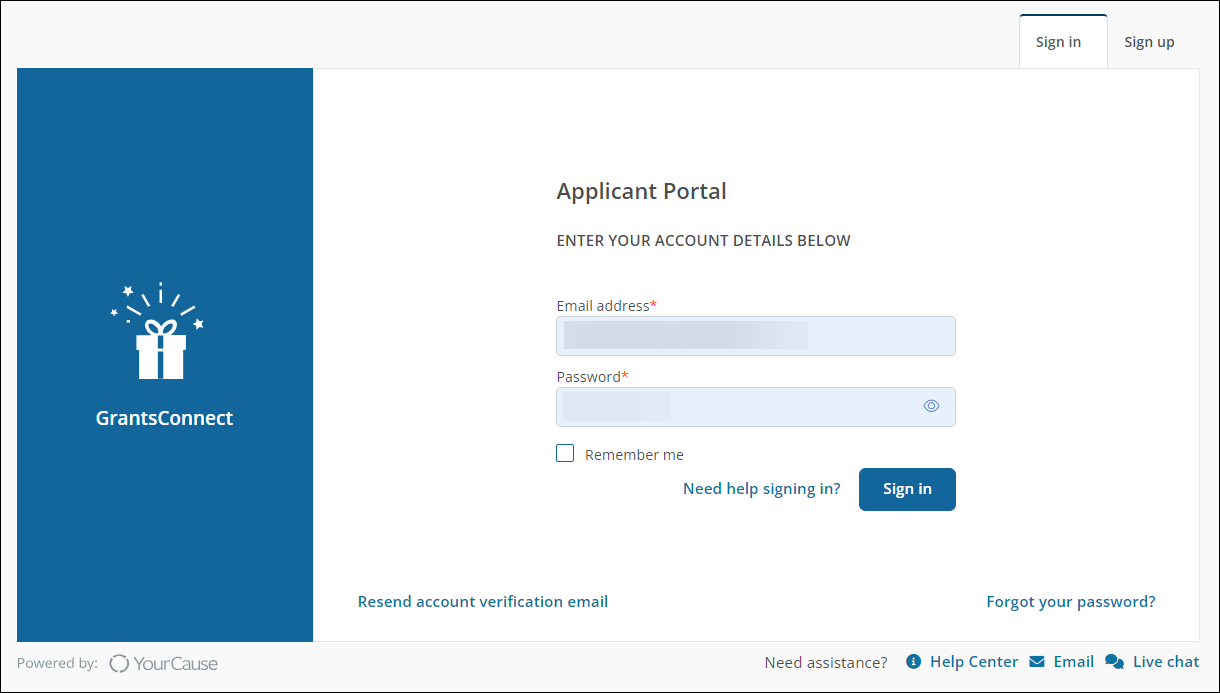
 New banner notifies you when signed in to the UAT environment
New banner notifies you when signed in to the UAT environment
You will now see a banner reading Please note that you are in the GrantsConnect UAT environment. when working in the Grant Manager Portal and Applicant Portal UAT environments. This update is intended to help clients working in both UAT and Production better distinguish between the environments.
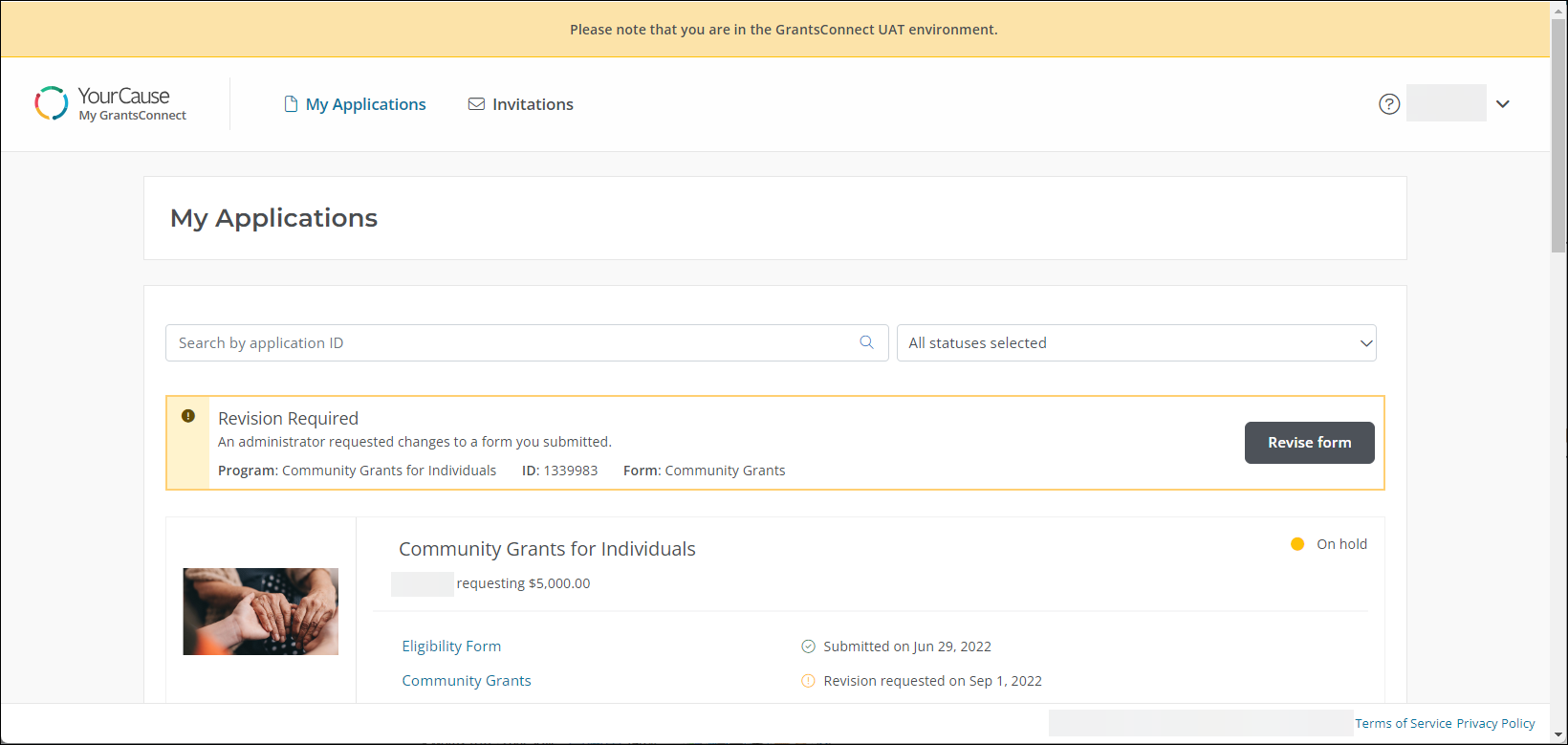
Applications
 Add Your Organization now allows you to add domestic nonprofits
Add Your Organization now allows you to add domestic nonprofits
In previous iterations, applicants and Grant Managers were limited to adding international (non-US based) organizations when using the Add Your Organization feature. With this release, you now have the ability to add domestic nonprofits and charities by selecting United States as the Country in the Add Organization modal.
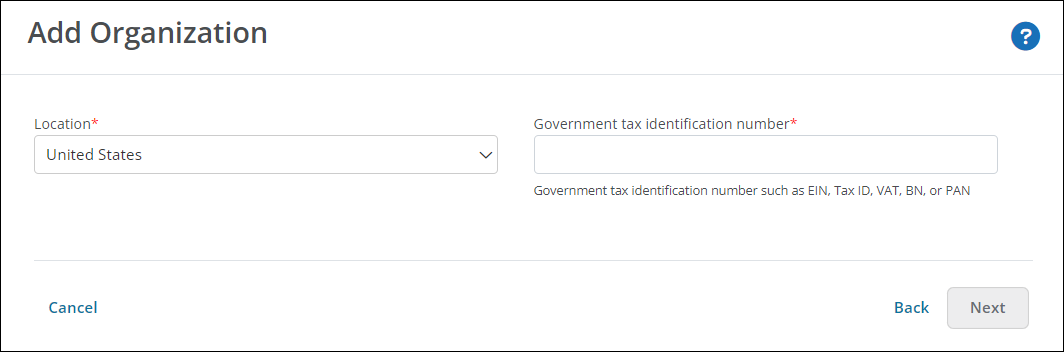
Note: New organizations can only be added if the program is configured to allow you to do so. Any organizations added that are not currently eligible through the YourCause platform will be required to become vetted before YourCause-processed grants can be disbursed to them. For more information about adding a new organization, see How do I add my organization? in the Applicant Resources.
Custom forms
 New Columns setting for Table fields allows you to create customizable blocks of fields
New Columns setting for Table fields allows you to create customizable blocks of fields
A new Configuration setting is now available for Table fields that allows you to build customizable blocks of fields by defining which subfields to make available in a form. In previous iterations, all subfields added to a Table field would be available in the form - either in the table view if Show in table is enabled or when adding new responses in the Add New modal if Show in table is disabled. With this release, the new Columns tab in the field component's Configuration modal gives you the ability to further customize the field by selecting the subfields to present to the user without requiring you to remove them from the Table field itself.
For example, you can create a standard Table field to collect contact information, using this new setting to define what information you want to collect across different forms. The Table field named Contact Information below contains subfields for First Name, Last Name, Email, and Phone Number - all configured at the field-level to appear in the table view.
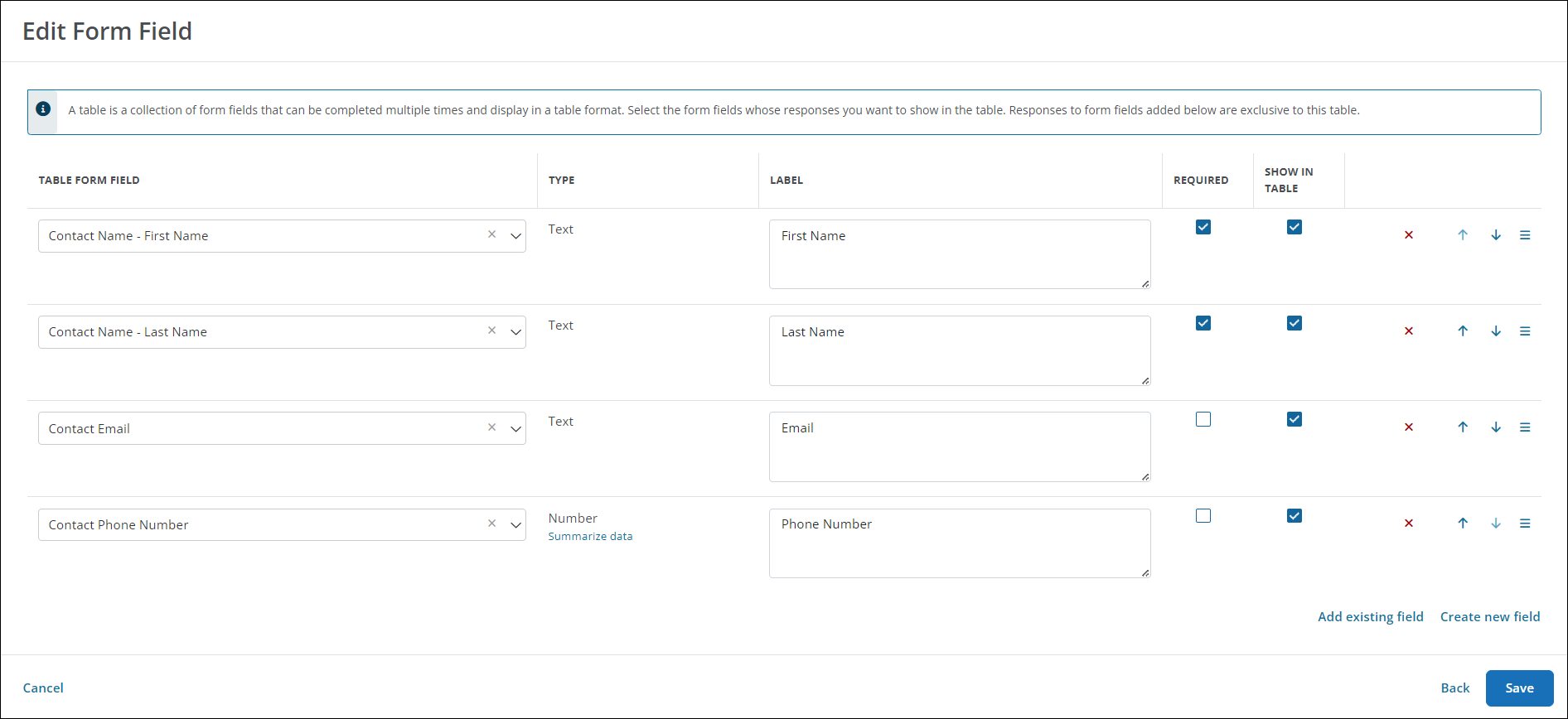
When added to a form, you can deselect the Phone Number subfield to remove it from the table and Add New modal so that it is not available to the user. This configuration impacts the current form only and does not affect the original field or other forms it may be used in.
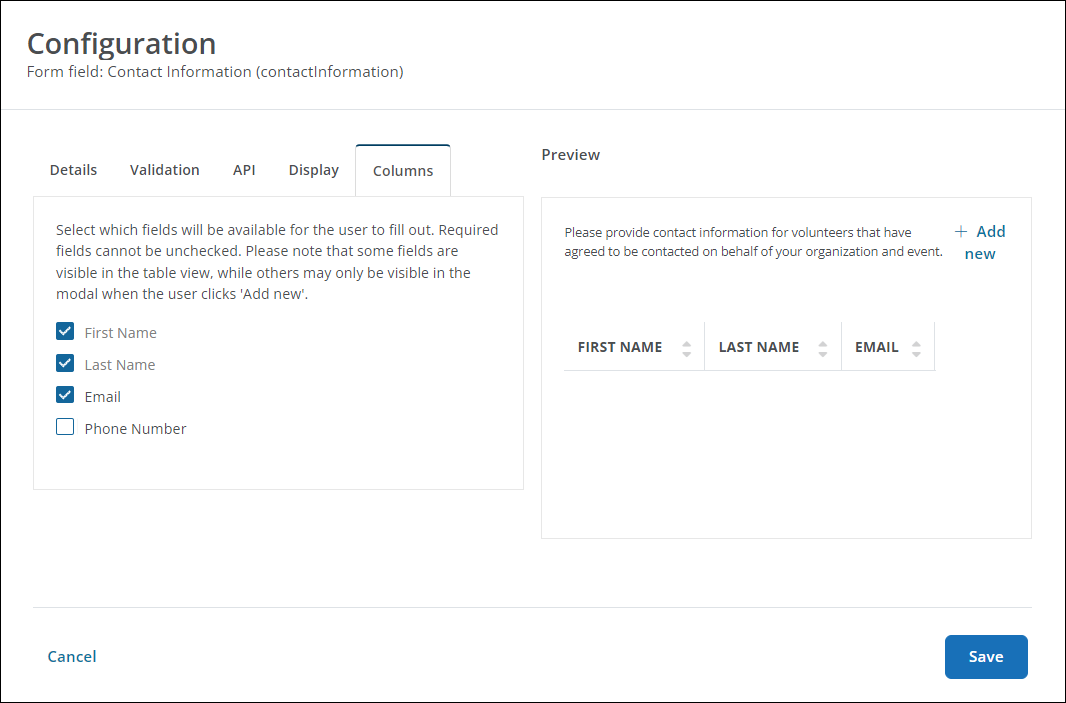
Note: Subfields set as Required at the field-level cannot be deselected in the Columns configuration. If you want to simply hide a subfield from the table view rather than remove it from the response entirely, it is recommended to update the Show in table setting instead. For more information, see Create New Table Fields.
Other
 Performance and security updates
Performance and security updates
-
Back-end enhancements ensure users receive an error message instead of an unresponsive page when encountering a performance issue in the application.