Sync Workflow Level and Sub-Level Permissions
Permissions can by synced between parent workflow levels and sub-levels by enabling the Sync permissions with sub-levels setting.
-
Navigate to the Grant Manager Portal by going to yourcausegrants.com or your client URL. Sign in with your Blackbaud ID (BBID) or Single Sign-On (SSO) credentials.
-
After signing in, select Program Setup in the side navigation and then Workflows.
-
In Workflows, select Edit workflow in the table to edit an existing workflow.
Note: For more information about creating workflows, see Create New Workflows.
-
When editing the workflow, the setting can be turned on by taking one of the actions below...
 Option 1 - Edit the workflow level and enable Sync permissions with sub-levels
Option 1 - Edit the workflow level and enable Sync permissions with sub-levels
-
Select the ellipsis icon next to the workflow level and then Sync permissions with sub-levels.
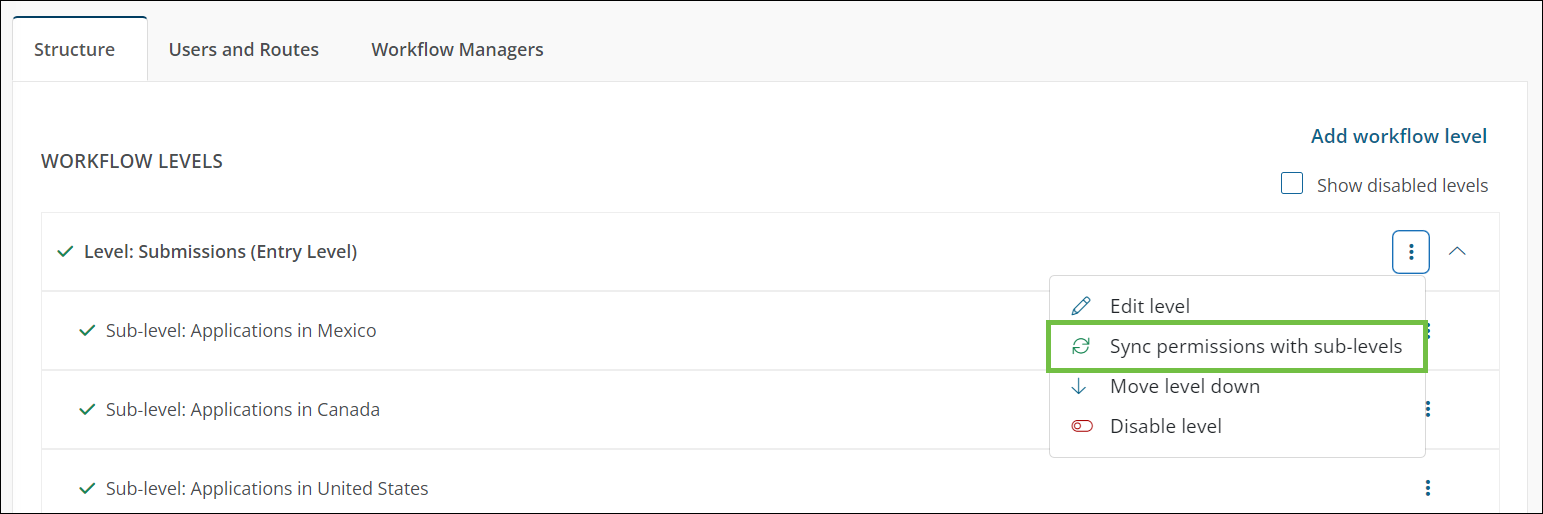
-
In Sync Permissions with Sub-levels, select Sync permissions to confirm.
 Option 2 - Select Sync permissions with sub-levels from the workflow level's options
Option 2 - Select Sync permissions with sub-levels from the workflow level's options
-
Select the ellipsis icon next to the workflow level and then Edit level.
-
In Edit Level, select Sync permissions with sub-levels.

-
Select Save to confirm.
-
When synced, any changes made to the parent level's actions and options will apply to all sub-levels. This setting can be turned off at any time.