A target is the recipient of a message sent by constituents. On this page, choose predefined legislative targets, or create your own target.
 What do I need to know about selecting targets?
What do I need to know about selecting targets?
Targets determine the flexibility you have in the Select Contact Fields page. Predefined targets require most of the contact fields. Custom targets provide the most flexibility in which contact fields are required.
Email/Webform or Fax
You can send an alert to a target by email, web form, or fax. If you select Email/Webform, the message is either emailed to each legislator's website or sent to the web form on the target's website. You must have the Fax option enabled for your site to use it. Contact Support to turn on Fax.
Many legislative targets require that the person contacting them resides in their district. If you choose a non-federal legislative target without selecting Constituents Only, the alert could fail due to the requirements set by the legislator. To increase delivery success, after you add a state, municipal, or county official with the Add Target option for an Email/Webform message, select the Constituents Only option in the Constituents Only column.
This option displays for Governor, State Senator, and State Representative targets. It does not display if Fax is enabled.
Public Comment Web Form Action Alerts
If you target public comment web forms, you should maintain a separate alert for those targets, rather than combine them with targets who are legislators and other individuals. However, in some cases, you may want a legislator to receive a copy of comments that your constituents post to public comment web forms. See Creating Public Comment Action Alerts for details.
One-Step Alerts vs. Two-Step Alerts
-
If this is a Two-Step alert, constituents can select targets from the core set of targets that you select here.
-
If this is a One-Step alert, constituents cannot modify the target recipients.
Delivery failure statistics display on this page when a target has a high delivery failure rate so that you can catch delivery issues before you publish your alert. Hold your mouse over a warning icon to display a hover that lists the total percentage of failed deliveries to that target in the last 7 days from when your report was run.
Choose your targets based on the deliverability statistic, or change your delivery method to Fax (if enabled), or you can print out your responses to deliver to the targeted recipient.
If your target is a group of people, a warning displays when one of the targets in the group has a high failure rate. The hover only lists the targets in the group who have high failure rates. A group hover can list up to five individuals with drill down capability.
Delivery statistics are available only for standard targets.
To understand why alert deliveries can fail, see Resolve Alert Delivery Failures.
 How to select your targets
How to select your targets
-
On the Select Targets page, choose from the following options to specify your target:
-
Select standard targets, such as the President and U.S. Congress or State Officials by selecting the Email/Webform (Or Fax if enabled for your site) check box for the target.
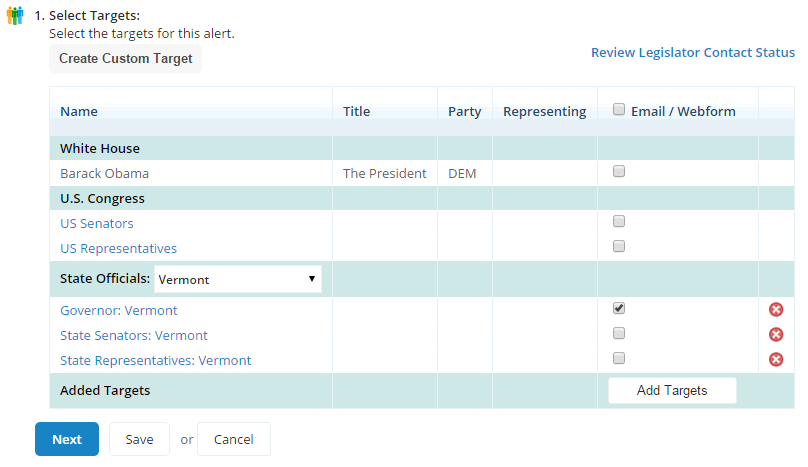
Tip: For State Officials and U.S. Congress options, select the link in the Name column to see the recipient name or group of names for elected officials.
Note: If a standard target has a high delivery failure rate, a warning displays on the page. Hover over the warning symbol to see the delivery statistics for the target. See Delivery Status Alerts for more information.
-
Add specific targets:
-
Select Add Targets.
-
Use the search tab to search a name, or navigate from the tier column by selecting one of the following options:
-
Federal Officials
-
State Officials
-
County Officials
-
Municipal Officials
-
Custom Targets - No custom targets display until you create them.
-
Saved Target Lists - No target lists display until you create them. See Manage Target Lists.
Note: Hover over the name of the legislator to view their contact information. If a standard target has a high delivery failure rate, a warning displays on the page. Hover over the warning symbol to see the delivery statistics for the target. See View Target Delivery Statistics.
-
-
(Optional) Choose Constituents Only to restrict alerts deliveries to only those within the legislative target's district. See Constituents Only option for information.
-
Select Ok.
-
-
Create a custom target:
-
Select Create Custom Target.

-
Select Create Custom Target. (See Create a Public-Comment Action Alert for details on the Create Regulations.gov and Create FederalReserve.gov options.)
-
Complete the fields.
-
Select Save.
-
- (Optional) Review contact status for your target by selecting Review Legislator Contact Status and logging in to the customer center. After you log on, you may have to select the Review Legislator Contact Status link again to display the page.
Tip: As legislators leave and new legislators enter office, names and contact information (such as email, fax, and phone) change. The Luminate Customer Centerprovides the latest contact information and date of the last update in Advocacy. It also includes State Senate and State House district number mappings.
-
Select Next to select Contact Fields.