Report Questions about Checkout
 How do I use the Donations by Form report?
How do I use the Donations by Form report?Run the Donations by Form report to identify active forms and review checkout readiness. The report includes the following information:
Checkout Ready column: Indicates if a form is configured with a new checkout payment capability.
Checkout Element column: Shows if a form includes the MODAL or EMBEDDED checkout data element.
Transaction data:
Shows the number (count) of transactions processed through a form.
Shows the total monetary amount raised through a form.
Identifies active API forms based on transaction processing.
Tip: If you have API forms, you need to update your corresponding shadow form and adjust your code to call the new checkout API methods. See the API documentation.
Note: Highlighted columns below in yellow include transactional data from August 2024 onward. Columns highlighted in green include modified or new forms from the 24.4 release onward.
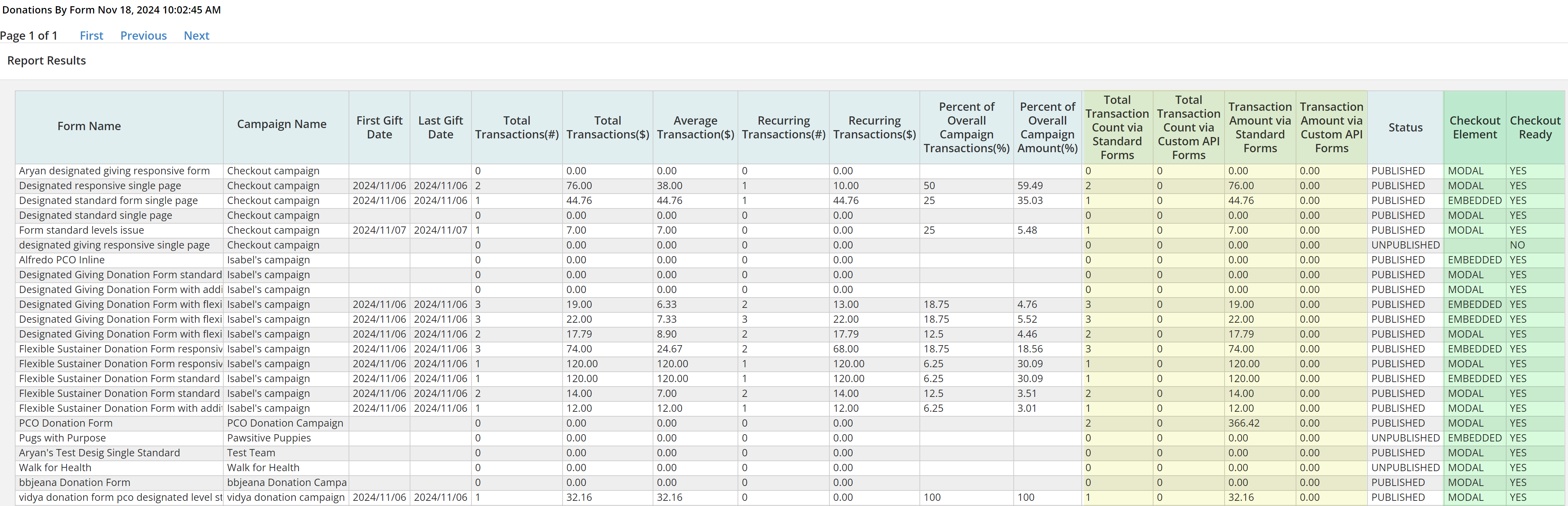
See the Donations by Form Report help documentation.
 What do checkout transactions look like in Luminate Online reports?
What do checkout transactions look like in Luminate Online reports?Transactions processed through checkout show a Tender Type Name as "XCheckout."
Tender Instance Name, also called Payment Method, displays the specific payment type selected, such as Apple (for Apple Pay), Google (for Google Pay), Venmo, etc.
See Checkout Reports.
 What do checkout transactions look like in the Blackbaud Merchant Services Web Portal?
What do checkout transactions look like in the Blackbaud Merchant Services Web Portal?Transactions in the new checkout appear in the Blackbaud Merchant Services Web portal as they previously did with the exception of the reference number.
When a transaction flows through the new checkout, the reference number will be prefaced with either a ch, pi, or py.
All other data displays as it did previously.
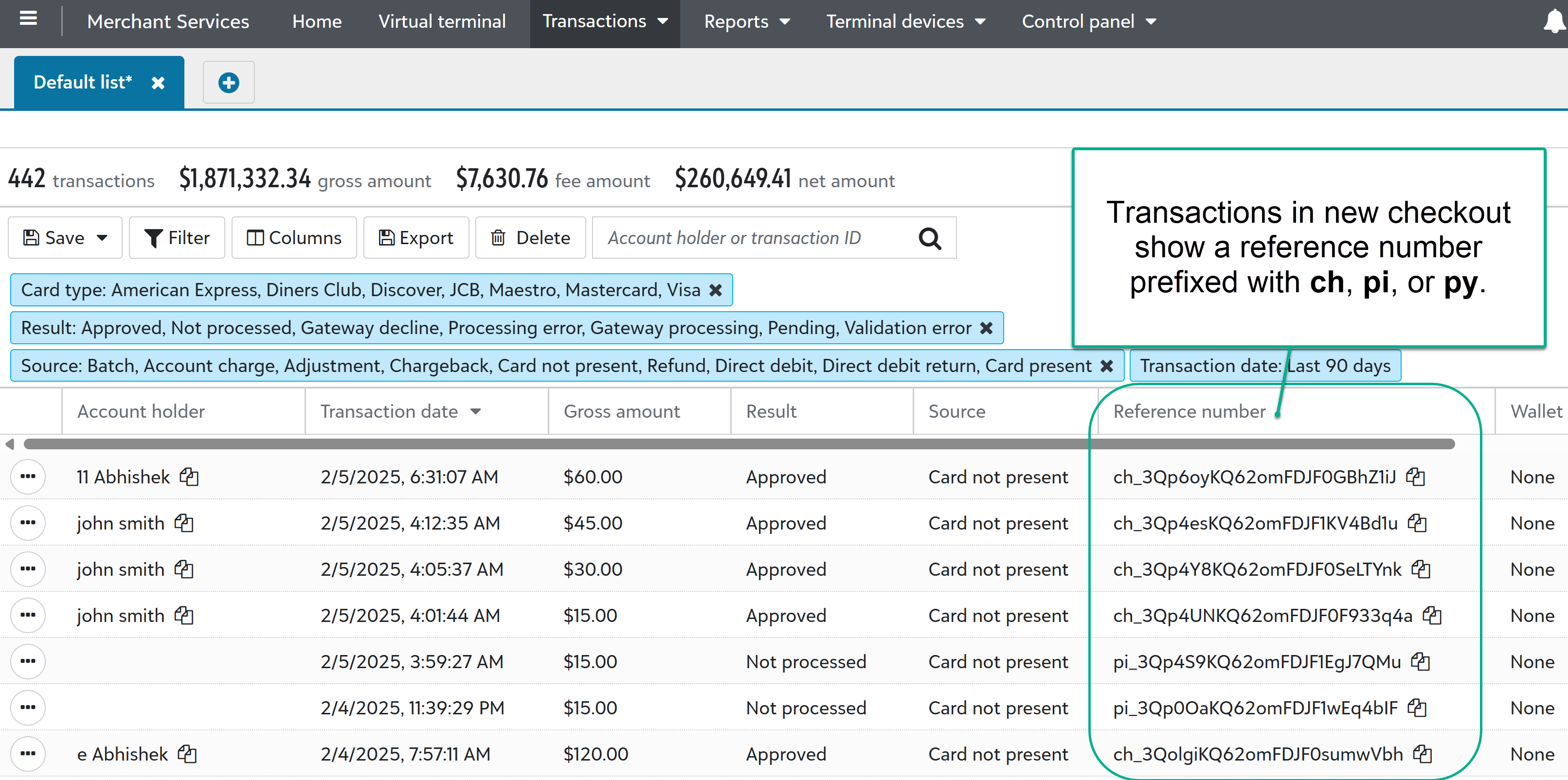
 How do I identify refunds in the Blackbaud Merchant Services Web Portal?
How do I identify refunds in the Blackbaud Merchant Services Web Portal?Refunds appear in the Blackbaud Merchant Services Web portal with a source of Refund, and a reference number that is prefixed with re.
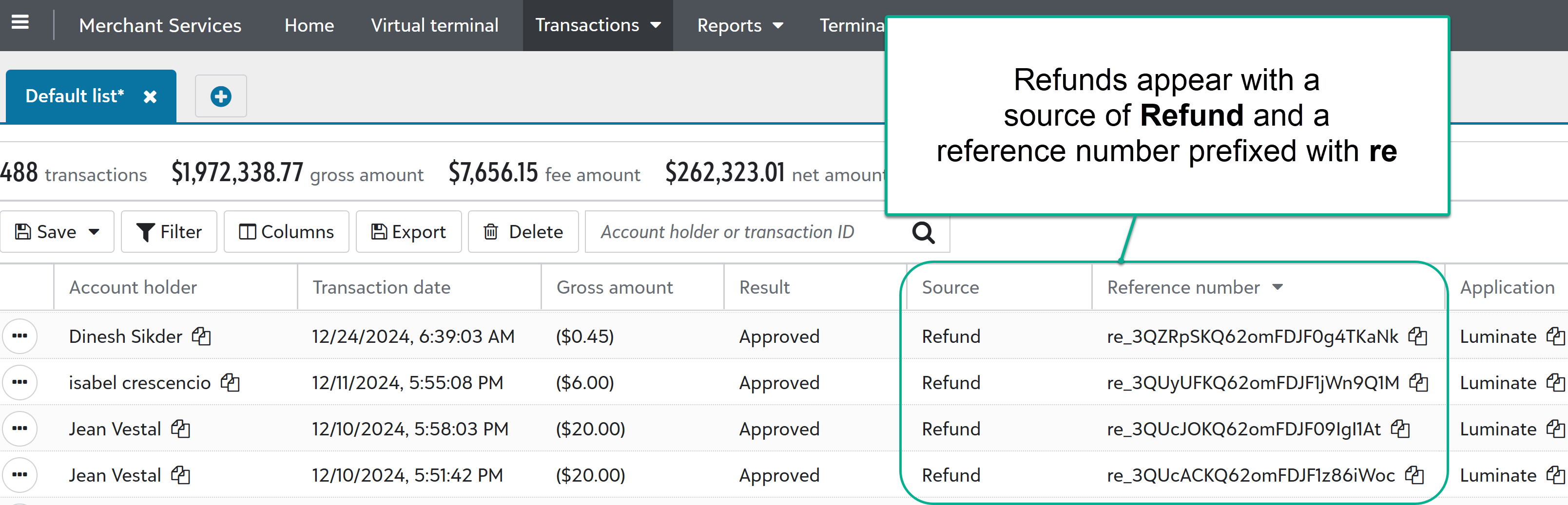
 How do I identify direct debit in the Blackbaud Merchant Services Web Portal?
How do I identify direct debit in the Blackbaud Merchant Services Web Portal?Direct Debit charges appear in the Blackbaud Merchant Services Web portal with a Source of Direct debit, and a Reference number that is a series of alphanumeric characters with no prefix.
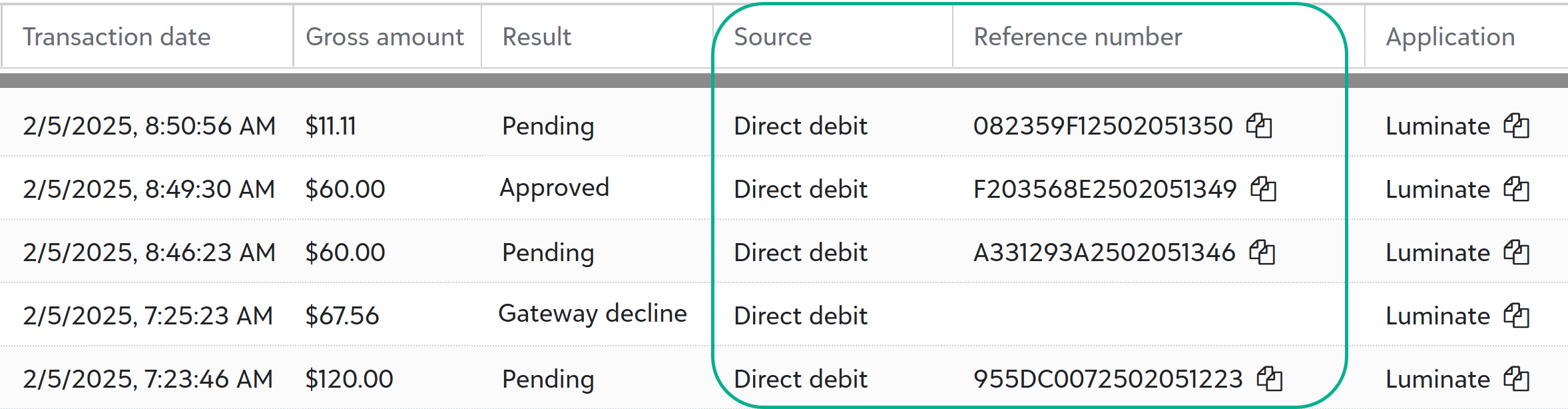
 Where can I see PayPal transactions?
Where can I see PayPal transactions?You can view PayPal transactions in Luminate Online reports. However, because PayPal transactions process outside of Blackbaud Merchant Services, they do not appear in the Blackbaud Merchant Services Web Portal.
Luminate Online reports will show a value of "PayPal" for transactions used by that processor.
In your PayPal business account, you can view all transactions and disbursements. For each transaction, the Blackbaud transaction ID displays under custom_ID.